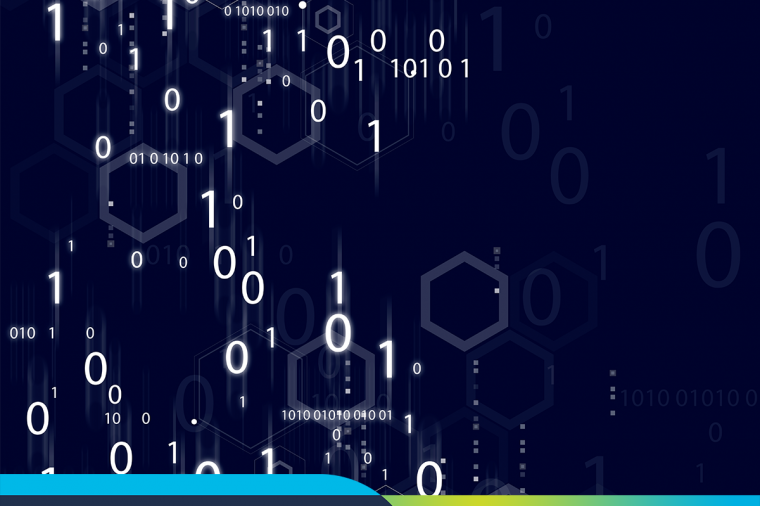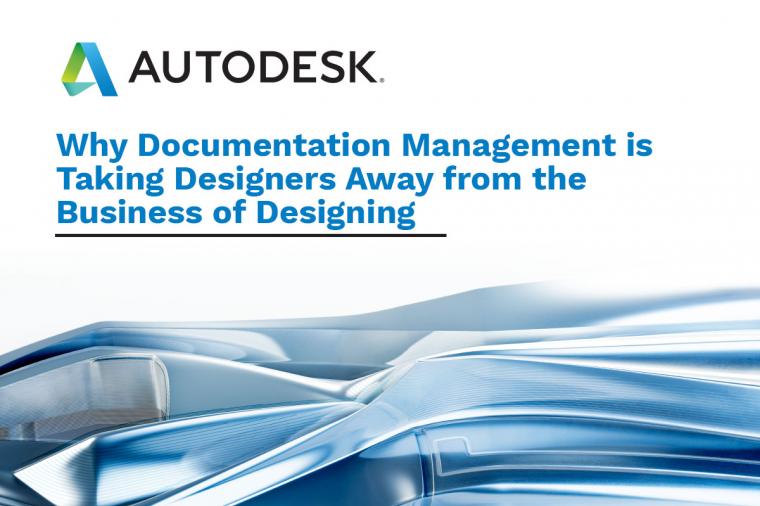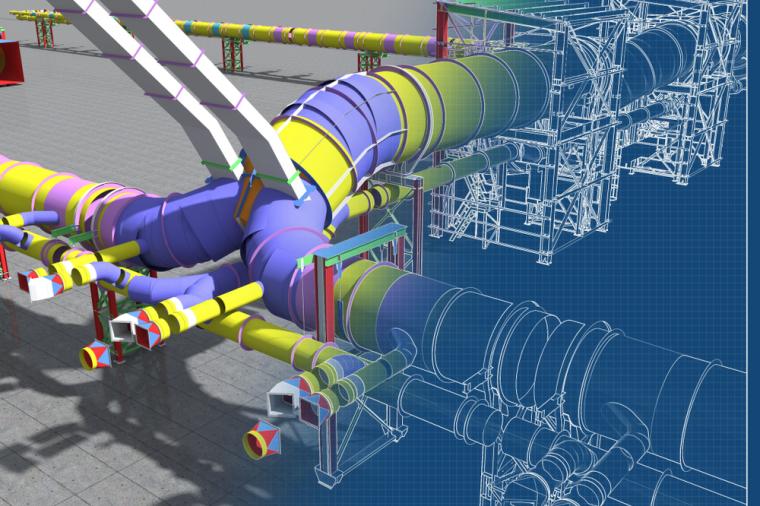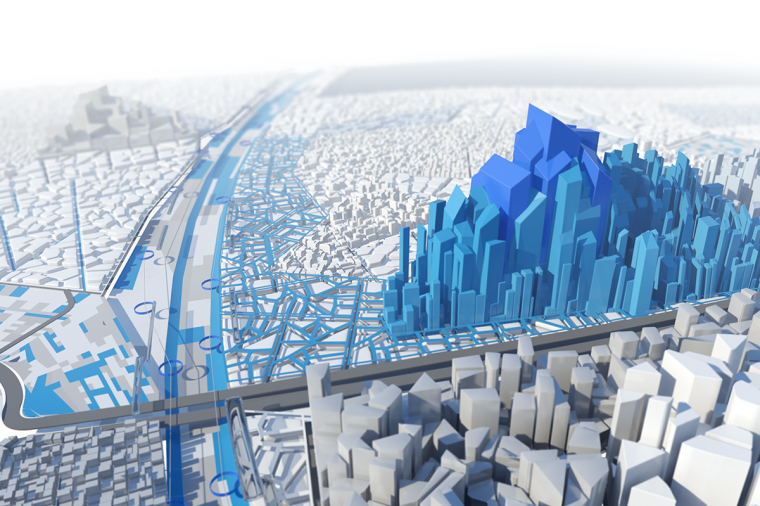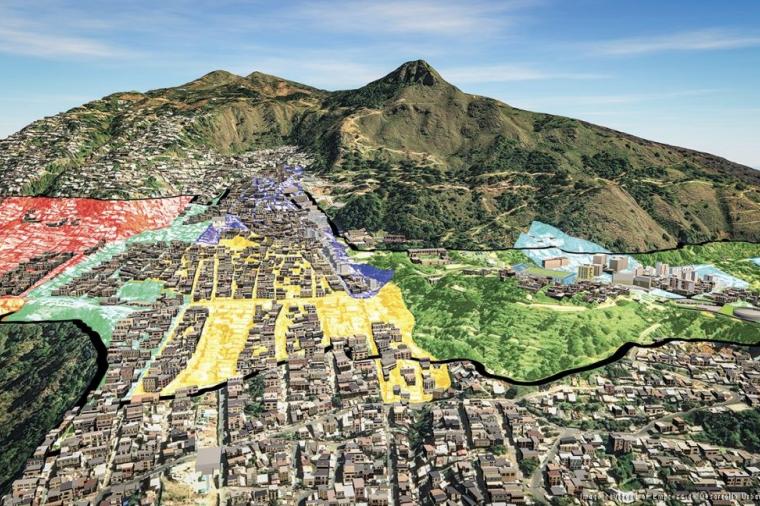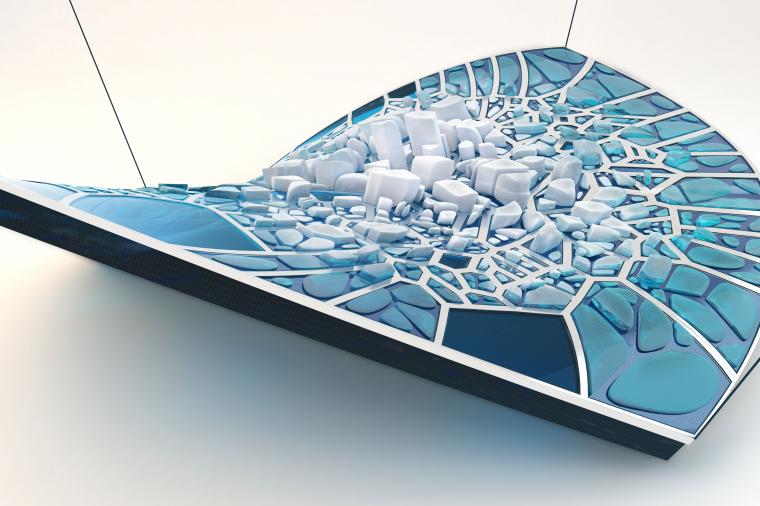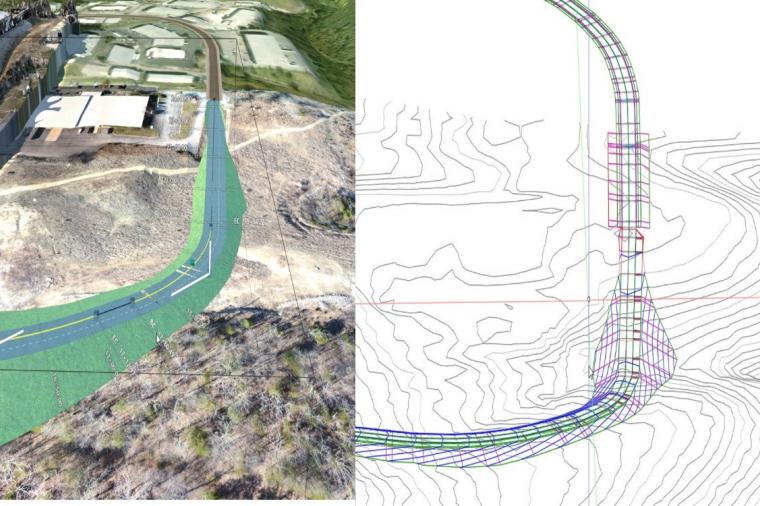4 Ways to Effectively Archive Your Agency's Construction Projects

You’ve worked hard. The project is done and construction is complete. So, what happens to the project data? The drawings, the specifications, the OEM manuals, and all other associated data have to go somewhere.
Below are four tips to help effectively archive your projects.
1. Physical Storage Space and Compression. Physical storage space is always at a premium in any organization. If you are on a network, your IT guys will always ask you to be economical with disk space on the servers. I remember it well as a CAD manager in an organization with more than 1,000 staff. The IT Director regularly told me off for storing too many 3D models on the server and taking up space. The problem with physical server space is ease of access. It is always way too easy just to dump it on the server and worry about it later.
Another method of physical storage is portable drives. Maybe some of you remember the Iomega ZipDisk? Happy days when you could store a project per disk, eh? Nowadays, we tend to go for the USB hard-disk drive (HDD) or even solid-state disks (SSD) with Terabytes for media storage. These kinds of disks are great for accessibility as they can just sit next to the computer, acting as another drive on your OS, and they’re extremely portable. They’re also great for security because they come with password protection for security-sensitive projects; plus, they can be locked in a safe, if required. Don’t do what I did, though. I had a laptop bag stolen with two portable HDDs in it. If travelling, keep them in your suitcase. Thieves will always go for the laptop bag, right?
Have you considered using compression for large data archiving? There are numerous compression apps out there. My tool of choice is WinRAR. There is also WinZip, along with many others. These apps compress data to a known file type, known as a compression file, the most common being the ZIP file. The ZIP file has become an industry norm for compressed files. Windows now recognizes the ZIP file as a known file format and can compress and extract the compressed files back to their native file format through the OS without any need for extra software. What WinRAR and WinZip offer are extra tools, such as spanning large compressed files over a number of disks, for example. Password protection is also available, and they’re great for archiving large projects with lots of data. The ZIP file can compress that data by up to 50 percent of its original size.
2. Security. Security is always an issue with archived data. Imagine if some unsavory characters gained access to prison construction data in order to free some of their buddies. Sure, this is an action-movie/cartoon scenario, but you get the idea, right? Your data has to be secure.
So how do you secure your data? There are numerous ways, ranging from password protection to high-level Virtual Private Network (VPN) systems. A typical corporate security setup might be that you log on to your company server via the Internet using a proprietary encryption system to gain access to archived (and current) data. One well-known supplier of this technology is RSA SecureID. They provide a small key fob with a digital readout on it that provides the “unlock” code to log in to your company server. This unlock code updates randomly every few seconds and works with an encryption algorithm based in the software used to log in, thus ensuring secure access.
Whilst RSA SecureID is high-level corporate security, the other end of the spectrum can be so simple. Make sure that you password protect your data, your portable HDDs aren’t in your laptop bag, and you use common sense when securing your archived data.
3. Legal Stuff. Often, especially in construction, once the final design is complete and the building is built and exists, the design process stops. A final set of drawings goes to the building owner, and that’s it. Legally (condensed version), the building becomes a “property” owned by the person who holds the “deeds” on that property—at least that’s how it works in the UK. Now, I am no property-law expert, but in this liability-driven world, for any property designed by an architect, structural engineer, or multi-disciplinary consulting engineering company, insurances are required for a given period from those entities, to ensure that they are liable for what they have designed for a given period of time. It could be 10 or 20 years, but the design datamust be retained somehow, should it be needed—hence, the legal requirement for project archiving.
God forbid a lawsuit should be raised for a poorly designed building that has collapsed. There has to be a legal liability from the person(s) who designed that building. I worked for a large multi-disciplinary engineering company in London for a long time, and they had a company standard for archiving once a project was complete. What I am saying here is that project archiving has to be done. It is normally a legal requirement.
4. Software. Every company, organization, school, college, museum, engineer, and architect will archive differently, using different methods, systems, and security. You archive with what works for you. Technology is moving fast. We now have huge server farms that hire out their space to you. There is also the cloud and its associated apps to consider, such as Autodesk 360. There are so many tools for archiving at your disposal—both proprietary and bespoke—it’s up to you. But if you’re wary of archiving in the cloud, check out these six reasons why it might not be such a bad idea.
Archiving is fundamental in any business or organization, however big or small. There are legal requirements, security needs, and accessibility issues to consider. Will your archived data be readable after 20 years of being stored on a server somewhere? All of the above have to be taken into account to ensure that your data is preserved and secure. Will you need an “out-of-the-box” solution, or something more customized to fulfill your requirements? Archiving can become a job in itself, and larger businesses and organizations have archivists who do this work on a full-time basis or bring in external archiving consultants if the job requires it.
Archiving is fundamental in any organization—period. Have you thought about it yet?
By Shaun Bryant
This article was originally published on Line//Shape//Space, an official Autodesk blog, and is reprinted here with minor modifications and with kind permission.
photo credit: University of Michigan, Archives Unit via photopin cc