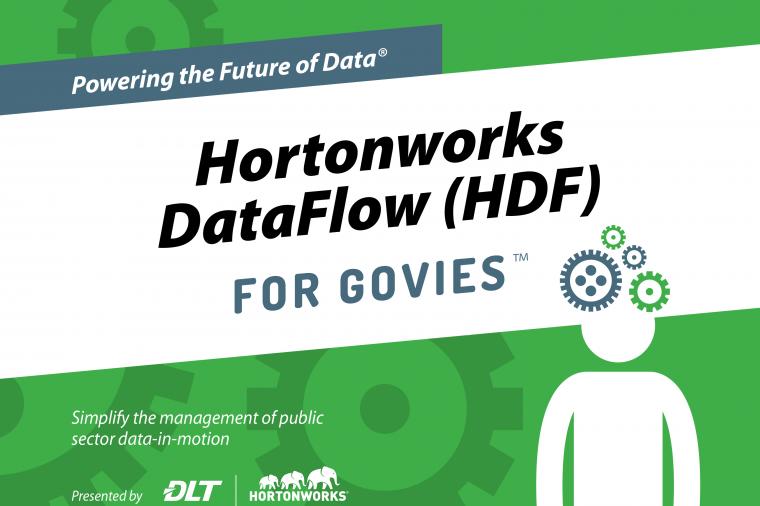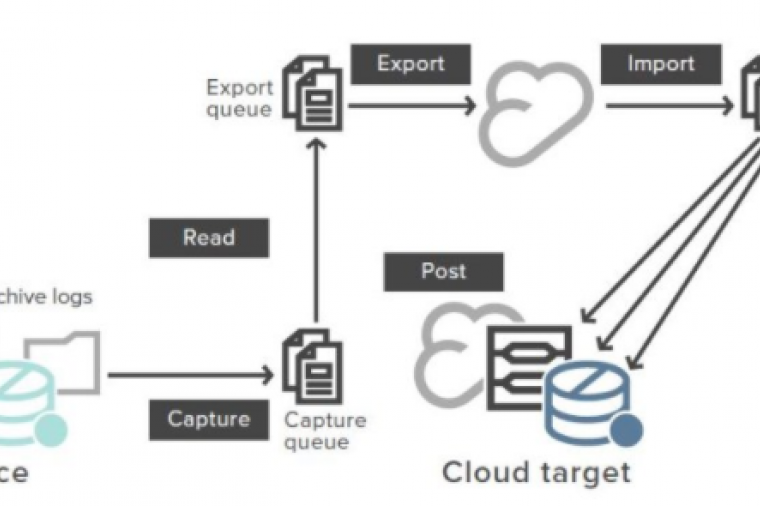How to utilize multiple data streams and multiplexing with Veritas NetBackup
Since the time of my last blog on tuning NetBackup, there have been several advances on how to utilize cloud storage in your overall data protection strategy.
In every NetBackup environment, there should be a NetBackup server, some systems to protect, (like an Exchange data base), SQL server, or even a file server. After you’ve identified the systems you want to protect with NetBackup, you’ll need something to store your backups on, such as tapes. At a very high level, your backup flow would look something like this:

Multiple Data Streams
Multiple data streams allow you to stream data from multiple disk drives or machines concurrently to individual tape drives. In this scenario, maybe you have a Windows server with a C drive and a D drive.

With only two tape drives available, how could you back up these discs with multiple data streams? Utilizing multiple data streams, you would stream your C drive, “stream A”, to one tape drive and also stream your D drive, “stream B”, to another tape drive.

Multiplexing
Multiplexing allows you to stream multiple drives or machines to a single tape drive. In this scenario, maybe you have the same Windows server with the exact same drive schema. The drive C and drive D. You may also have other systems with multiple drives to protect also. Without multiplexing and multiple streams, you can only back up any 2 drives at a time if you only have 2 tape drives. With multiplexing, you can stream all your drives to one or two tape drives. That would look something like this:

What multiplexing looks like on tape:
Each stream will be written to tape as it was received. First Stream A, then Stream B.

How to utilize storage from Amazon Web Services to enhance your overall data protection strategy:
With Amazon Web Services (AWS), they have several options such as AWS Simple Storage Service (S3). S3 is highly available and durable object storage that is commonly used to store backup data. In addition, AWS offers Amazon Glacier for your archival storage needs. You can reliably store large amounts of data, very cheaply, at only a penny per gig.
So how do you connect your on-premise NetBackup server to these storage offerings? One way is the Amazon Storage Gateway. With this, it’s a virtual appliance that you can run into VMWare, Hyper-V, or even Amazon Elastic Cloud Compute (EC2). With the Amazon Storage Gateway in place, you can now write your backups to Amazon S3 or Glacier. Now your backup flow would look something like this:

By utilizing AWS cloud storage, your overall data protection strategy will be enhanced by securely storing your backup data in AWS Cloud and not just at your on-premise data center. Also with S3, you get 11 nines of durability, which means if you store 10,000 objects on S3 you may only lose one backup file every 10 million years. Also, S3 is designed to sustain the current loss of data in two separate storage facilities, without impacting the integrity of your data. From my perspective, that’s pretty darn good. That far surpasses the life span of your data on any traditional tape or disc.
If you have or are thinking of a solution like this, please visit our Service Center page for more information on how we can help with your NetBackup environment.