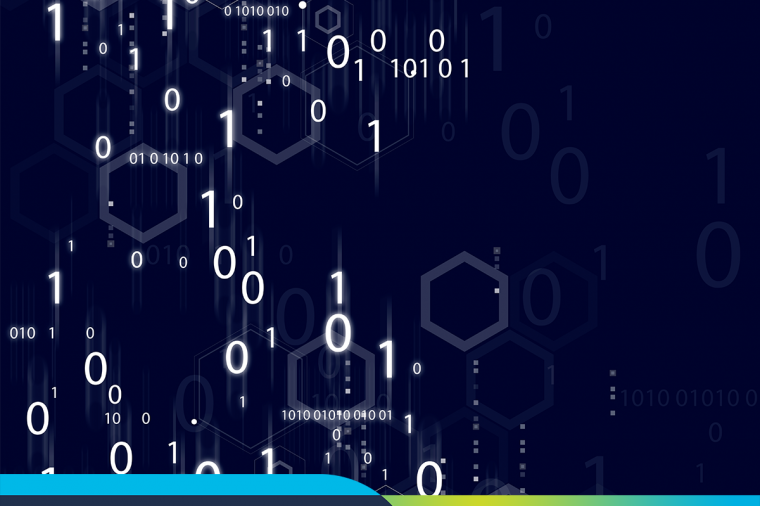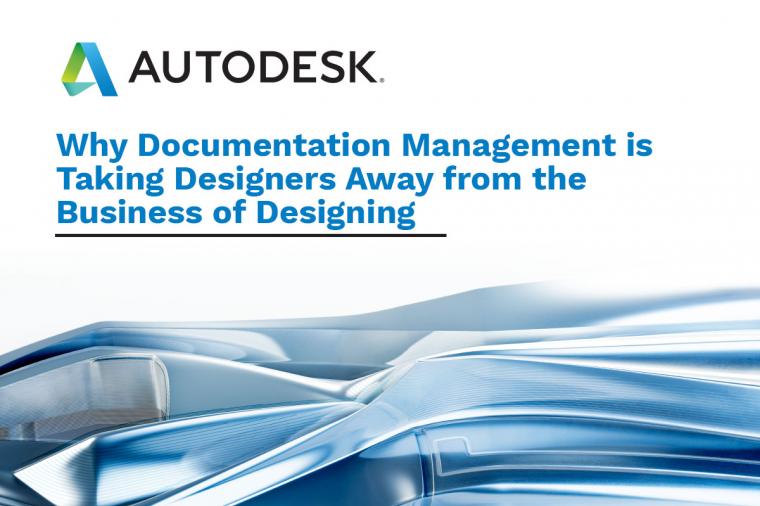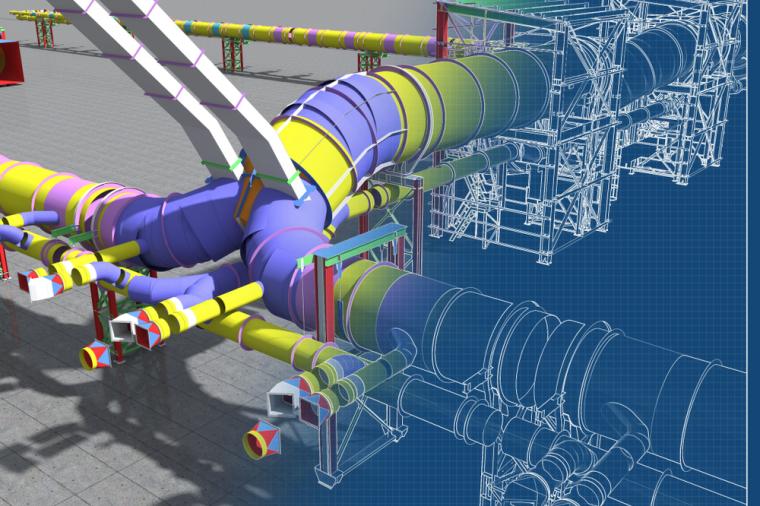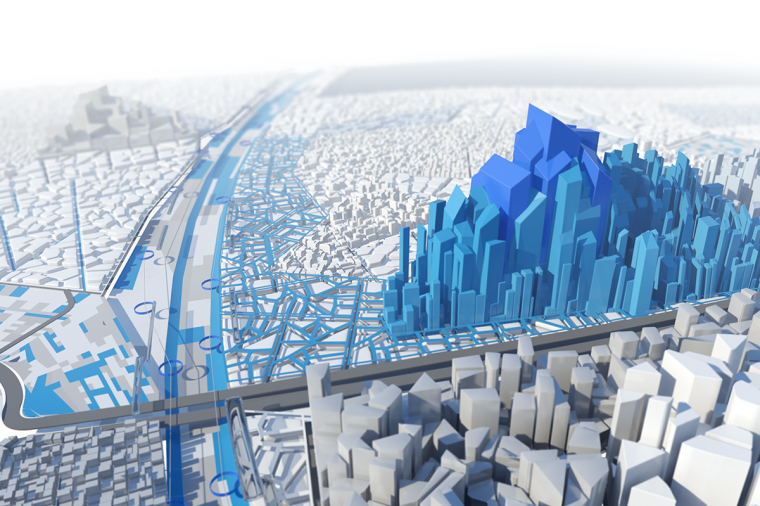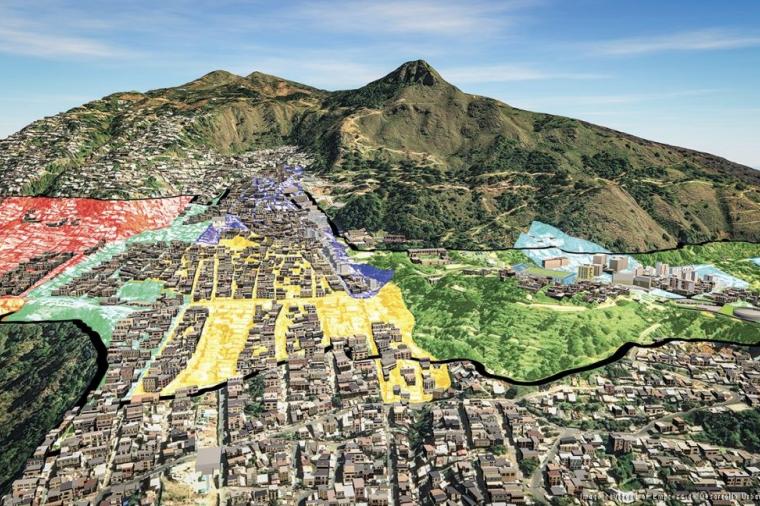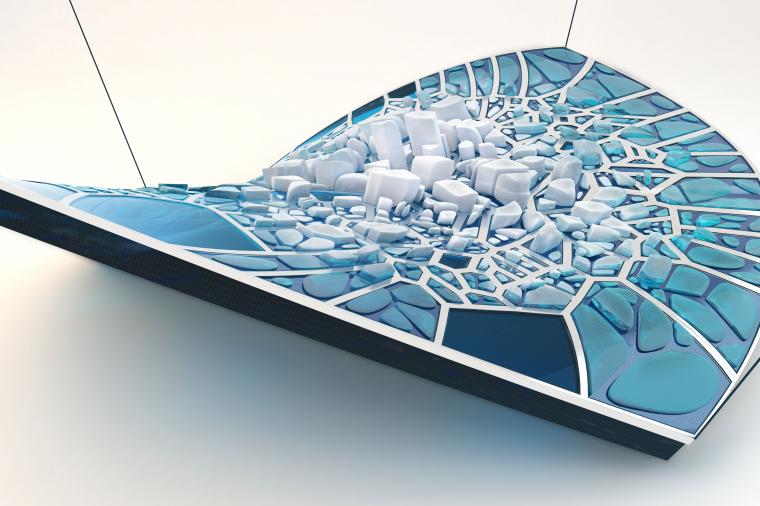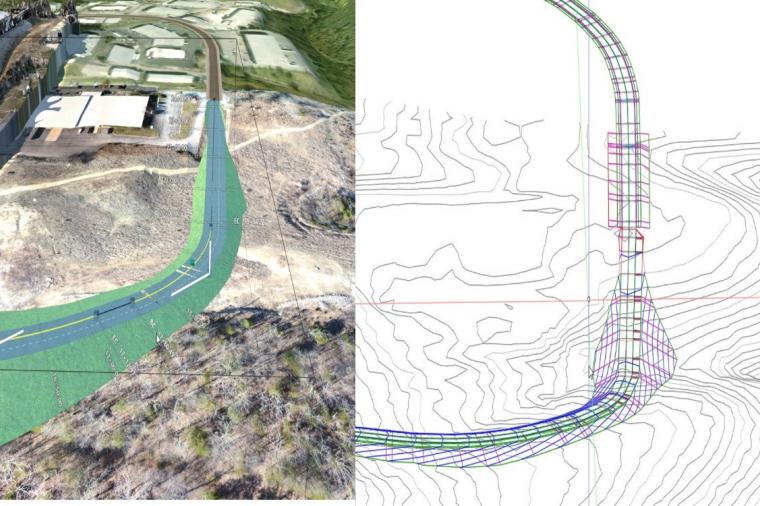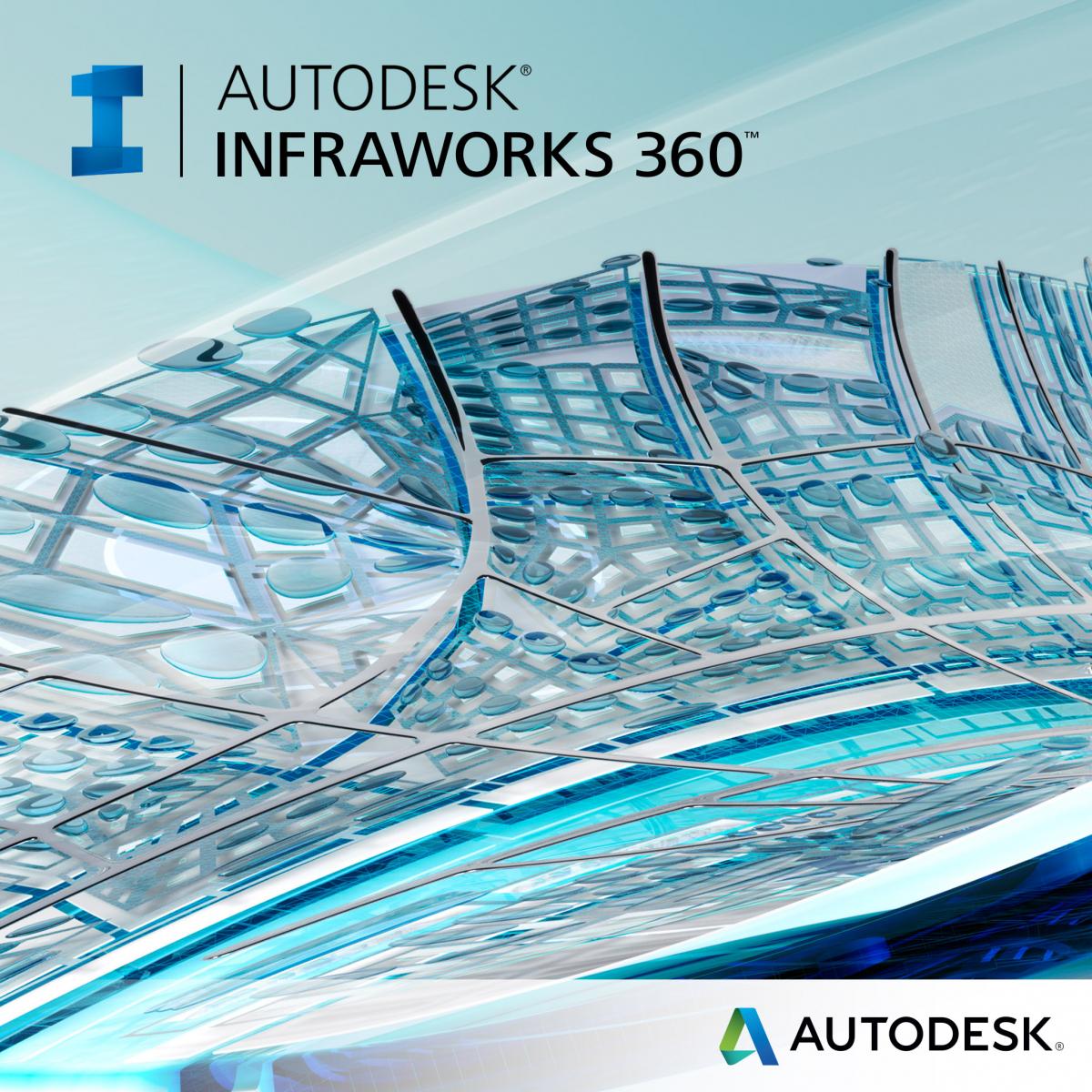
There's a lot of buzz about Autodesk InfraWorks 360 lately. With the mid-year release of Autodesk's flagship preliminary engineering and design software just announced, there's never been a better time to learn how InfraWorks 360 can help your agency plan, design and engineer with real data, in the real world, in real time.
From transportation to site planning and water analysis and design, InfraWorks 360 offers benefits in planning, preliminary engineering, design, and the management of your infrastructure projects.
Ready for a crash course in InfraWorks 360? If you're a municipal planner or engineer, landscape architect, or public works official you won't want to miss this upcoming webinar series on how InfraWorks 360 design software can help improve project outcomes. Check out the dates and topics below and block off your calendar now!
September 29, 2.00 PM EST: Autodesk InfraWorks 360 for Municipal Planners and Landscape Architects (register here)
Learn how Planners and Landscape Architects are using InfraWorks 360 to quickly:
- Create city scale models to understand existing conditions.
- Overlay important information such as zoning or floodplain information and display it an easy to understand manner.
- Add in contextual information such as existing iconic buildings
- Add in display elements such as park benches, people, trees or cars to bring your model to life.
- Prepare and export project fly-throughs in minutes instead of hours or days
October 14, 11.00 AM EST, Autodesk InfraWorks 360 Roadway design and traffic analysis for Municipal Engineering and Public Works (register here)
In this brief seminar, you’ll learn how Engineers and Public Works officials are using InfraWorks 360 to quickly:
- Create city scale models to understand existing conditions.
- Overlay important information such and zoning or floodplain information and display it an easy to understand manner.
- Design new road infrastructure using dynamic tools that adhere to design standards.
- Prepare construction documents for review by approval agencies.
- Simulate and analyze traffic conditions pre and post project.
- Prepare and export project animations in minutes instead of hours or days.
October 29, 3.00 PM EST, Autodesk InfraWorks 360 Storm Water Drainage Design and analysis for Municipal Engineering and Public Works (register here)
In this brief seminar, you’ll learn how Engineers and Public Works officials are using InfraWorks 360 to quickly:
- Create city scale models to understand existing conditions.
- Overlay important information such and zoning or floodplain information and display it an easy to understand manner.
- Design new stormwater infrastructure using dynamic tools that adhere to design standards.
- Prepare construction documents for review by approval agencies.
- Prepare and export project animations in minutes instead of hours or days.
November 11, 11.00 AM EST, Autodesk InfraWorks 360 Bridge modeling and analysis for Municipal Engineers (register here)
In this brief seminar, you’ll learn how Engineers and Public Works officials are using InfraWorks 360 to quickly:
- Create city scale models to understand existing conditions.
- Overlay important information such as zoning or floodplain information and display it an easy to understand manner.
- Design new road and bridge infrastructure using dynamic tools that adhere to design standards.
- Analyze and explore different bridge design options and girder configurations.
- Prepare construction documents for review by approval agencies.
- Prepare and export project animations in minutes instead of hours or days.