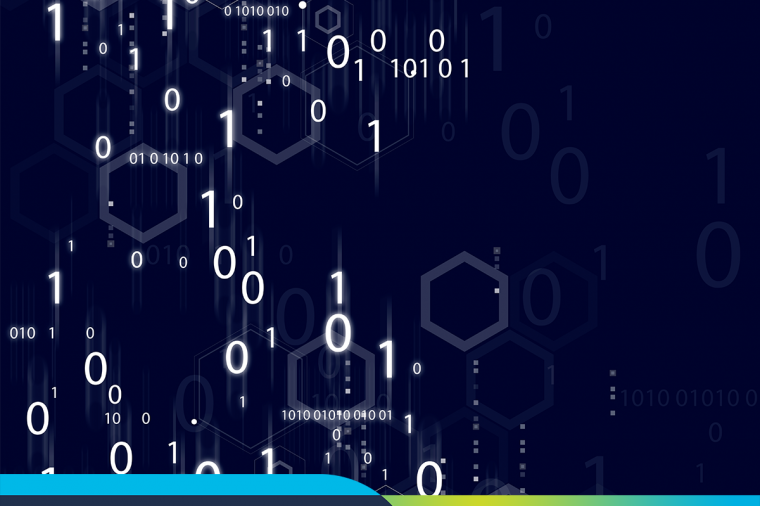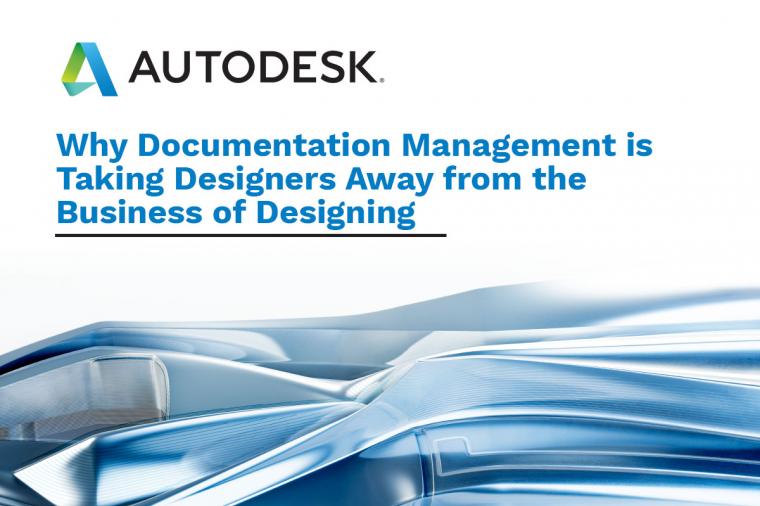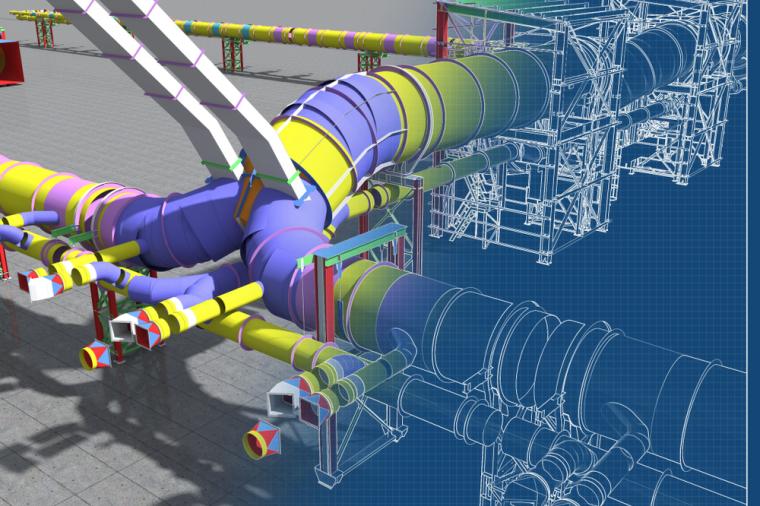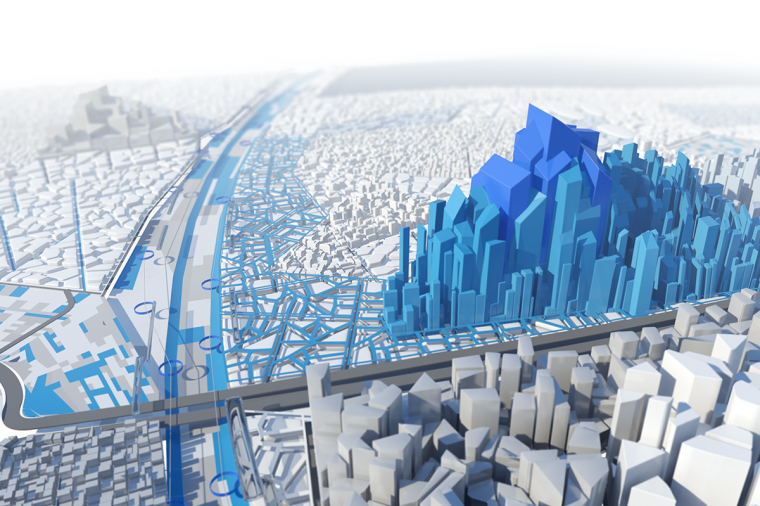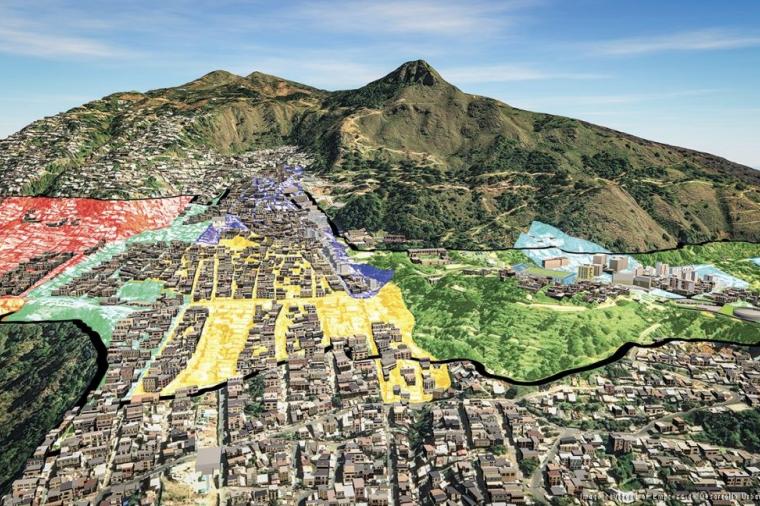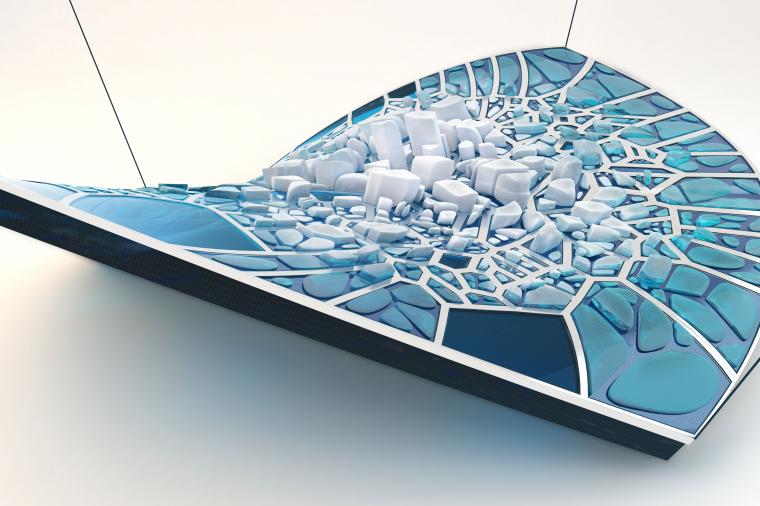Experts Share Their First Impressions of Civil 3D 2019 Software
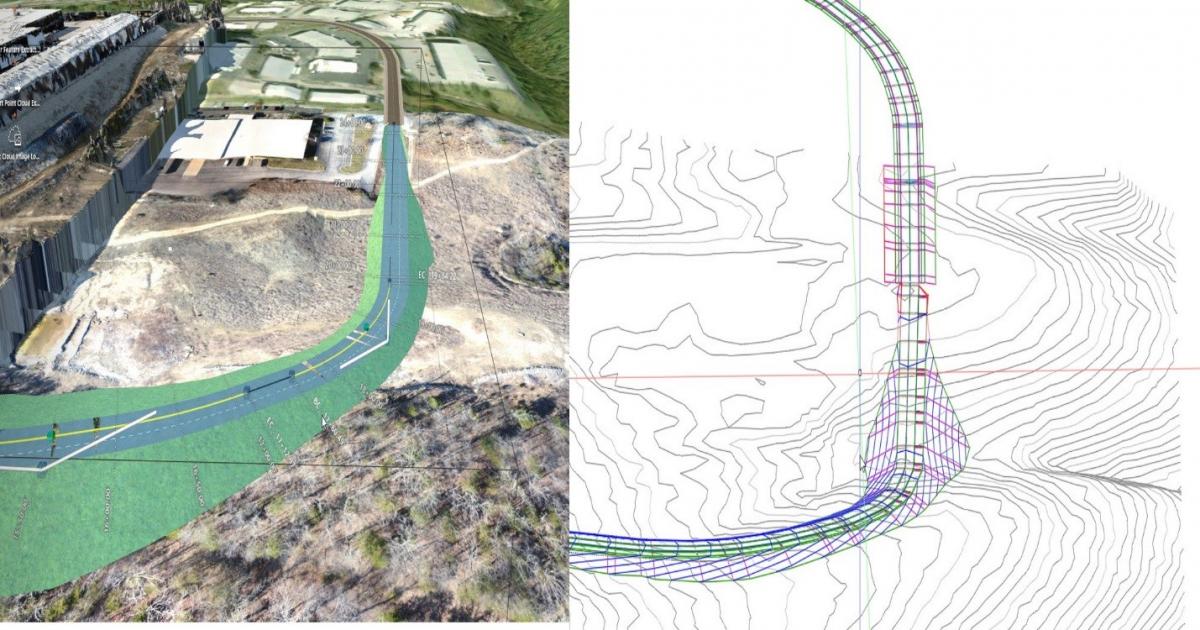
Civil 3D 2019 is here. But what’s new and should you make the upgrade? Look out for webinars, blogs and insights from the civil community in the coming weeks that will no doubt make the case for the 2019 release. In the meantime, if you’re looking for a quick digest of what’s new and notable, we’ve pulled together thoughts and appreciations from a couple of industry experts who’ve already had a sneak peek at Civil 3D 2019.
Here’s what they’re telling us:
Civil 3D 2019 – “Things I Appreciate Out of the Gate”:
IMAGINiT Technologies’ resident civil engineering, mapping, and surveying pro, Kevin Breslin is in the process of putting together a series of blogs and whitepapers on the latest version of Autodesk software, but for now, Kevin shares his first impressions of Civil 3D 2019 and what immediately caught his attention.
1. A Crisper, Clearer Status Bar – Civil 3D 2019 includes updated graphics in its Status Bar making it much easier to see, at a glance, what’s on or off. Here’s a side by side comparison of the 2019 and 2018 Status Bar.

2. New Tab/New Tools – Both Civil 3D and AutoCAD 2019 include a new “Collaborate” tab which includes a “DWG Compare” tool and “Shared Views”. The former is useful because it allows users to know what’s different between different versions of a file.
Keep an eye on IMAGINiT’s industry blogs in coming weeks as they delve deeper into what’s new with each of the Autodesk 2019 software releases.
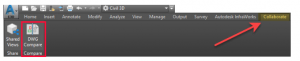
Top 5 Things You Need to Know About Civil 3D 2019
For a comprehensive round-up of what’s new, what’s changed, and whether you should upgrade to Civil 3D 2019, CADD Microsystems, an Autodesk Platinum Partner, enlists the help of civil infrastructure specialist, Marissa Gagné to break down into the Top 5 Things You Need to Know About Civil 3D 2019. Here’s a summary:
1. Civil 3D is Not Part of the New One AutoCAD – One AutoCAD is getting a lot of attention. It combines all the vertical flavors of AutoCAD into one toolkit. Previously standalone software like AutoCAD Map 3D, AutoCAD Architecture, AutoCAD Electrical, and more, are now all rolled into a single AutoCAD license. Although Civil 3D was previously included in the AutoCAD family as “AutoCAD Civil 3D”, the 2019 release is now called simply “Civil 3D” and is not part of the One AutoCAD family. However, because it is based on AutoCAD it contains all the great new features added to AutoCAD 2019, like “Drawing Compare” and “Shared Views” (as mentioned above as standout features by Kevin Breslin).
2. The DWG Format and Civil 3D Object Format Haven’t Changed – In other words, Civil 3D 2019 is backward compatible, but, here’s the caveat, only with Civil 3D 2018. Try to open a drawing in an earlier release and you’re stuck.
3. Performance Hotfix and Batch Save Functionality is Built Into 2019 – Users of the 2017 and 2018 Civil 3D releases reported performance and slowness issues when performing certain tasks. Autodesk attempted to fix those problems with the release of a “Performance Hotfix” that users could save to the program folder. The 2019 release streamlines this remediation step by rolling it all into the installation, minimizing corrective actions on your part.
4. Vertical Geometry Enhancements of High/Low Point Added – Need to design a road or path but struggled to design curves based on a High or Low point? Civil 2019 includes a tool that lets you create Parabolic or Circular curves with ease based on a high/low point, a parameter, and a length.
5. InfraWorks Component Roads Can Now Be Imported as Corridors – If you have Vehicle Tracking 2019 installed alongside your Civil 3D 2019 installation, you can now import an actual model of a road from InfraWorks (previously you could only get the Alignments and Profiles). See the featured image above to see this in action.
Read Marissa’s blog for more detail and visuals of these Civil 3D features. Then, check out other blogs in this series from CADD Microsystems:
• The Top 5 Things You Need to Know About AutoCAD 2019
• Top 5 New Features in Revit 2019 For Structural Engineers
• The Top Five Reasons Architects Should Upgrade to Revit 2019
Also, check out GovDesignHub, your one stop shop for all things digital design in the public sector.