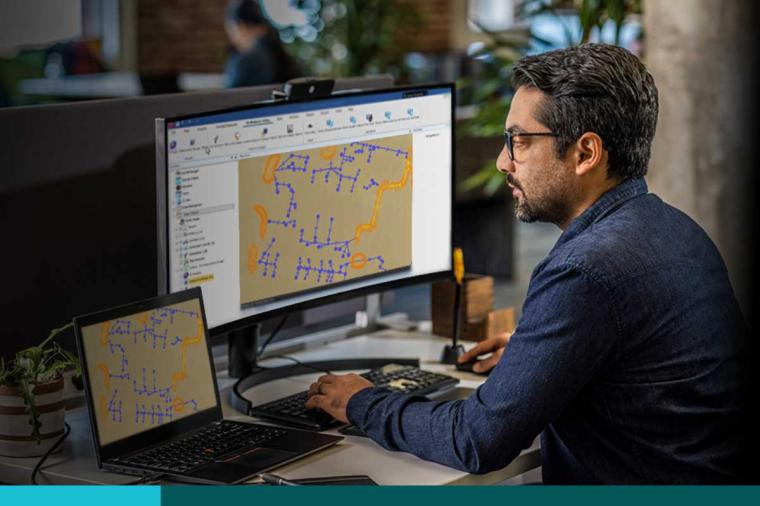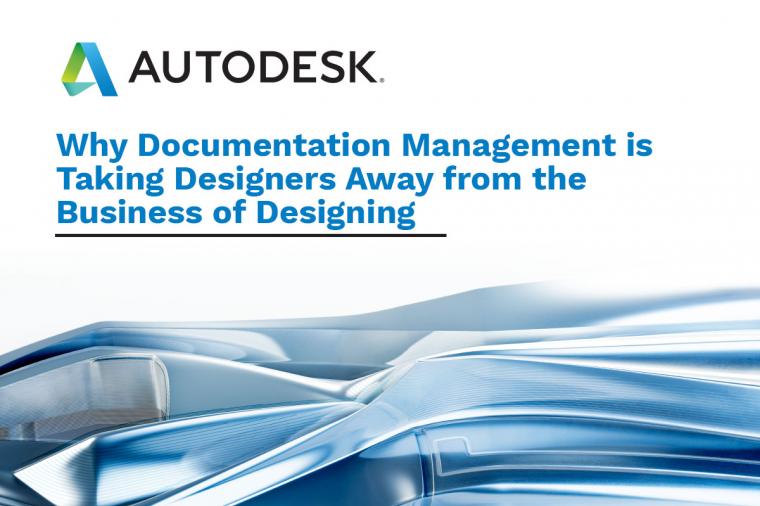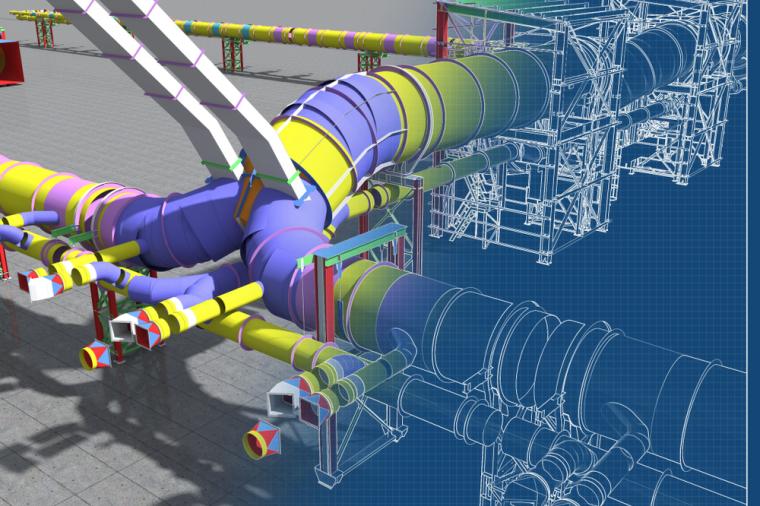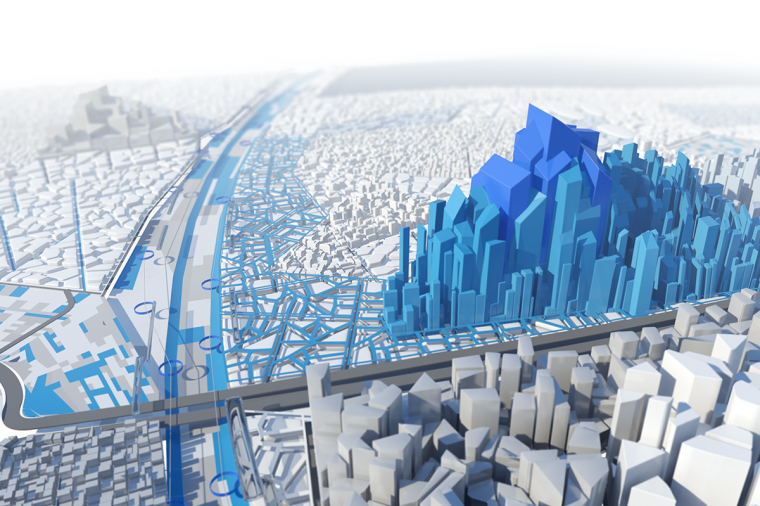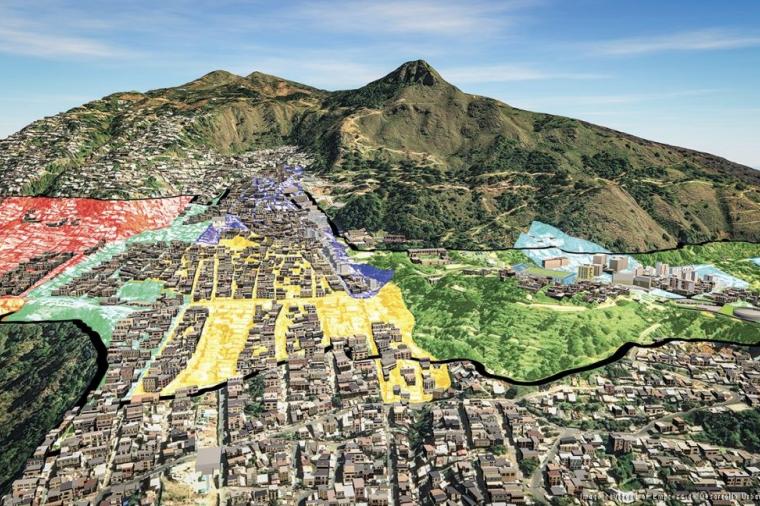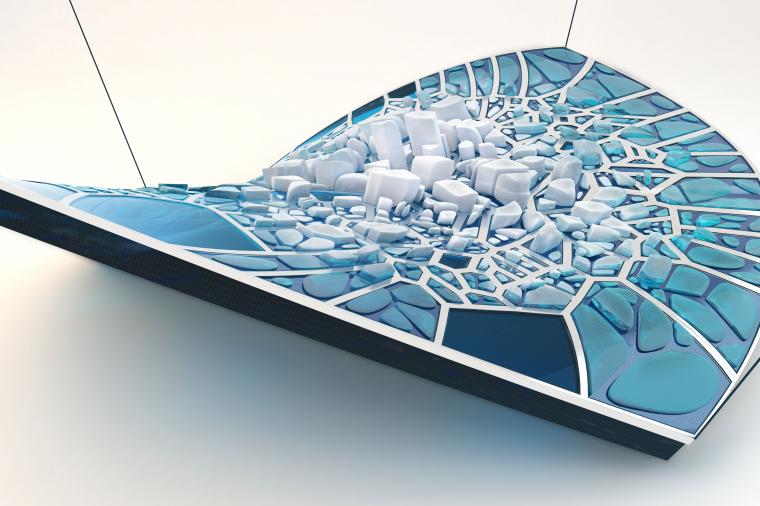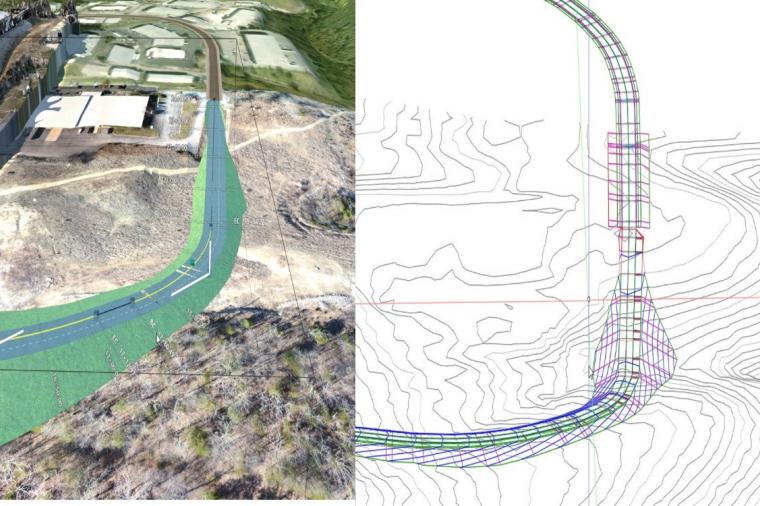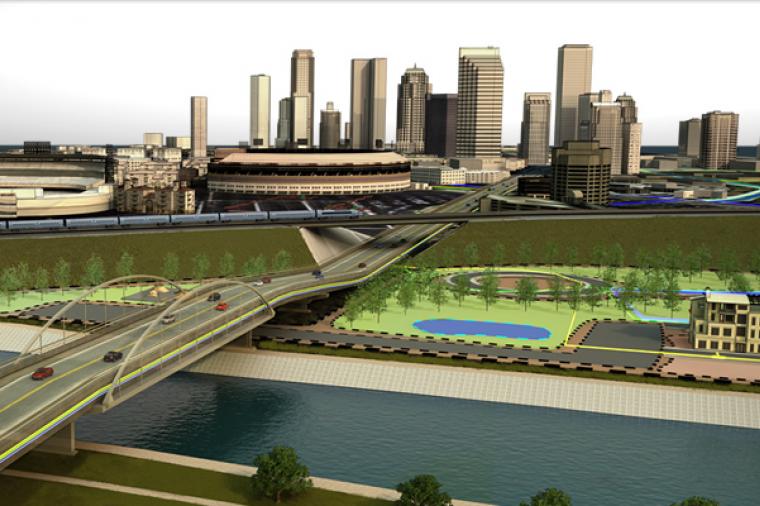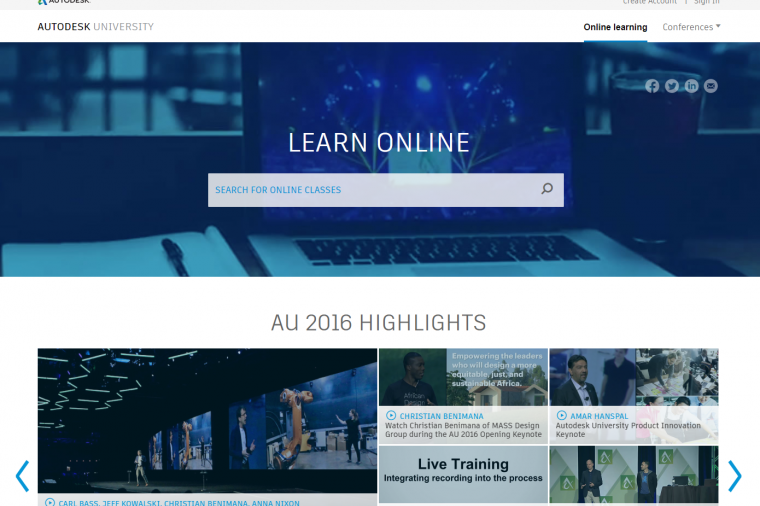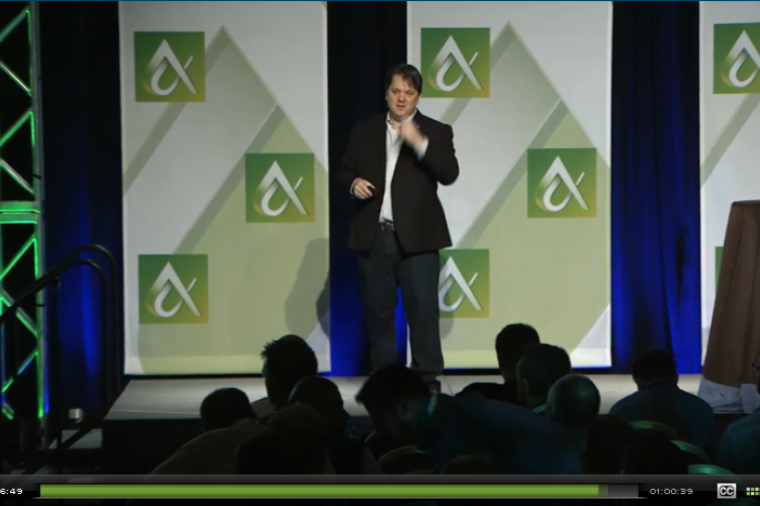As the number of uses for geospatial technology continues its ascent, so too will the technologies designed to help users capitalize on the vast amounts of data created. In a recent article in GISCafe, author Susan Smith examines some of these solutions among them are geospatial cloud computing, 3D cities, and mobile technology.
I am sure you have seen the Windows 7 commercials where an everyday person is faced with a challenge that cannot be overcome with their current work flow. The solution? “To the Cloud” and magically all their problems go away.
In the cloud, consumers can do everything from making their family picture look normal, to talking to grandpa while sending him a video of his grandson opening a Christmas gift. Now if only the cloud could make your life a work that much easier. Well if you work with a GIS system this might just be possible sooner than you think.
To the Cloud
Companies like Autodesk are advancing leaps and bounds in enabling users of their software to take advantage of the cloud. These advantages include increased computing power, improved data accessibility, wherever you are. In a Q&A with GISCafe, Autodesk CEO Carl Bass was quoted as saying, “Because of the tablet, there is incredible computing power and you don’t need to be connected.”
Imagine the possibilities for someone to be on-site reviewing and making changes/ markups to a design based on what they see in person. Meanwhile a co-worker back in the office can make the official edits to the drawing in real-time. This ah-ha moment was brought to you by, the possibilities of the cloud or as Autodesk refers to it, infinite computing. With the possibilities that infinite computing will open up, we will be able to do things in the near future that we have yet to conceive.
3D Cities
Another direction for GIS that Susan Smith addressed in her article was 3D Cities. With our desire to know more about what we are building, what is going into a building and how this building will look before ground is broken. The use of a 3D City is one way to get this information.
A 3D City is exactly what it sounds like, a 3D computer model of a city. With products like Autodesk’s Galileo software you are able to fully integrate GIS data, layers of Utilities, coordinate environment and 3D models/ scans of buildings, terrain, and streets. Having this information in one place provides a valuable resource to maintain the infrastructure of your city streets, power lines and city owned buildings. Of course this is assuming when you created your information using Building Information Modeling (BIM). By creating a smart drawing you not only save time on the original design you also create a valuable tool for maintaining your investment after it is built. Now assume you have not designed your entire city using a BIM software (most likely you have not), but still want to see how a new building will look in your city’s skyline before you start your construction project, how do you do this? One solution, LiDAR. Now if you are not familiar with LiDAR there are some great resources for you, one of these is LiDAR for Dummies. The quick and dirty overview of how LiDAR works is a laser scan of whatever that can then be manipulated into a usable 3D model.
Mobile Data
One final topic that I wanted to touch on is the use of mobile devices. I mentioned earlier in this article that the cloud is providing powerful uses of mobile devices that have flooded the market in the last six months. Tablets and smartphones like the iPad, iPhone and Android devices now have an app available for products like Autodesk Mapguide. The proliferation of smartphones will help increase the pressure on software companies to continue to produce mobile apps and as computing power and capability increases for such devices, so too will the number of software companies offering mobile solutions.
How is your agency planning on using geospatial technology this coming year?
Related Articles: