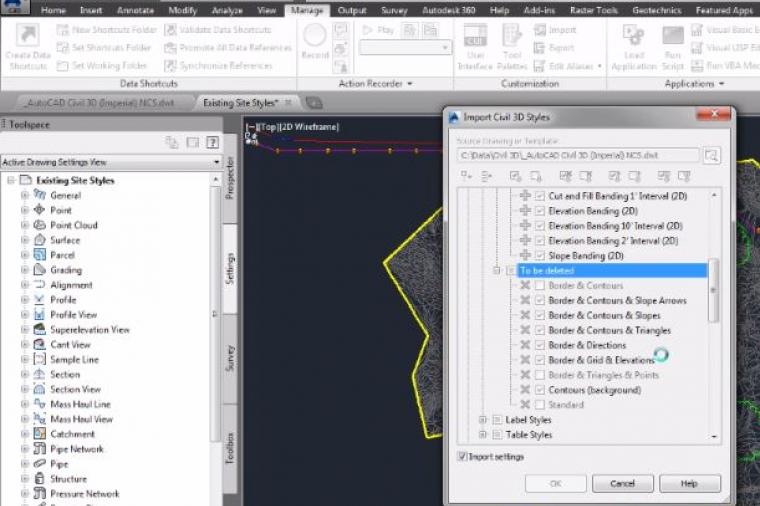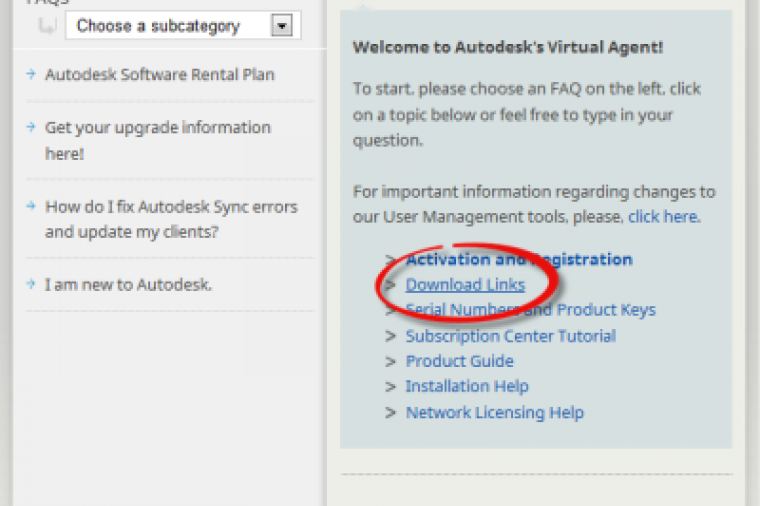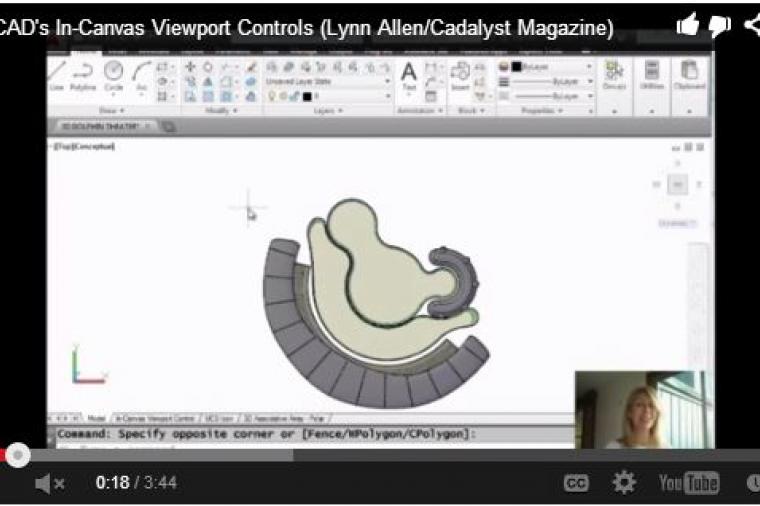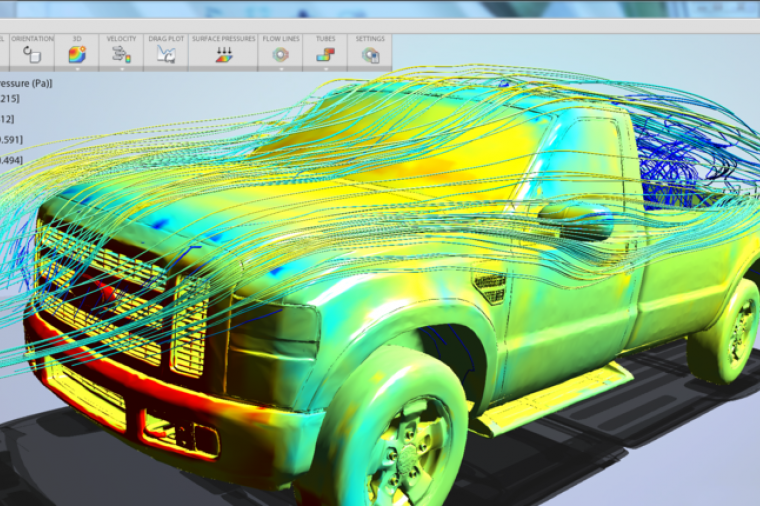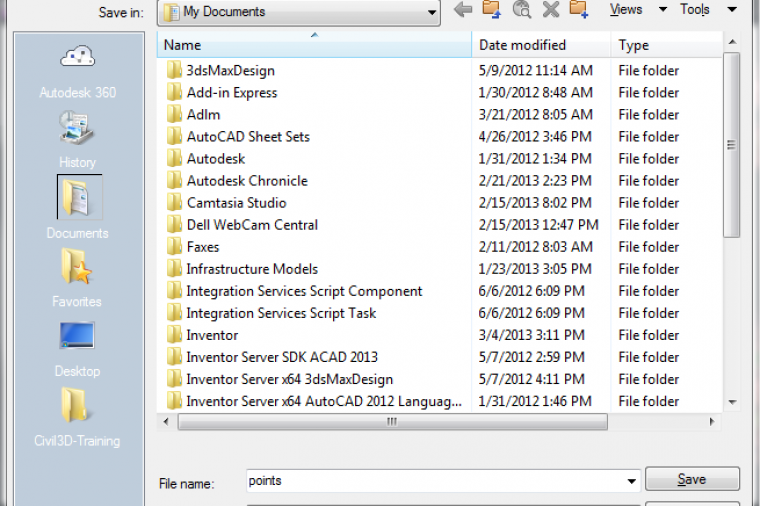Digital Design
You'll most likely find yourself creating or modifying some number of AutoCAD Civil 3D Styles throughout the course of a project. Although dragging-and-dropping styles between drawings has always been an option, it hasn't been without its shortcomings.
Digital Design
CAD News for Govies is a weekly feature on Acronym that scans thousands of industry articles to present you with a regular source of CAD and GIS news, events, and ideas that impact the public sector. Here’s the latest round-up:
Mapping the 2014 Sochi Winter Olympics in Google Earth
Digital Design
Autodesk provides a vehicle to download individual products for installation. Often, with Design Suites, we would like to install only one or two products, not the entire suite. Whatever the need may be for your web-based download, other than your subscription site, you can access the Virtual Agent for the Autodesk website, www.autodesk.com, and select the Customer Service button at the bottom of the home page.
Digital Design
CAD News for Govies is a weekly feature on Acronym that scans thousands of industry articles to present you with a regular source of CAD and GIS news, information and ideas that impact the public sector. Here’s the latest round-up:
Why Are CAD Standards so Important?
Digital Design
CAD News for Govies is a weekly feature on Acronym that scans thousands of industry articles to present you with a regular source of CAD and GIS news, information and ideas that impact the public sector. Here’s the latest round-up:
Converting AutoCAD Blocks to a Civil 3D Point File in 10 Steps
Digital Design
Points in Civil 3D are blocks you need to extract to create a point file. Here I will go over the steps to get this done so you can move your work from AutoCAD to Civil 3D.
1. On the Ribbon go to the “Insert” tab and select Extract Data
2. When the Data Extraction box comes up, accept default – Create a new data extraction. Click next.