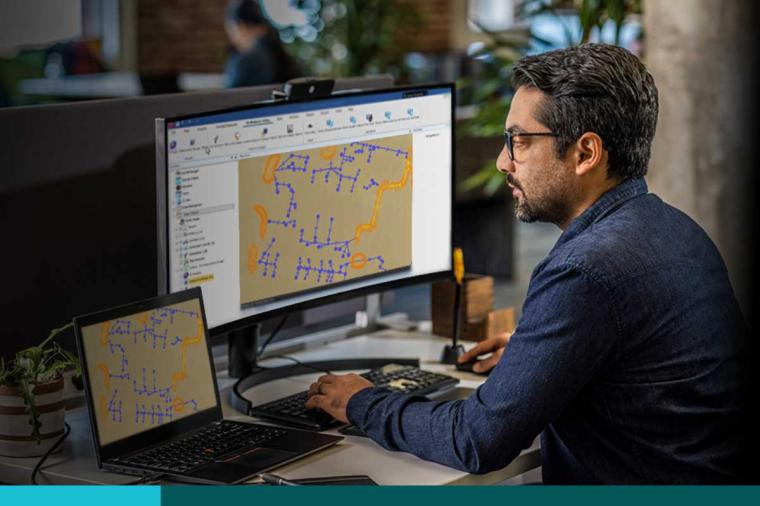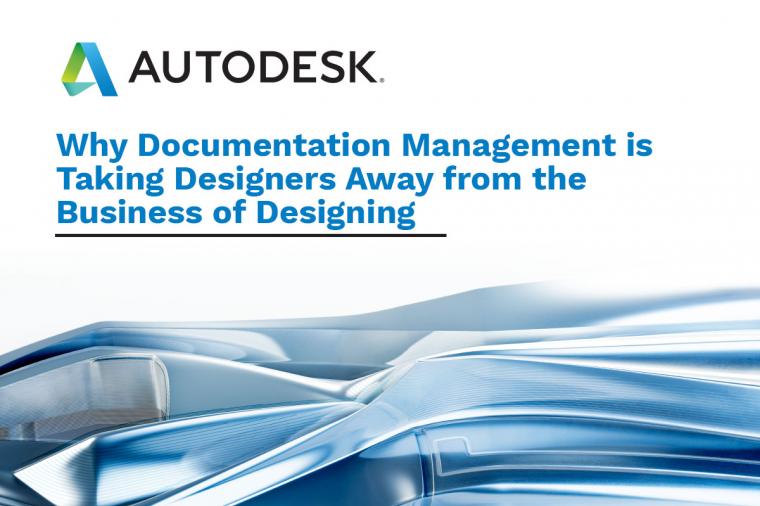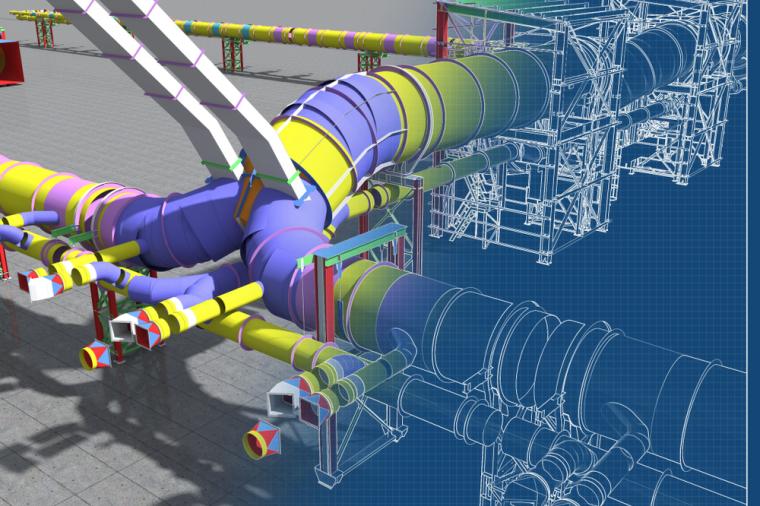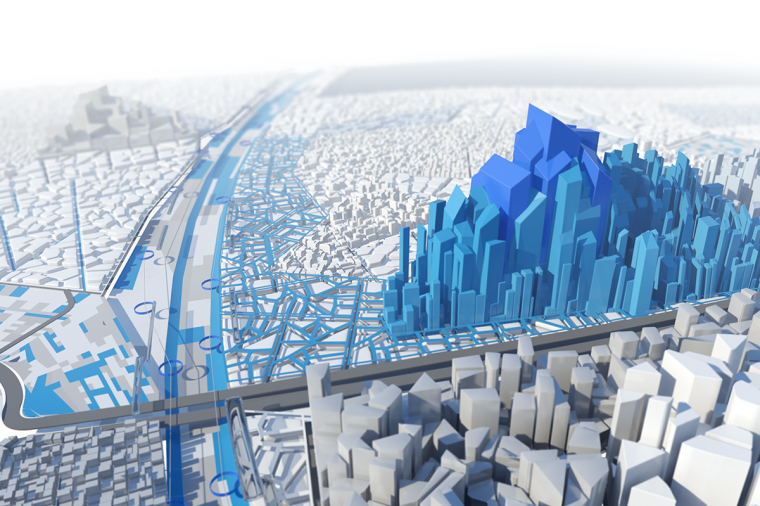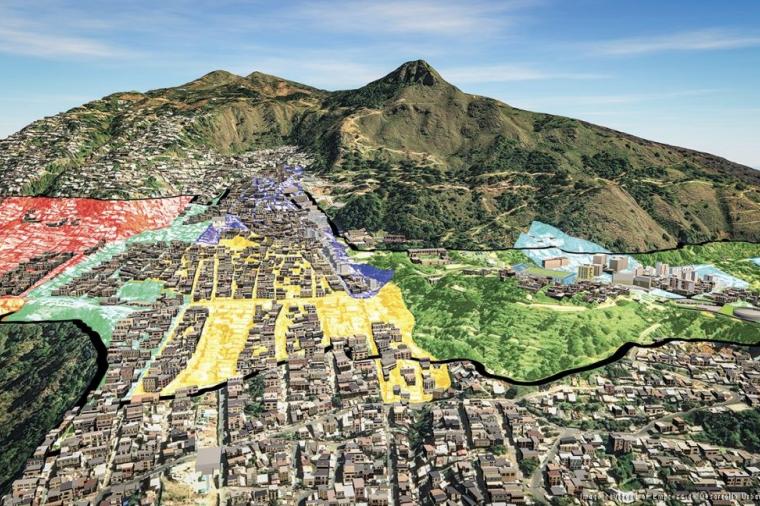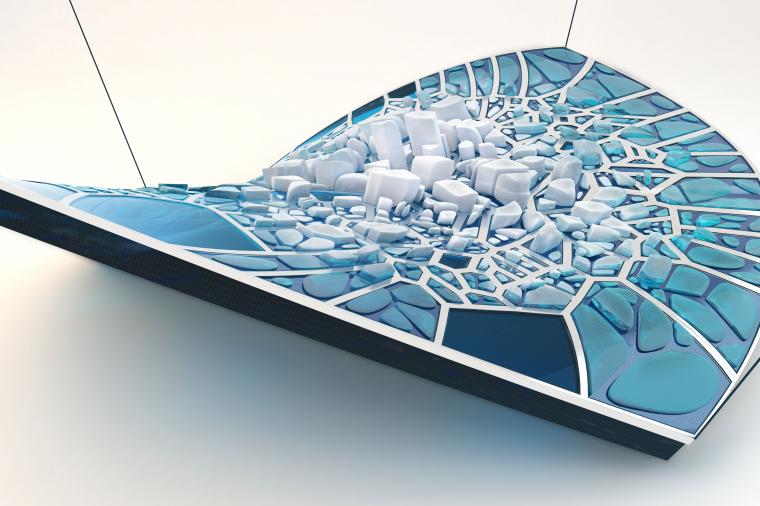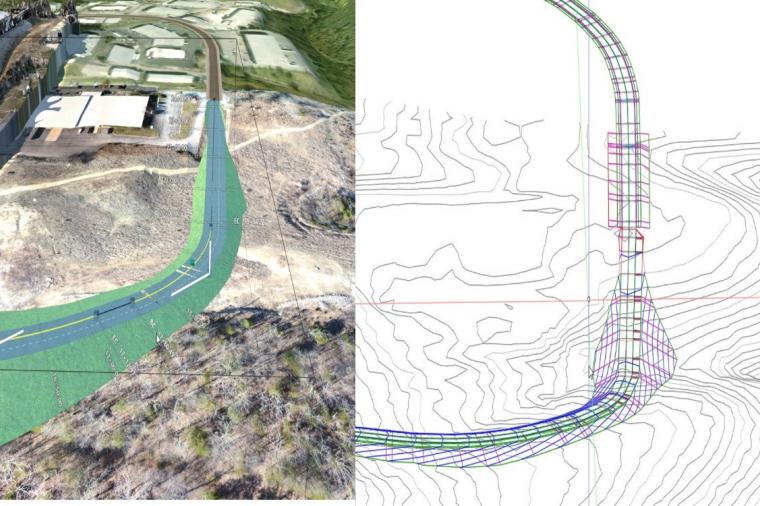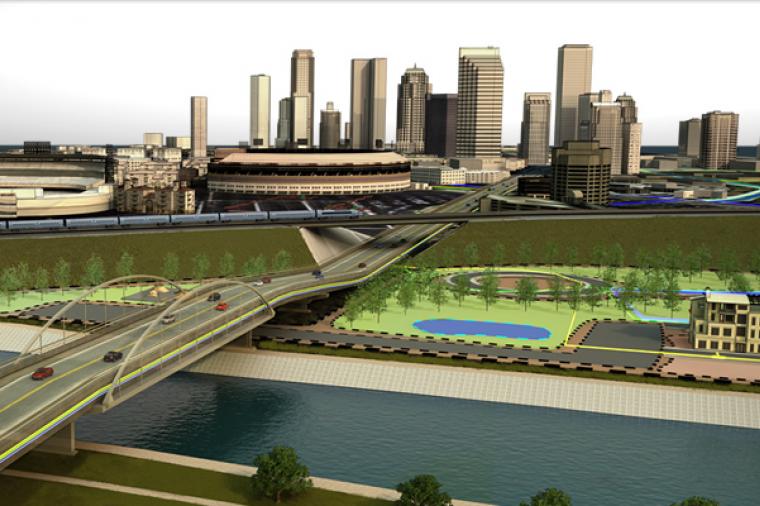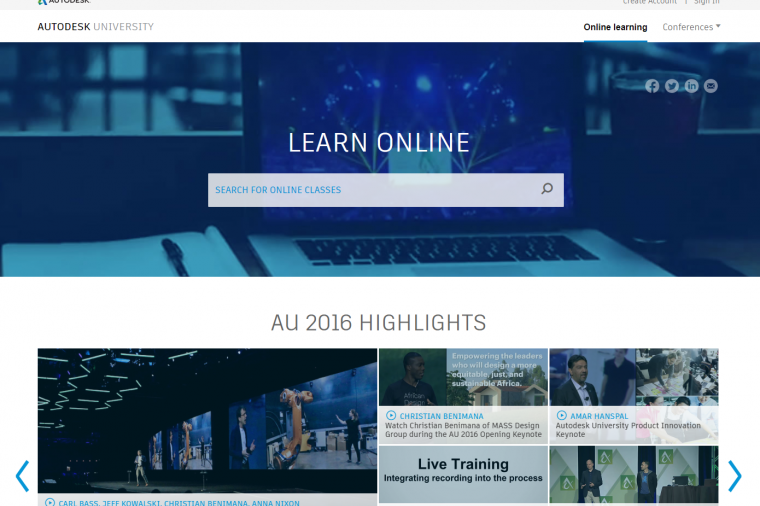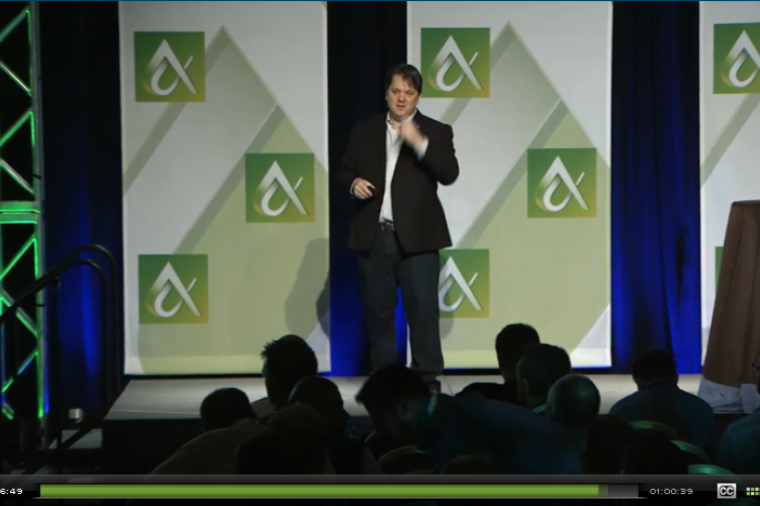How to Download An Autodesk Point Product for Your Design Suite
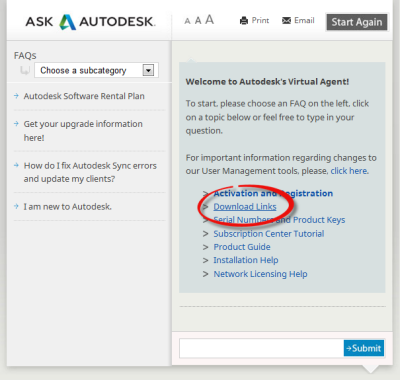
Autodesk provides a vehicle to download individual products for installation. Often, with Design Suites, we would like to install only one or two products, not the entire suite. Whatever the need may be for your web-based download, other than your subscription site, you can access the Virtual Agent for the Autodesk website, www.autodesk.com, and select the Customer Service button at the bottom of the home page.
Customer Service
Select the ASK button on the next page and the Virtual Agent will launch giving you access to a Download Links selection, as well as other choices.
Virtual Agent
Download Links
Then navigate through the next selections choosing the product you wish to download.
Point Product
Revit Products
Revit 2014
You now have the individual product executable to install with your Design Suite product serial number and product key. Here is a shortlink to the Virtual Agent, http://goo.gl/TIvmEJ
By Chris Perry, CADSoft Consulting.
This blog was originally published on the CADSoft Consulting blog and is re-printed here with kind permission.