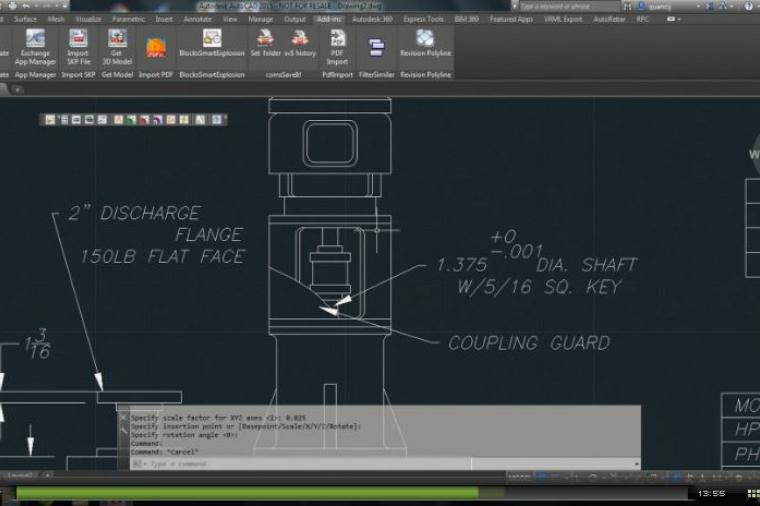Data & Storage, Uncategorized
In today’s data intense environments, business and government agencies collect unprecedented amounts of data. It’s estimated that more than 50% of this data can be classified as confidential. This sensitive, personal, financial, and health information is protected by several industry and governmental data privacy regulations, such as HIPPAA, PCI DSS, GLBA, and European Privacy Laws. Failure to keep this data secure can impact your organization immensely.
Digital Design
How are BIM, cloud, big data and data management technologies changing the way our utilities infrastructure is designed and managed? Here are four fast facts:
1) BIM
Sure, BIM has made it easier to share 3D intelligent models of infrastructure design projects, but BIM is more than a 3D model. It's and entire process for creating and using that model across planning, design, and infrastructure management phases.
IT Perspective, Uncategorized
Hot on the heels of a report from Gartner that states that the burden of legacy technologies is stifling government IT innovation, a new survey from DLT partner, SolarWinds, identifies some more surprising barriers to new technology adoption.
Digital Design
Got questions about AutoCAD or AutoCAD LT? Get ready because the Autodesk Answer Days is coming on May 7th!
Spend a minute, an hour, or the whole day in the Autodesk Community to interact directly with the folks who bring you your favorite CAD software!
How The Day will work! It’s easy. It’s free. It’s all about AutoCAD.
Data & Storage, IT Perspective, Uncategorized
I had the pleasure of moderating a panel session last week at Symantec’s Annual Government Symposium titled “Data Governance: Foundation for IT Success.” Panelists included Doug Matthews, Vice President of Information Availability Products for Veritas; Damon Davis, Director for the Health Data Initiative, Department of Health and Human Services; and Ryan Swann, Director of Data Analytics
Digital Design
Autodesk® Infrastructure Design Suite is a comprehensive software solution that provides a BIM for Infrastructure workflow to help you gain more accurate, accessible, and actionable insight throughout the lifecycle of your transportation, land, utility, and water projects.
In the 2016 release, Infrastructure Design Suite sees many new updates. Check out some of the updates here.