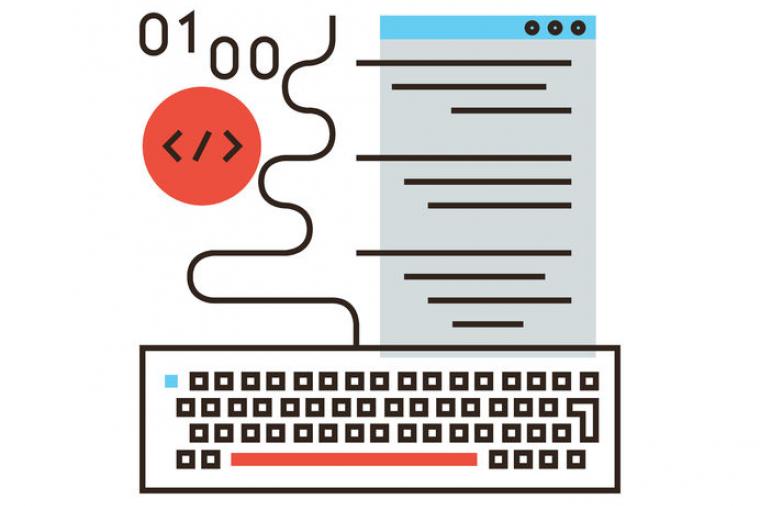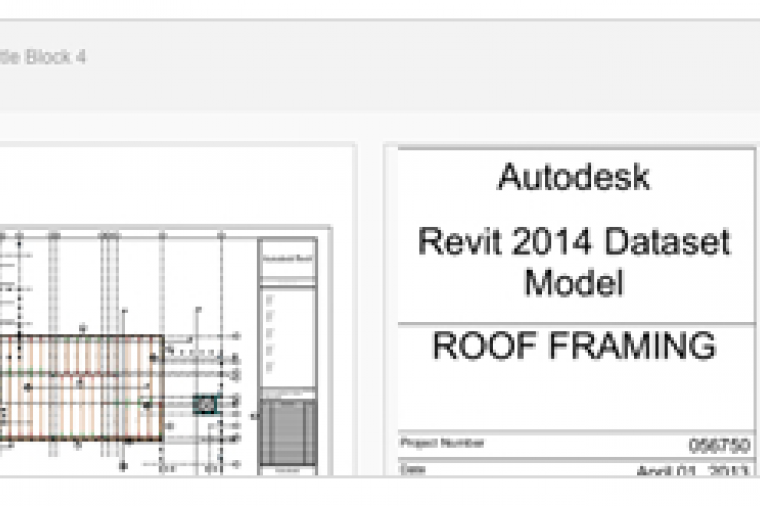Data & Storage, News, Uncategorized
DC on Track to Meet Sustainability Goals thanks to Data-Rich City Models
Washington, D.C. is on a mission – to become the greenest, healthiest, and most livable city in the U.S. by 2032 as outlines in the Sustainable DC 2032 plan.
Cybersecurity, Uncategorized
Black hat hackers make more money than white hat hackers. A lot more. The 2015 Symantec Internet Security Threat report states that a hacker can sell a credit card number for about $50 on the black market. If you can steal 100,000 numbers in a few months, you stand to earn about $5 million. This money pales in comparison to what a bad actor can get for a purloined medical record: about $500 per record, according to the same report. Steal 100,000 of those, and you’ll get a whopping $50 mil
Cloud Computing, IT Perspective, Uncategorized
Well, not exactly. Except for whatever delicious things you may have shopped for and purchased on Amazon, then no, Amazon is nowhere to be found in your body. However, some really interesting research is taking place in the Amazon Web Services Cloud by NIH and the results could help your stomach lining stay healthy.
News
For over 10 years, Acronym has been the go to, and only source of digital design content exclusively written with the government reader in mind.
Our longevity and access to up to the minute industry news is down in large part to our sponsor, DLT Solutions. DLT is an Autodesk Master Government Reseller and expert in helping federal, state and local governments get the software, education, and services they need to implement the industry’s best digital design software.
Cybersecurity, Uncategorized
An advanced persistent threat (APT) is a network attack in which an unauthorized individual gains access to a network and then stays in the network, undetected, for a long period of time.[1] APTs use multiple phases to break into networks and avoid detection. During this period of time, the attacker will scan the network for confidential information. There are usually five phases of an APT attack. The first is reconnaissance, in which the attacker leverages information to understand the target.
Cloud Computing, Cybersecurity, Uncategorized
2014 was a banner year for high-profile security breaches. The Sony hack, big box store data breaches, and the rumblings of problems at the federal government’s Office of Personnel Management all contributed to a problematic year for IT, business and government leaders.
Many of these breaches stemmed from inadequately protected on-premise systems, but what’s been going on with cloud security? For answers look no further than DLT partner, Alert Logic’s newly released 2015 Cloud Security Report.