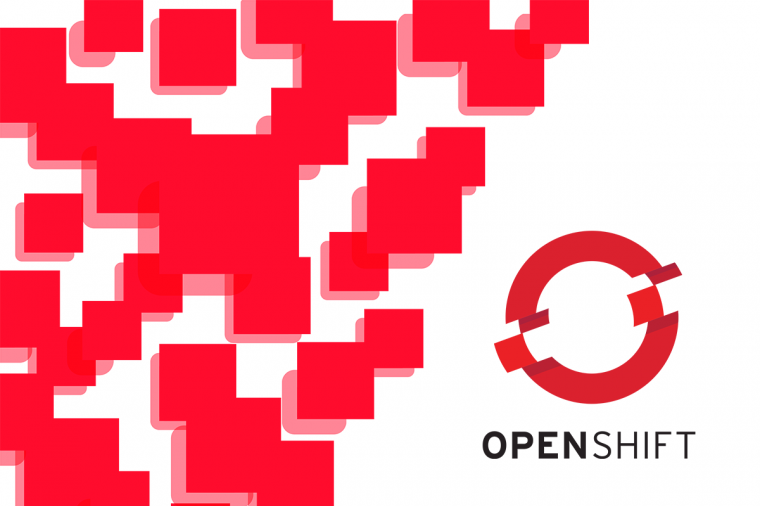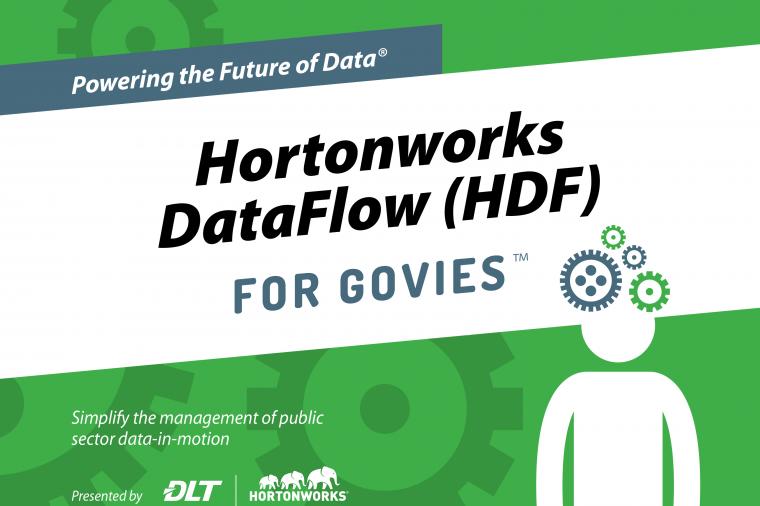Getting to the Nitty Gritty of a Bandwidth Complaint
Bandwidth is one of those things we all take for granted, like electric power we don’t really pay attention to it until it’s gone. Then we get disgruntled.
So when an application is running slowly or a file won’t load, we tend to go straight to the IT helpdesk and complain about how slow the network seems to be. But is it really the bandwidth?
Bandwidth is only one aspect of network performance and one of several possible reasons why an app isn’t working as fast as your users would like. And, unless your agency has underestimated its bandwidth, then throwing money at a bandwidth upgrade is unlikely to fix the problem. Another dead giveaway that bandwidth is not the problem is that all applications and network-connected devices would equally underperform.
So what else could it be?
One possible reason that bandwidth could be frittering away is that network equipment across the enterprise has been configured to log enormous amounts of routine activities that log messages consume an inordinate amount of bandwidth (potentially up to 50%). The fix here would be to filter the log activity down to local events and to only what’s useful for security or other monitoring.
That’s just one example. But reaching that level of diagnosis isn’t always easy. Knowing where to look isn’t immediately obvious.
The basic components of bandwidth analysis
Network monitoring tools can help with this problem and often spot bottlenecks at a glance, saving valuable time and money in remedying the situation at the source as opposed to spending tax payer dollars on unnecessary network upgrades. These tools can help expose what’s really going on with your network bandwidth. For example, you could analyze SNMP data for your network links (if they are bloated then you’d see immediately). Then moving on to better pinpoint the source, you could analyze the network conversations (the requests and responses made to and by a server). Finally, you could look deeper into application behavior and see which apps are consuming the most bandwidth and how they are being used.
These are the basic components of bandwidth analysis. However, the tools that come with your hardware or those that are free (like Wireshark) only go so far. And unless your network is really small (only a handful of servers or less) then running these diagnostics and making sense of the results isn’t going to be easy.
Imagine instead being able to proactively monitor your network in real-time and visualize network performance in graphical form so that you can see what’s going on with your network in a snapshot?
Check out this free whitepaper – Is it Really the Bandwidth? – to learn more about common bandwidth problems, how you can diagnose and tools from SolarWinds that can help pinpoint problems. You can even run a free bandwidth analyzer test against your own live network.