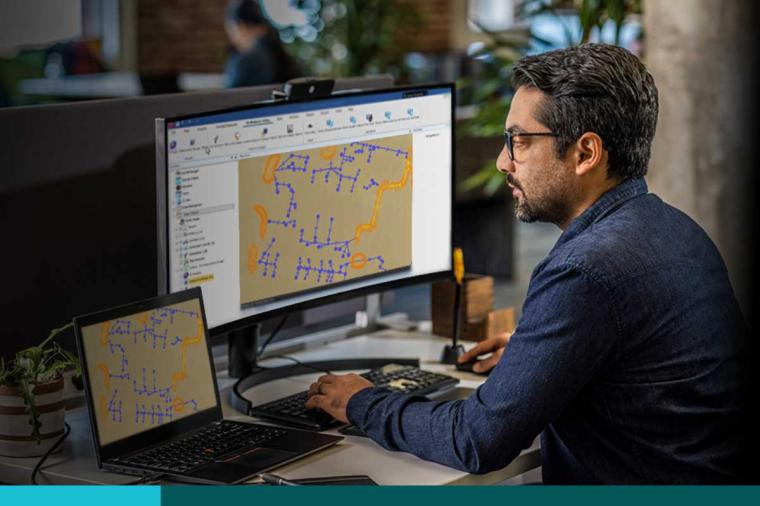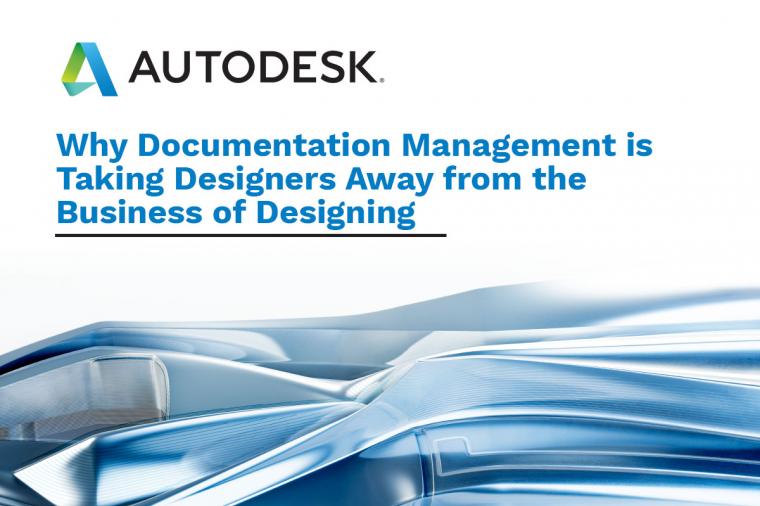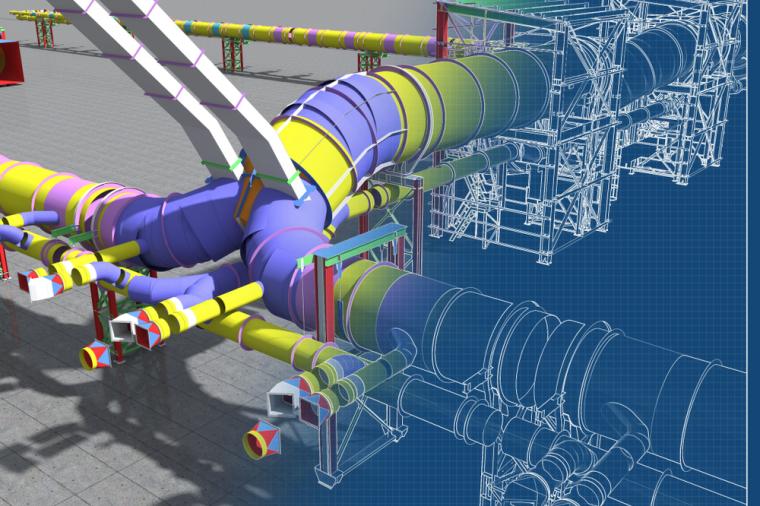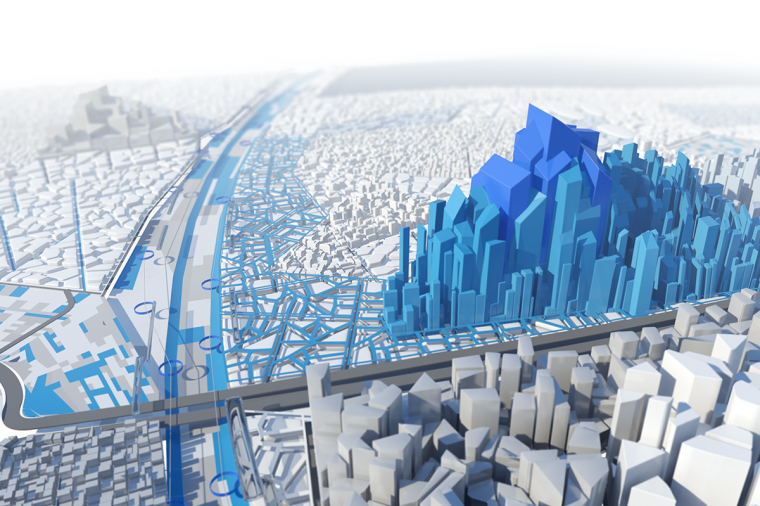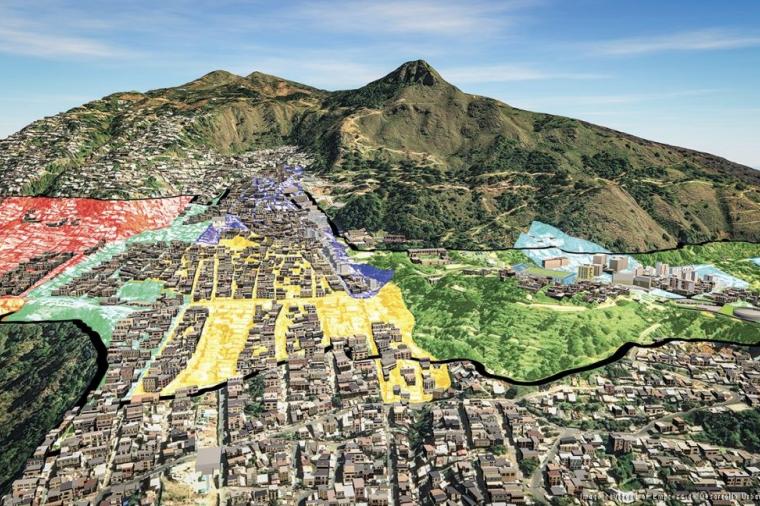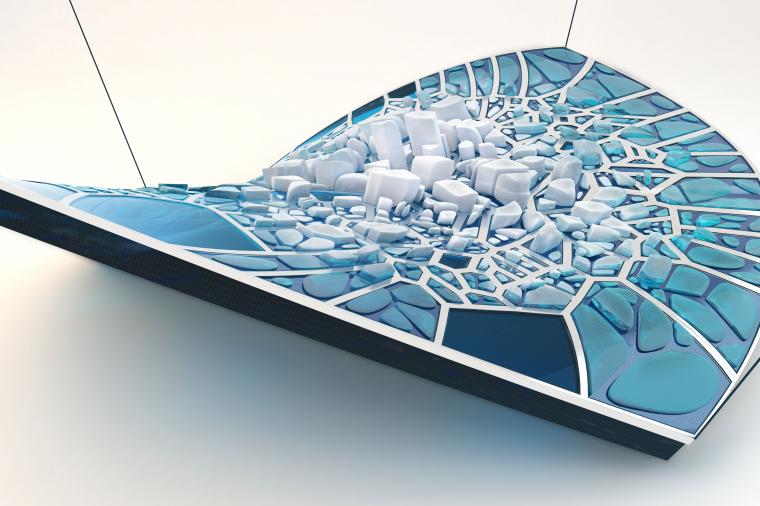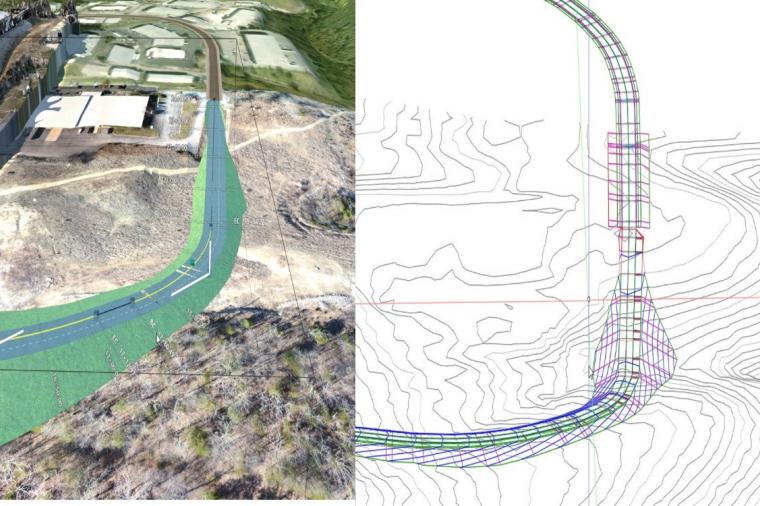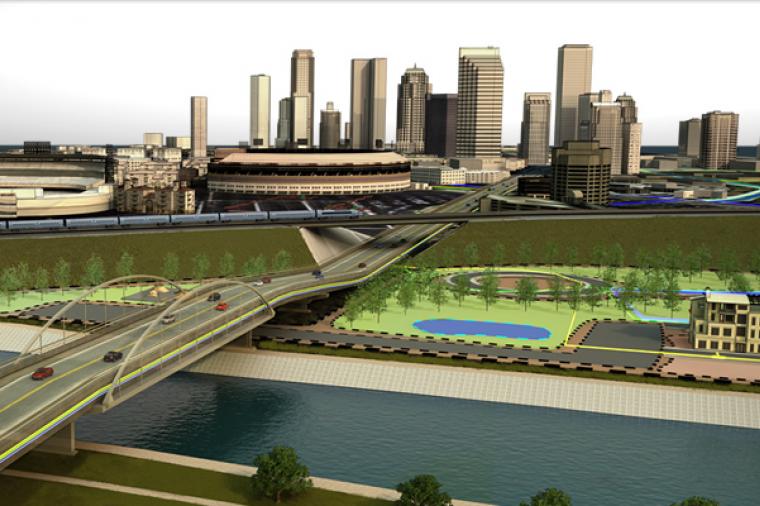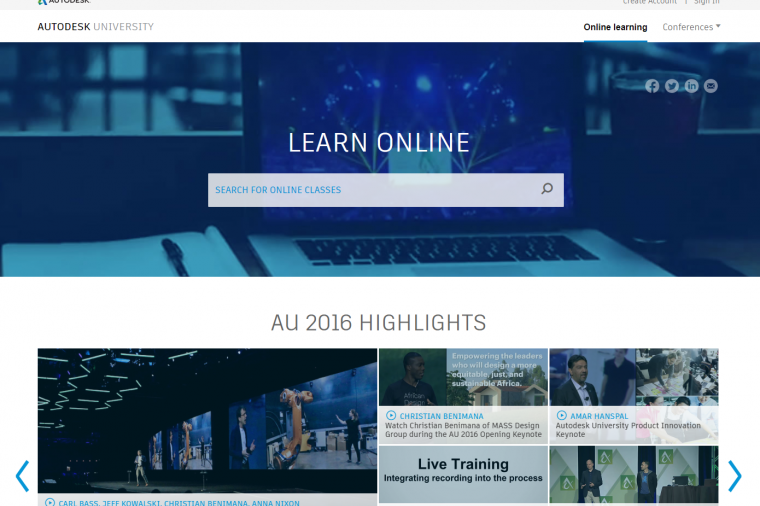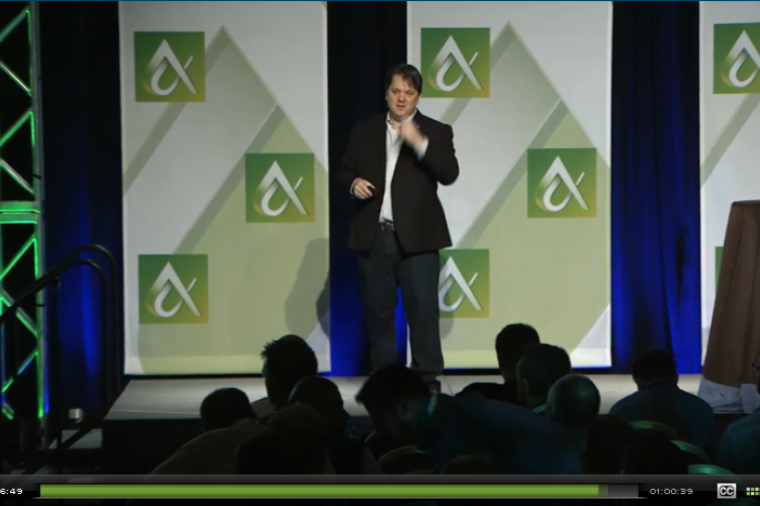Starting today, you will hear a lot about the new features, updates, and applications in the Autodesk 2015 products. Sometimes, it is hard to sift through all the information to figure out what the real differences are and how they affect your design or processes. We will be sharing more as the products are released and also at Synergis University. We will cover new products, applications and features of the new products on June 4 at the Sands Hotel in Bethlehem, PA. See more information on the Synergis University site.
Each year, Autodesk’s intent is to increase the functionality of its solutions so you can design more efficiently while improving design data, collaboration, and analysis. This year’s release gives you more robust features to aid in productivity and drive profitability. Let’s take a look at the big four in Autodesk design: Autodesk® AutoCAD® , Autodesk® Inventor® 2015, Autodesk® Revit® 2015 and AutoCAD® Civil 3D 2015.
Autodesk® AutoCAD® 2015
New Features:
- New Tab Page
- New Ribbon Galleries
- New Help Tools
- New Interface
- Connect your workflows across integrated desktop, cloud, and mobile AutoCAD solutions
- Darker theme to reduce eyestrain and make lines and text stand out
Check out this overview video of AutoCAD 2015:

Autodesk® Inventor® 2015
Direct Modeling
- Direct Edit
- Freeform
- Sketch-Relax Mode
Learning Experience
- Inventor Home
- Interactive Learning Path
- Integrated search
Workflow Enhancements to
- Parts
- Assembly
- Drawings
- Sheet Metal
Autodesk® Revit® 2015
Visualization tools
- Sketchy lines
- Anti-aliasing improvements
- Ray trace usability improvements
Enhanced hidden lines – Create more accurate and readable documentation
- New parameter to control the visibility of hidden lines
- Display all hidden lines automatically
Revision improvements – Gain greater control of changes in your project documentation
- Deletion of revisions
- More tools to sketch the revision cloud shape
- Minimum arc length for revision clouds
Images in Schedules – Improve documentation using images to graphically represent Revit elements
- Image instance property
- Type image type property
IFC Linking – Collaborate more efficiently with enhanced interoperability between technologies
- New link IFC tool
- IFS tab in Manage Links dialog box
- Ability to reference IFC geometry without overhead conversion to Revit
- Improved geometry handling and performance
Manage Links dialog box – Improve productivity and efficiency with better control to manage links
- Add from Manage Links
- Revit Models
- CAD Files
- Point clouds
Pinned Elements Enhancements – Better control the behavior of pinned elements
- Prevent pinned elements from being detected
- Delete elements by unpinning them first
- Delete objects in a non-geographical context
AutoCAD® Civil 3D® 2015
Corridor modeling enhancements: Experience greater flexibility when designing and displaying corridor models.
- Corridor frequency (target and baseline)
- Corridor sampling improvements
- Retain corridor targets when substituting a subassembly
Profile layout enhancements: Experience greater efficiency when creating profiles.
- Extend curves and tangents to profile extents
- Create Free curve using Pass Through point
- Change Parameter Constraint (selected curve)
- New “Profile Locking” controls and display notifications for impacted Vertical Alignment entities if Horizontal Alignment changes
Production drafting enhancements: Create production deliverables more efficiently.
- Re-associate various Surface and Alignment labels to different Civil 3D source objects
- Stagger “Corridor Point” section labels
User Interface: Work more efficiently on daily tasks.
- Improved consistency between the AutoCAD Civil 3D and AutoCAD ribbon / command set.
- Improved graphics, enhanced visual feedback and object selection.
Subassembly Composer: Build custom subassemblies more easily. Improvements include support for “Voids” in shapes, Axis of Rotation, and Rail Cant.
Geographic Location (Online Map Data): Geographic Location functionality is significantly streamlined and enhanced including a new capability to capture and embed Online Map Data (e.g., aerial map information) for offline viewing and plotting.
Reality Capture: Improved performance and more flexibility when working with point cloud files.
Interoperability and Data Exchange: Help improve collaboration with new and enhanced functionality.
- Enhanced export capabilities for DWG™ and DGN
- Export Civil 3D model elements (corridor models, surfaces, alignments/profiles, and gravity and pressure pipes) and 3D solid AutoCAD modeling objects to Keyhole Markup Language (KML).
- Open and edit AutoCAD Civil 3D 2015 drawings in AutoCAD Civil 3D 2014 and 2013 software.
We will be sharing more as the products are released and also at Synergis University. We will cover new products, applications and features of the new products on June 4 at the Sands Hotel in Bethlehem, PA. See more information on the Synergis University site.
Autodesk 2015 Update:
Since the publishing of this post, we added more about specific products and design suites, check out the list below:
What’s New in Autodesk Subscription 2015?
What’s New in AutoCAD Design Suite 2015?
What’s New in the Building Design Suite 2015?
What’s New in the Plant Design Suite 2015?
What’s New in Factory Design Suite 2015?
What’s New in the Infrastructure Design Suite 2015?
What’s New in the Product Design Suite 2015?
What’s New in AutoCAD 2015?
What’s New in Revit 2015?
What’s New in Civil 3D 2015?
What’s New in Autodesk Inventor 2015?
What’s New in the Autodesk Simulation Portfolio?
What’s New in InfraWorks and InfraWorks 360?
What’s New in AutoCAD Electrical 2015?
What’s New in Autodesk Navisworks 2015?
By Synergis Engineering Design Solutions
This blog was originally published on the Synergis blog and is re-printed here with kind permission.