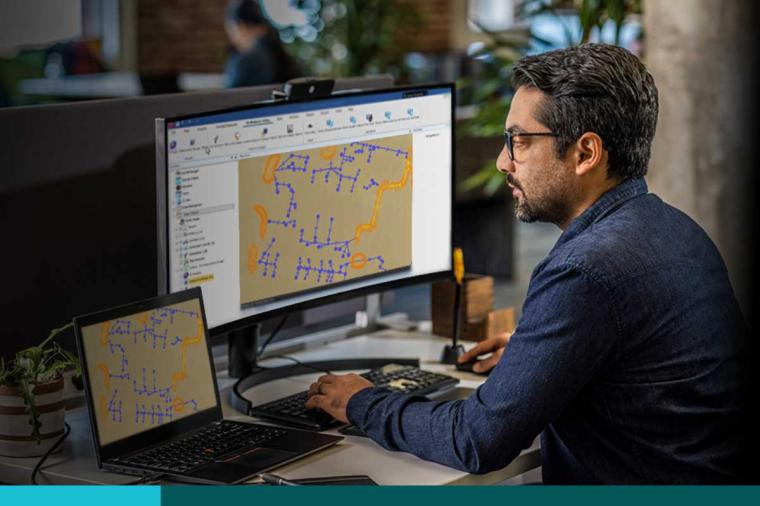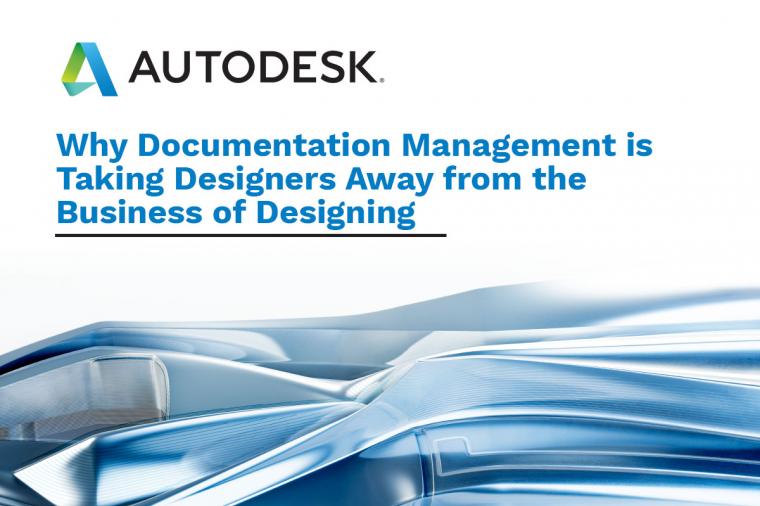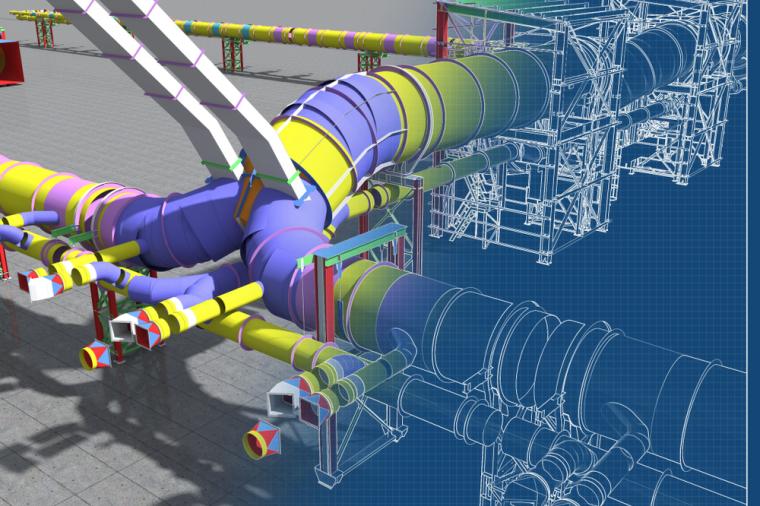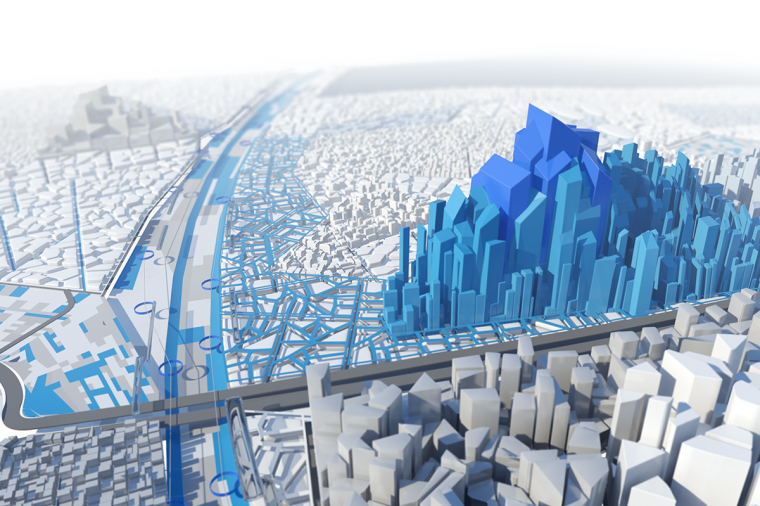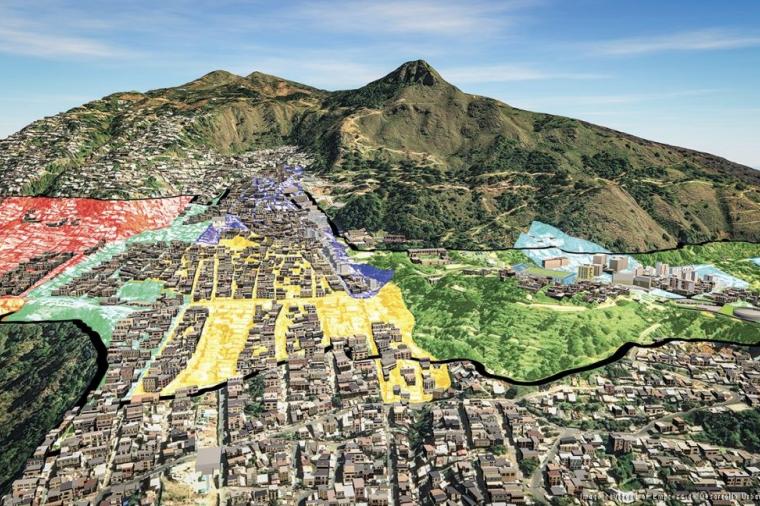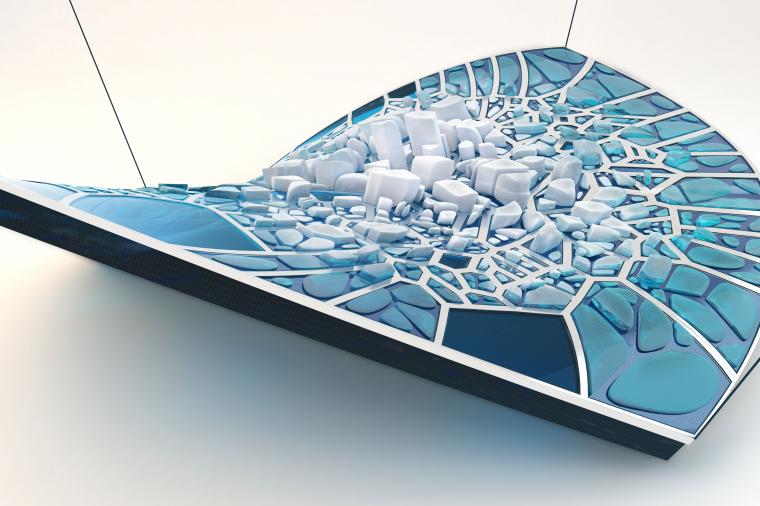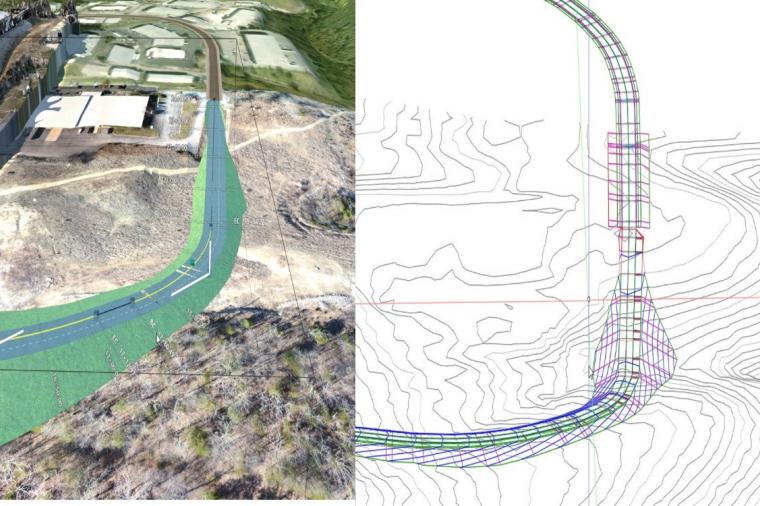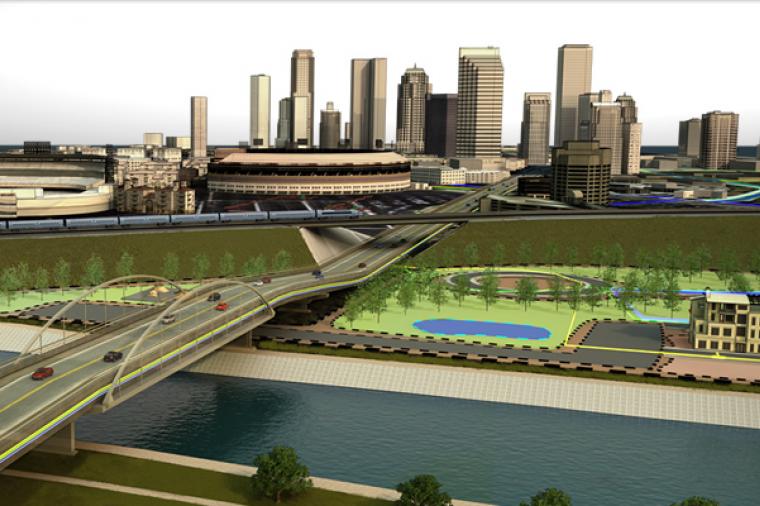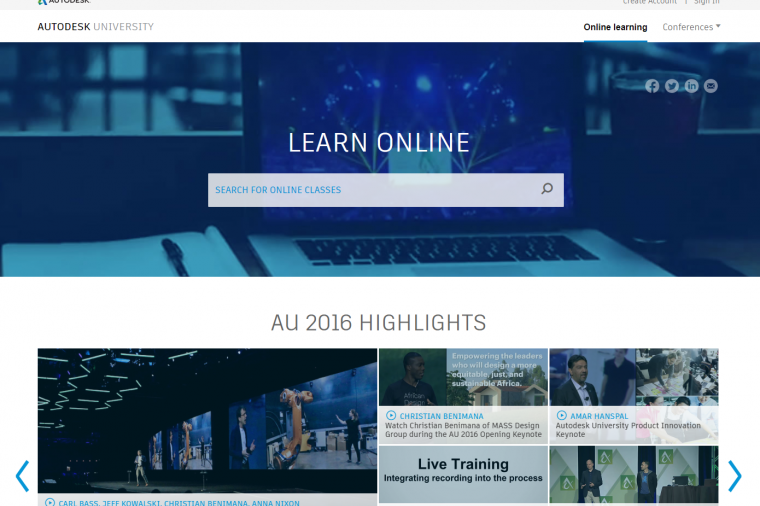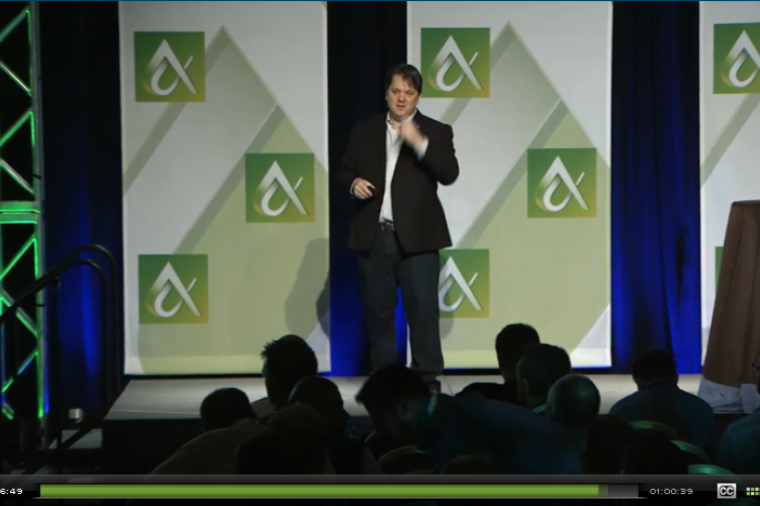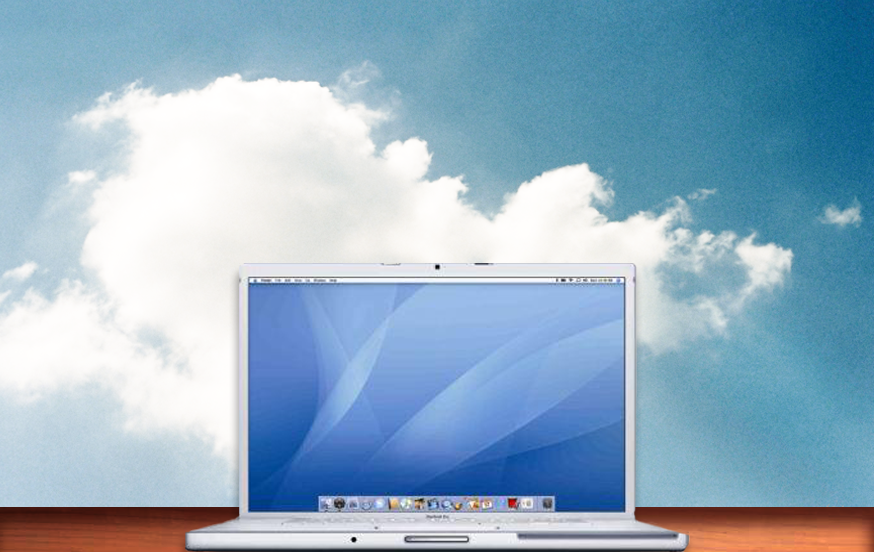
Autodesk Cloud Credits allow you to use services like cloud rendering and simulation. We get a lot of questions around cloud credits so we wanted to give you the most relevant information to motivate you to try the cloud components today.
You can see all this information and more on the Autodesk Knowledge Network page on Autodesk Cloud Credits. We wanted to break it down to the basic need to knows.
1. What are Autodesk Cloud Credits?
Cloud credits are the unit of measurement required to perform certain tasks, such as creating a rendering or running a simulation in a cloud environment, using Autodesk cloud services.
2. What Autodesk® 360 products and services use cloud credits? Which cloud services are part of Maintenance and *Desktop Subscription?
*Note: Desktop Subscription is not currently approved for use in government. Maintenance Subscription is currently the only option.
| Service | Maintenance & Desktop Subscription | Usage Based |
| Rendering | ✓ | ✓ |
| Autodesk Sim 360 | ✓ | |
| Autodesk Simulation Flex (Simulation Mechanical 360, Simulation CFD 360 and Simulation RSA 360) | ✓ | |
| Autodesk Simulation Moldflow Flex (Simulation Moldflow 360, Simulation Mechanical 360, Simulation CFD 360 and Simulation RSA 360) | ✓ | |
| Autodesk InfraWorks 360 ⊃1; | ✓ | |
| Structural Analysis for Autodesk Revit | ✓ | ✓ |
| Optimization for Autodesk Inventor | ✓ | ✓ |
| Autodesk Configurator 360 | ✓ | |
| Lighting Analysis for Revit (Daylighting for LEED and Advanced Illuminance) | ✓ |
3. Who Receives Cloud Credits?
Individual cloud credits entitle each named user on the Maintenance or Desktop Subscription contract a one-time grant of 100 individual cloud credits upon purchase. Individual cloud credits are not transferable.
Shared cloud credits need to be purchased in order for contracts to receive more cloud credits to run their cloud services. Credits can be purchased through a reseller by the Contract Administrator or Software Coordinator on the contract.
More details on individual vs. shared credits:
| Attribute | Shared cloud credits | Individual cloud credits |
| Available for purchase | Yes | No |
| Given as part of a commercial relationship with Autodesk | No | Yes |
| Usage | Can be shared and used by many users (named users on a contract) | Is specific to a named user and cannot be shared or transferred |
| Expiration | Expire 12 months after the date of purchase. They can roll over through a contract renewal event as long as the contract remains active. If the contract ends or defaults, cloud credits expire immediately. | Available to users as long as the contract is active. |
| Consumption | Consumed after individual cloud credits are consumed | Consumed first if shared cloud credits are also available |
| Comes with Maintenance Subscription | No | Yes |
| Comes with Desktop Subscription | No | Yes |
| Comes with Cloud Services | With some standalone cloud services | No |
| When do they become effective? | When purchased | When a user is added to a subscription contract |
| Renewable | No, they expire 12 months after the date of purchase as long as the contract remains active. | No |
4. What are the usage rates for the different services that require cloud credits?
| Service | Usage Rate |
| Rendering | Approximately 1 cloud credit per MB (variable) |
| Sim 360 | 10 per simulation job |
| Simulation Moldflow Insight 360 ⊃1; | 20 individual analysis 100 for DoE (Design of Experiments) Optimizations |
| Simulation Mechanical 360 ⊃2; | 15 |
| Simulation CFD 360 ⊃2; | 15 |
| Simulation RSA 360 ⊃2; | 5 |
| Infraworks 360 | Profile optimization service requires 100 (per 5km of road) |
| Structural Analysis for Revit | 2 |
| Inventor Optimization | 5 |
| Configurator 360 | 1 per configuration session |
| Recap | 5 per job |
| Character Generator | 5 per job |
| Daylighting for LEED | Low resolution
High resolution
|
| Advanced Illuminance | Approximately 1 cloud credit per MB (variable) |
5. What does “variable usage rate” or “approximately…” mean?
“Variable usage rate” provides the customer options, such as quality and size, for how their task is run that will impact the number of cloud credits required to complete a task when using a cloud service.
For example, a large, a high-quality rendering will have a higher usage rate than a small, low-quality image. Cloud credit requirements will depend on the service.
Read the full details on Autodesk FAQ.
This is according to Autodesk’s Knowledge Network as of August 1, 2014. Synergis is not responsible for any changes that Autodesk makes after this date and make no guarantee of this information in the future. Please see the information on the Autodesk page for Cloud Credits here.
By Synergis Engineering Design Solutions This article was originally posted on the Synergis blog and is re-printed here with kind permission. Featured image courtesy of mansikka via Flickr.