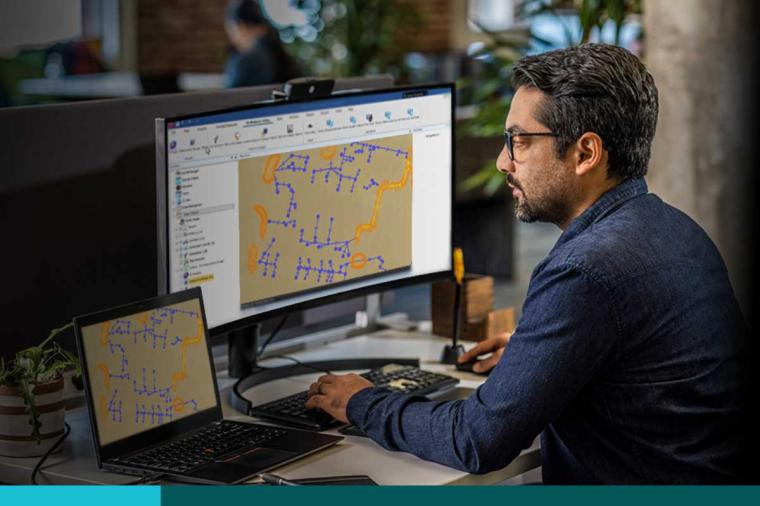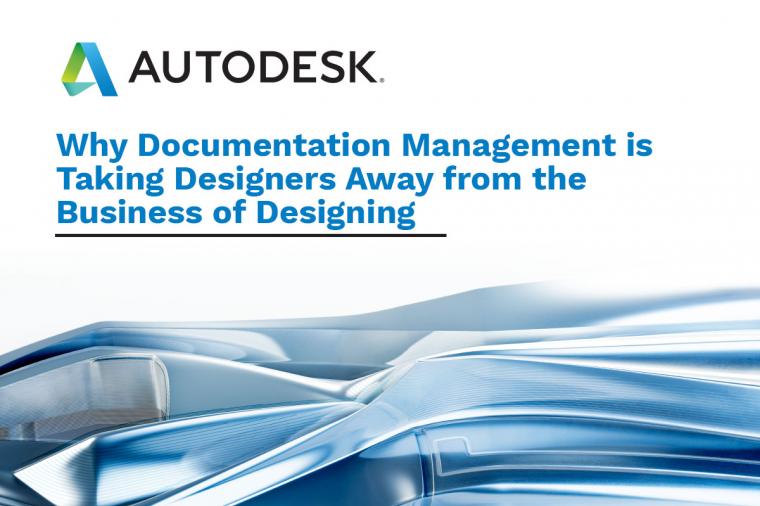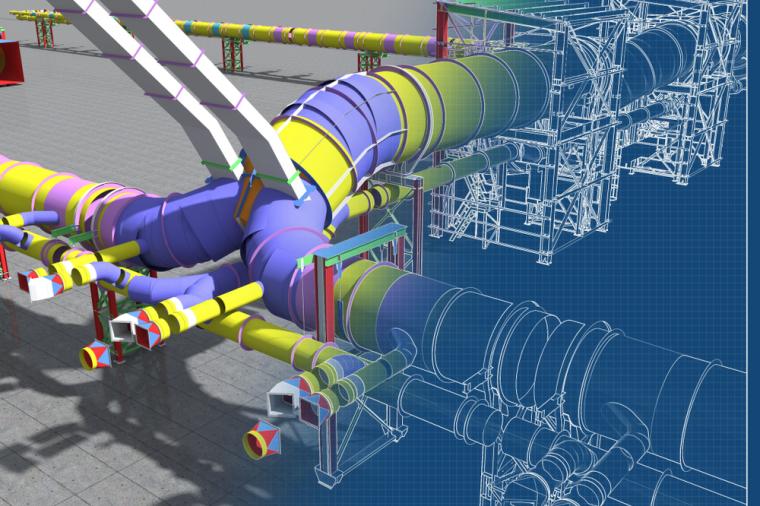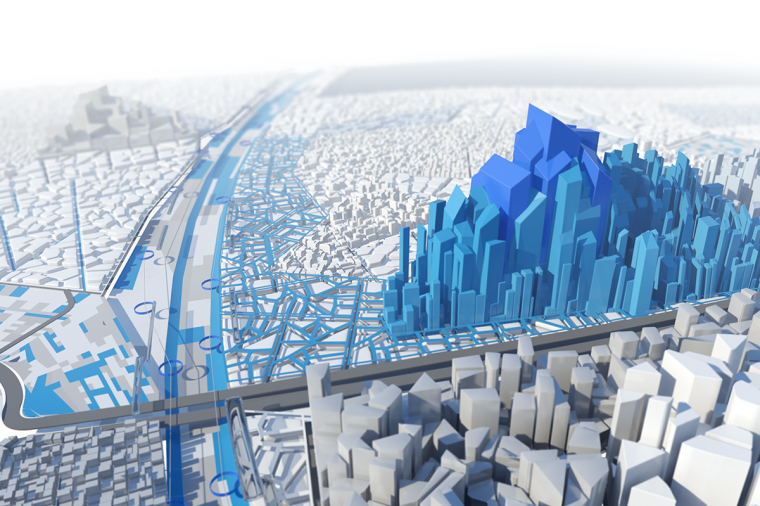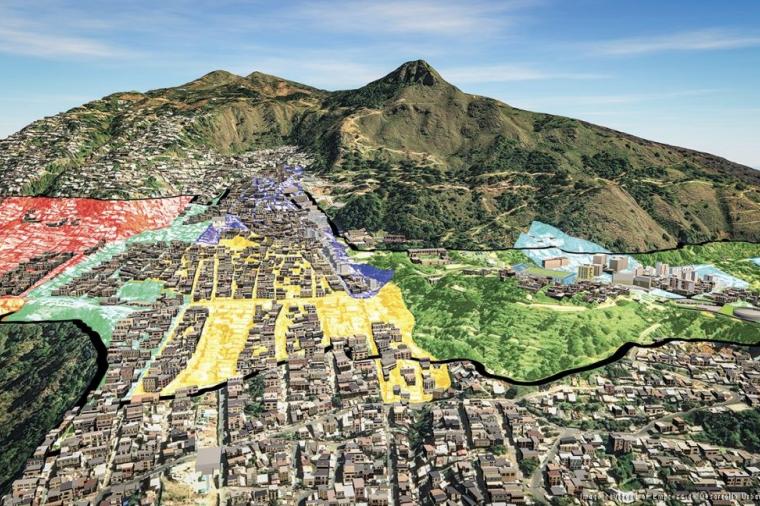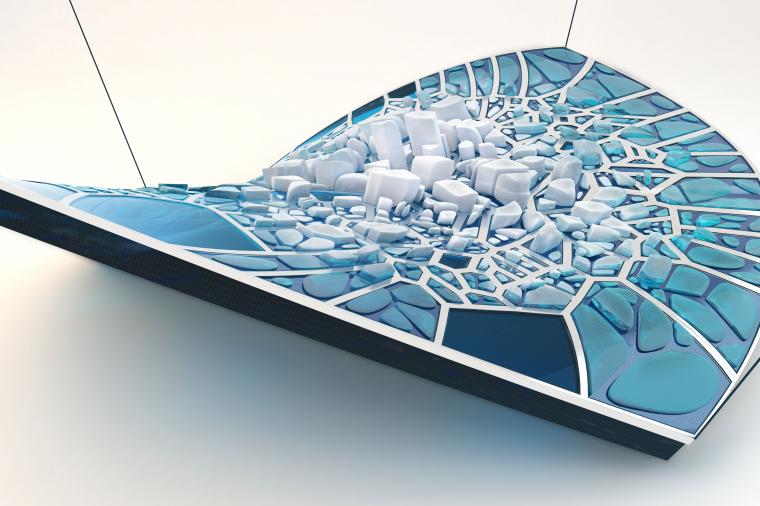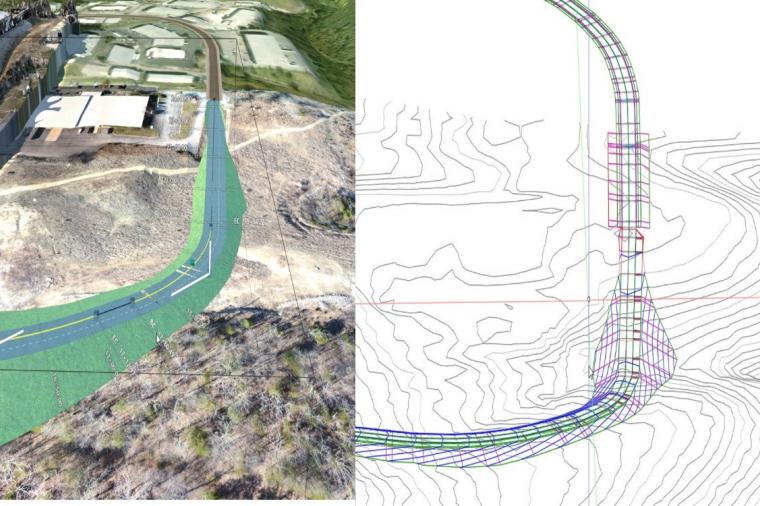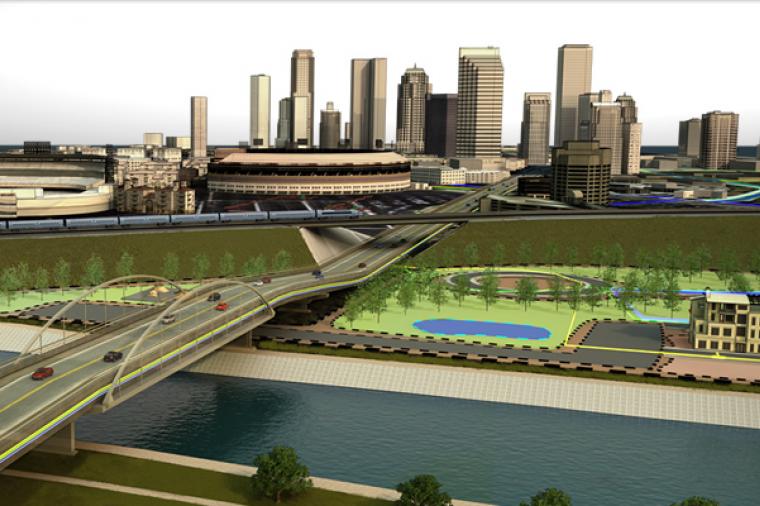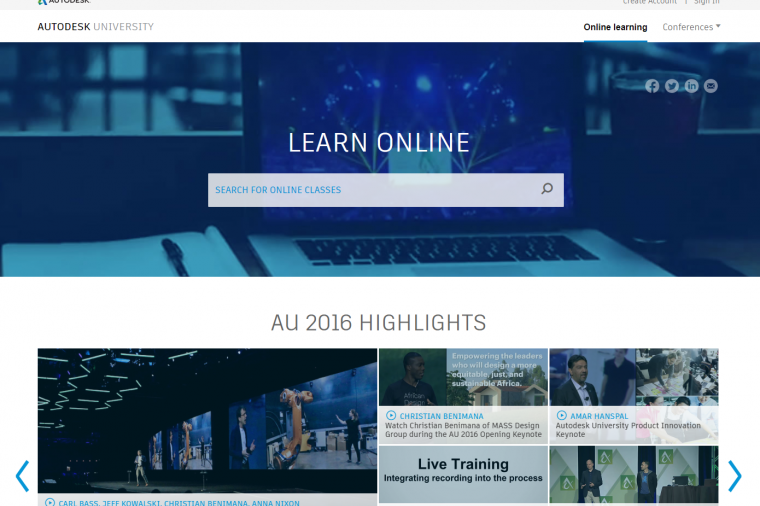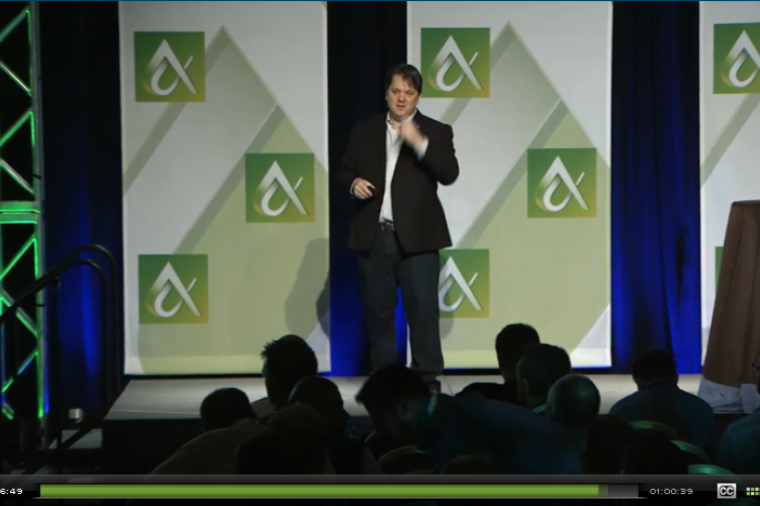Latest Release of Autodesk InfraWorks 360 Adds Traffic Simulation + More
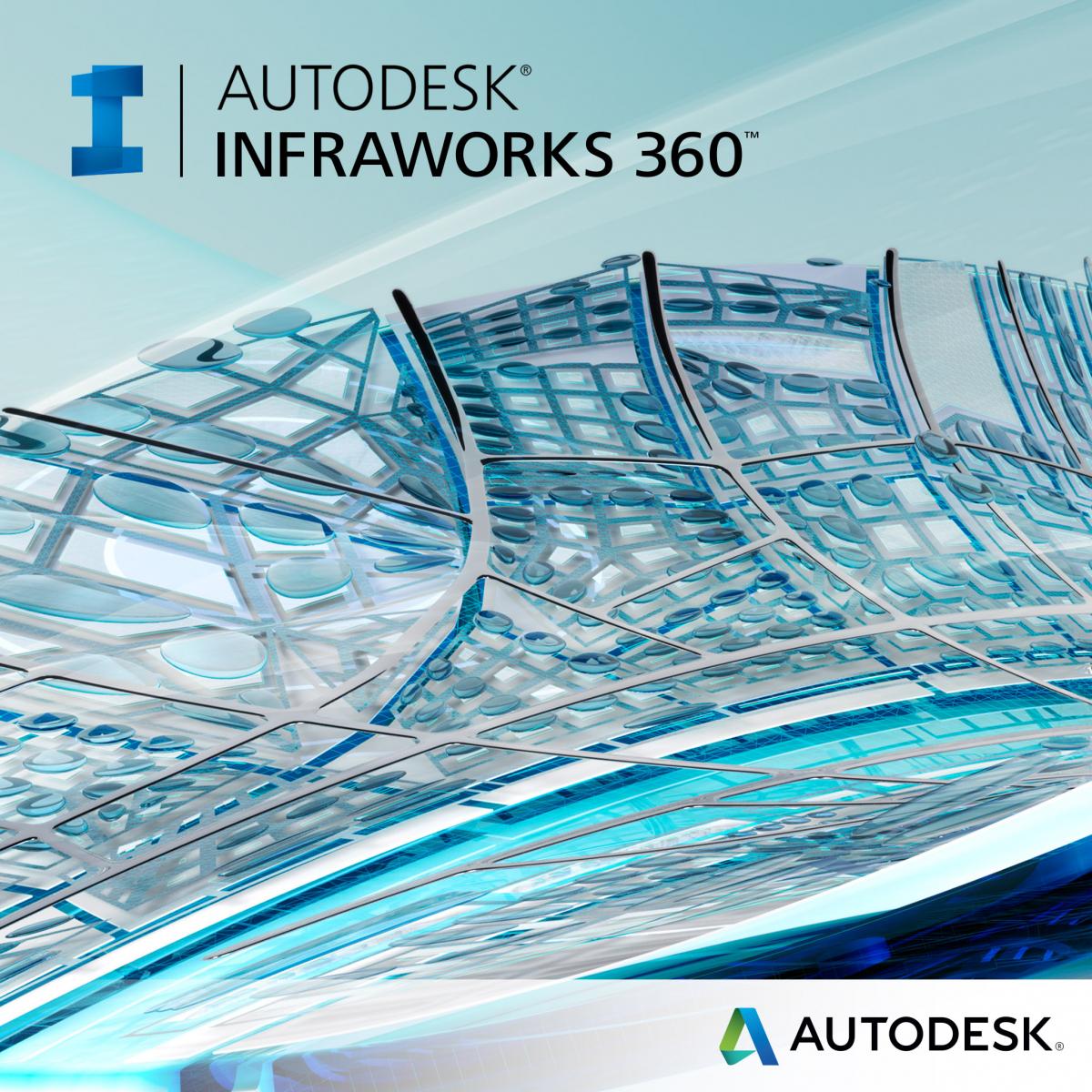
Today, Autodesk announced its mid-year update to InfraWorks 360 its flagship preliminary engineering and design software. What’s new?
Well, the latest update brings a more integrated approach between design and analysis.
According to Autodesk’s In the Fold blog, “Roadway design can be a highly iterative process with designers having to balance multiple factors – the demands of geographic and financial constraints, compliance with geometric guidelines, management of safety, as well as providing suitable capacity for vehicles. The traffic simulation and analysis capabilities included in the latest update to Autodesk InfraWorks 360 brings us closer to a position where all of these considerations can be addressed in a single intelligent, 3D model, drastically cutting the time required to gain approval from all internal parties on the final design.”
Users will also see updates on the collaboration side. Now, designers can share models in read-only mode so that they have better control over model data and other features.
Traffic Simulation
Although Autodesk Labs Preview included the ability to run traffic simulations for the past few months, the feature is now officially a part of Roadway Design for InfraWorks 360. “Designers have full control over which roads are analyzed and have the ability to input traffic flow and mix, specify time of day (e.g. to model rush hour), define turn lanes and set up signalized intersections. It even works on roundabouts! With the ability to analyze and optimize as part of the design process, it is more likely to comply with capacity requirements so that designers won’t be going back and forth with the traffic engineers making numerous minor enhancements to the design.”

Other new features and improvements with this release include:
- Rail Design – Add detailed rail styles for improved definition of structures along a track like troughs at tunnel entrances, viaducts, etc. You can also group rail features. For example, you can create a single bridge to carry two rail tracks versus needing to create a bridge for each track.
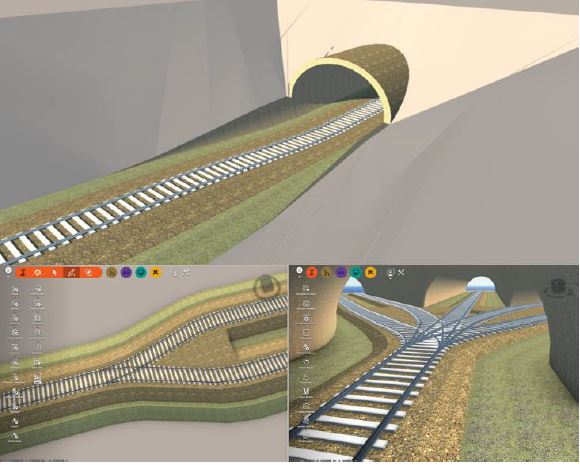
- Road Design – Improved intersection modeling lets you use the intersection editing tool for staggered intersections. Roundabouts now support left-hand drive. Plus more.

- Bridge Design – Make models more realistic with the addition of a library of alternative design styles for piers and foundations
For more details on all the ways that the latest update of InfraWorks 360 can help improve the design of complete civil engineering projects, read Mark Burgess’ blog post on BIM on the Rocks.
You can also check out the video below for a look at what’s new in InfraWorks 360.