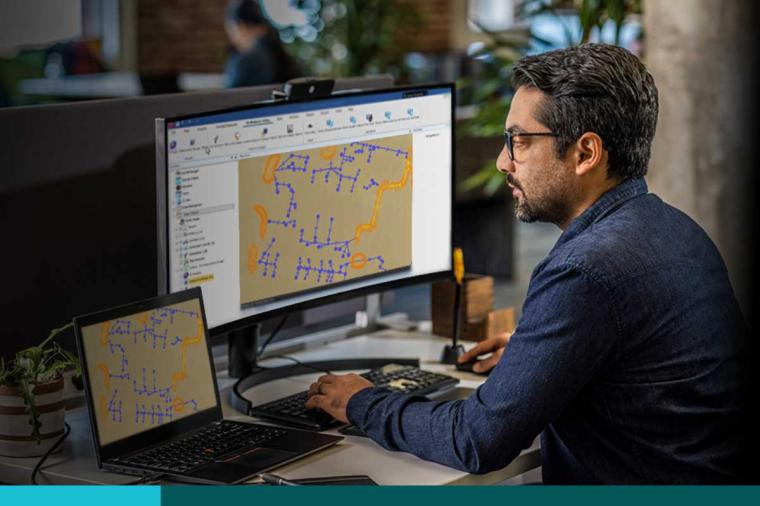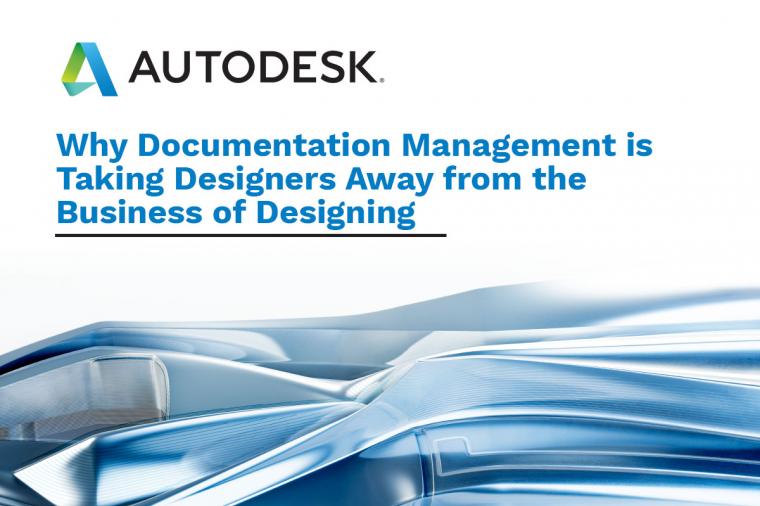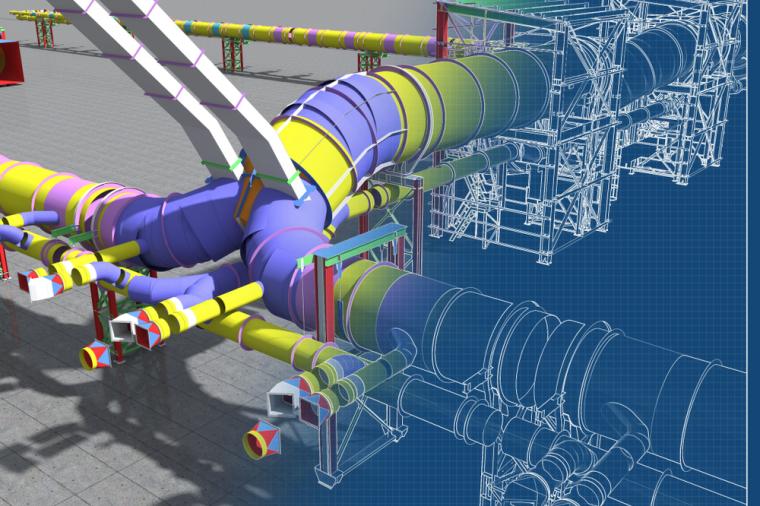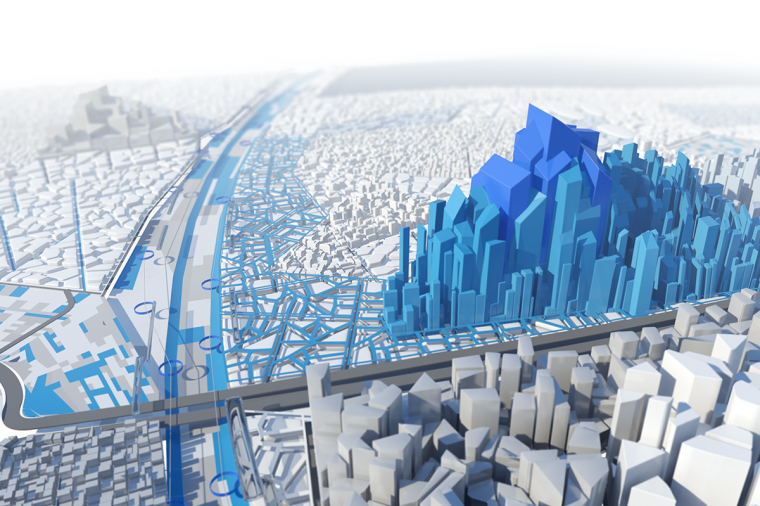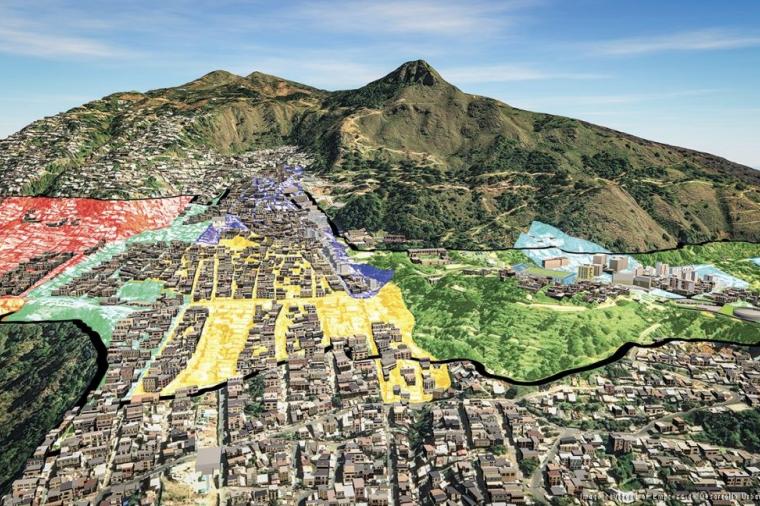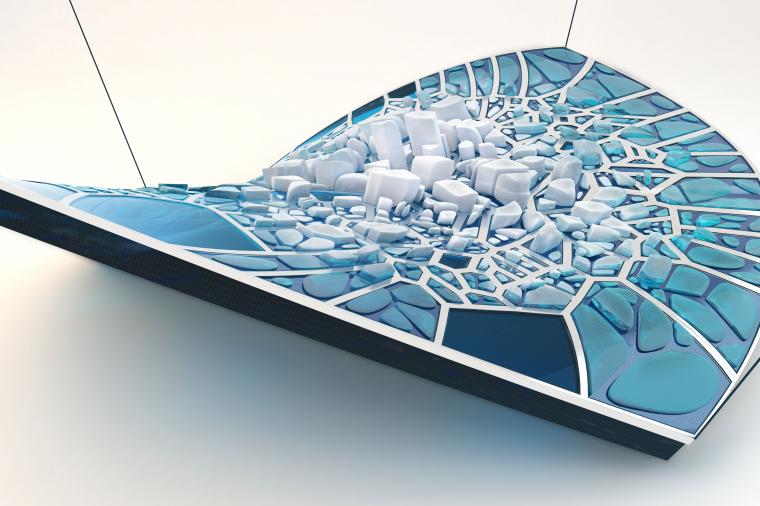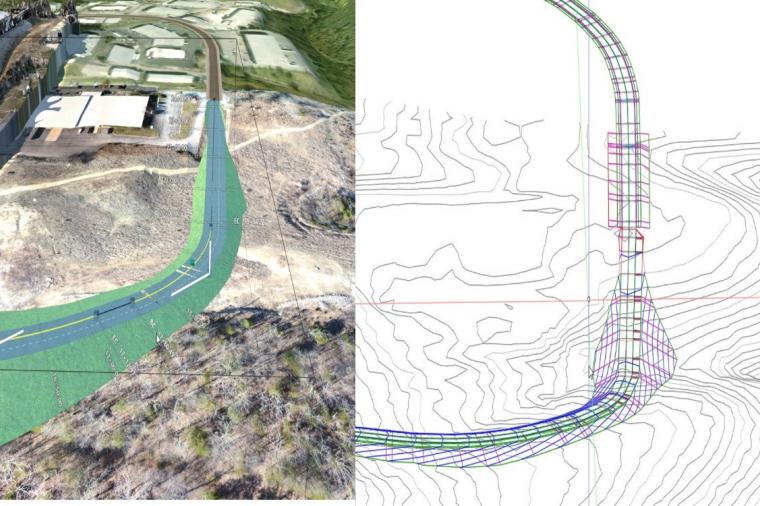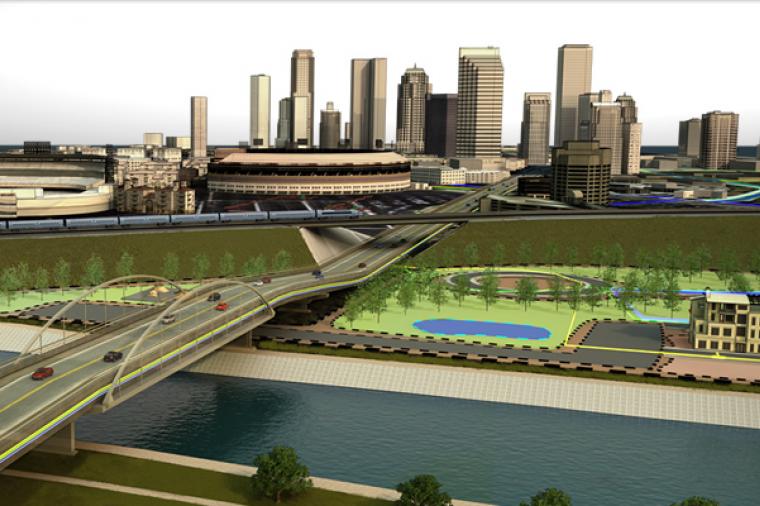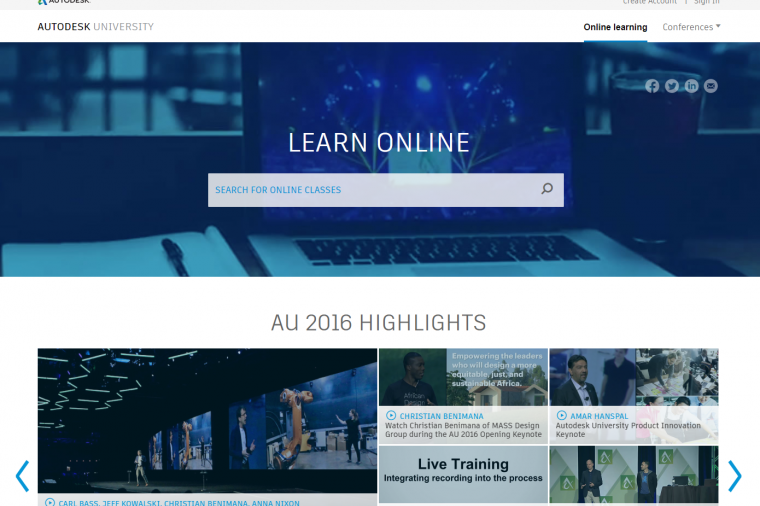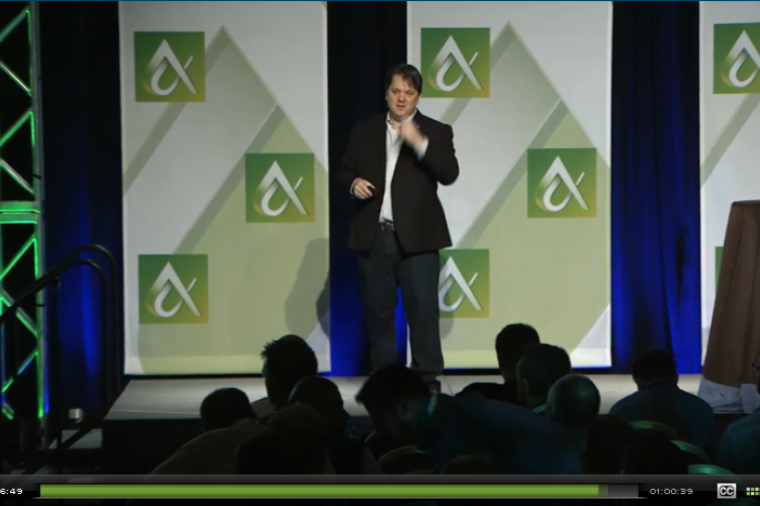CAD and GIS data have traditionally existed in two separate domains. Yet, the explosion of GIS data is leading these two worlds to merge. According to P&S Market Research, the GIS market is expected to increase from $7,612.9 million in 2014 to reach $14,623.8 million by 2020, growing at a CAGR of 11.4%.
The government sector accounts for a 28.3% share of the global GIS market, much of it driven by increased urbanization in addition to the growth of GIS in developing countries.
The good news for engineers, planners, architects and surveyors is that this GIS data has become increasingly accessible, and much of it is free. GIS data is an invaluable asset from preliminary stages to final design and its use cases include parcels, PLSS data, demographics, survey points, water boundaries, floodplains, wet and dry utilities, LiDAR, and much more.
But where can you find this data, and how do you integrate it into design tools like AutoCAD Civil 3D? Rob Bigelow an Infrastructure Solutions Engineer with CadSoft Consulting, discusses the importance of accessing GIS data for use with Civil 3D in his blog: How GIS Data Can Be Imported Into AutoCAD Civil 3D. Check it out now!