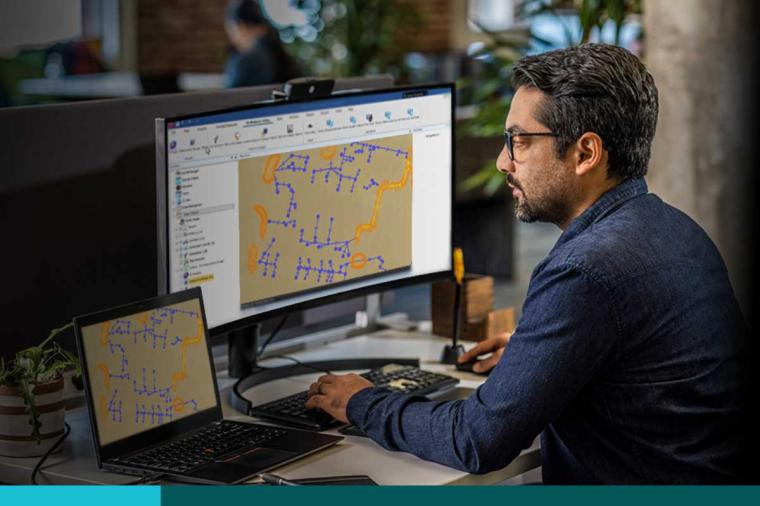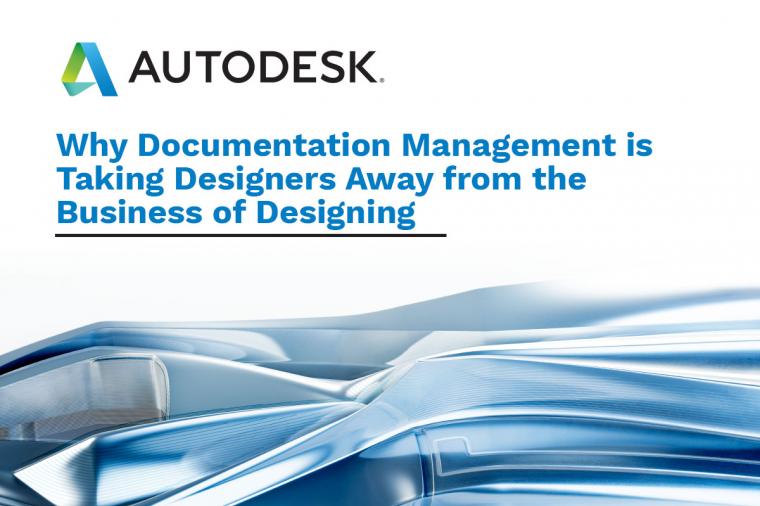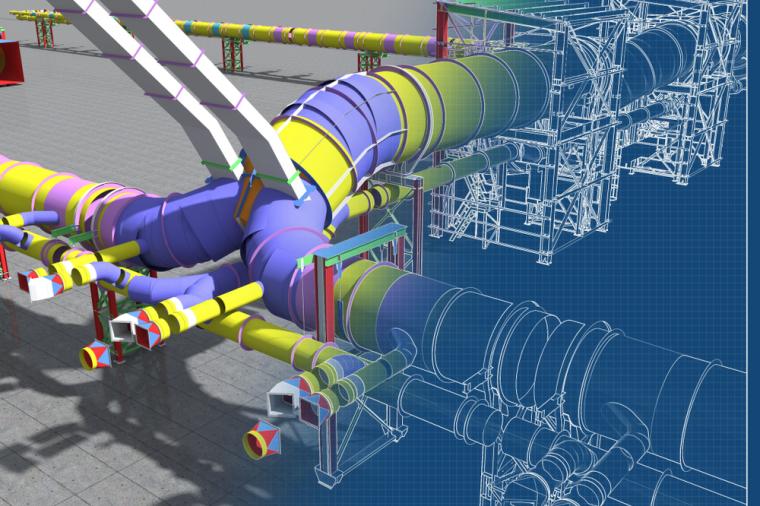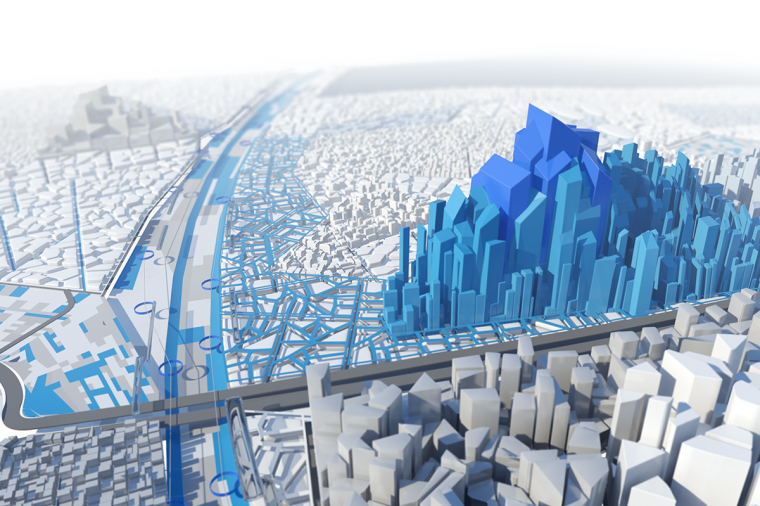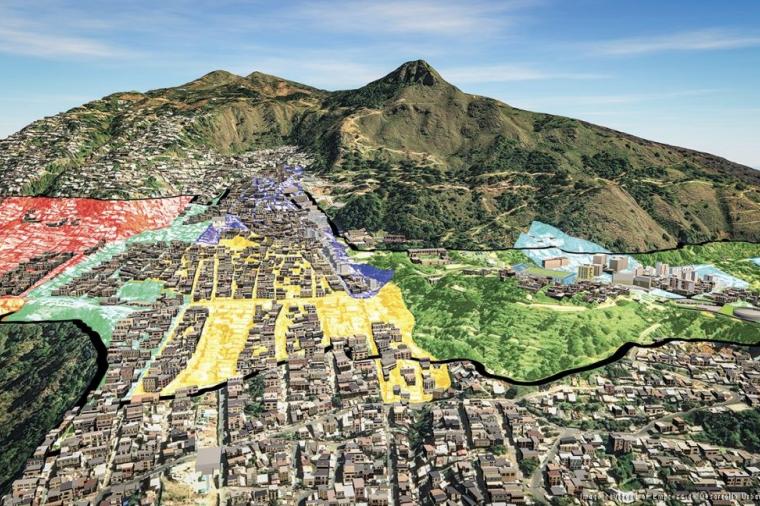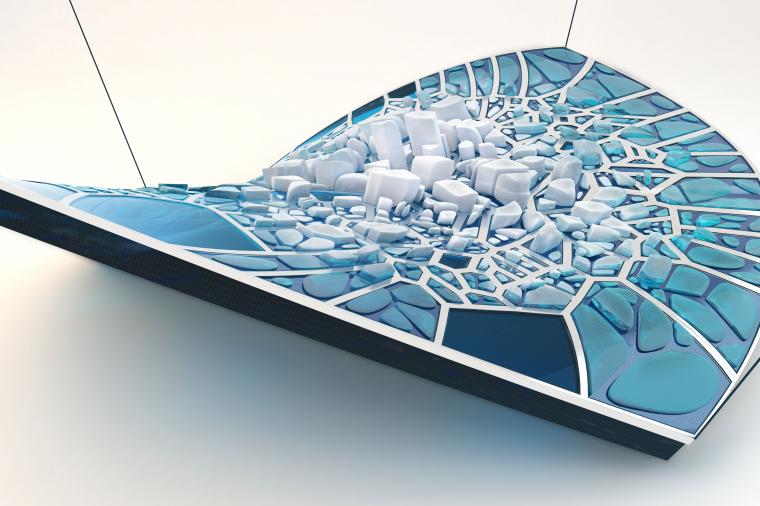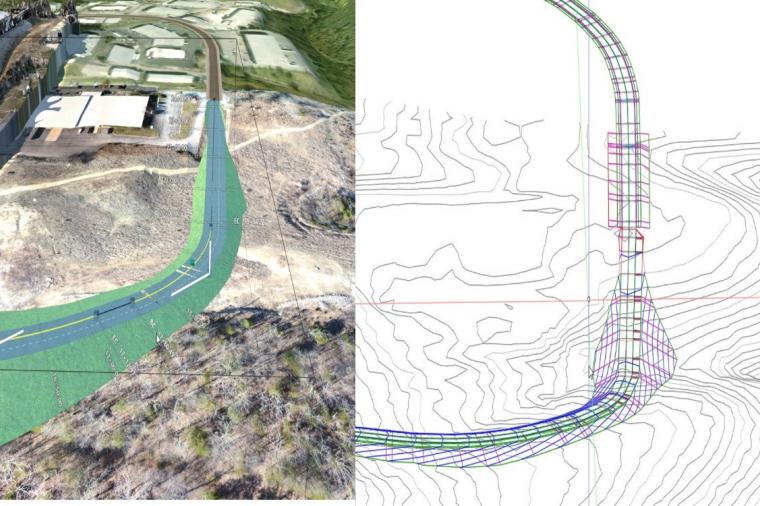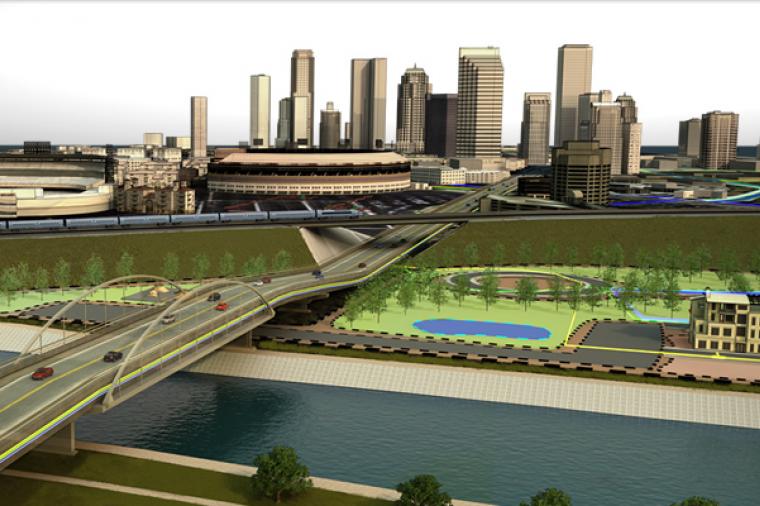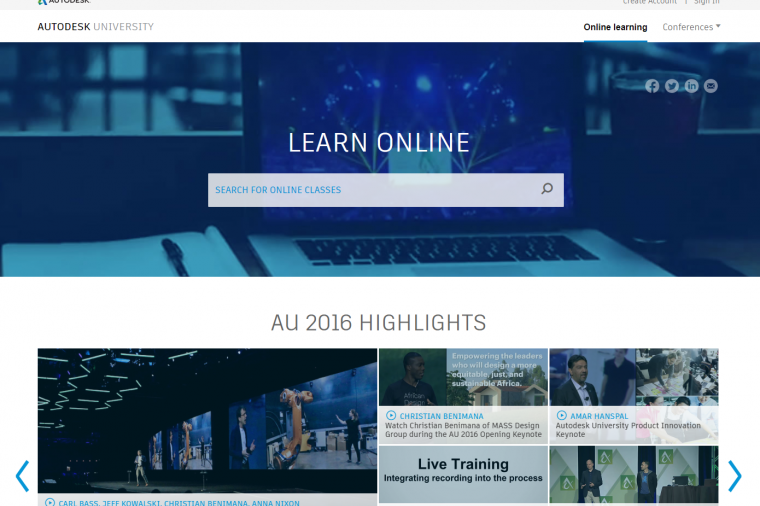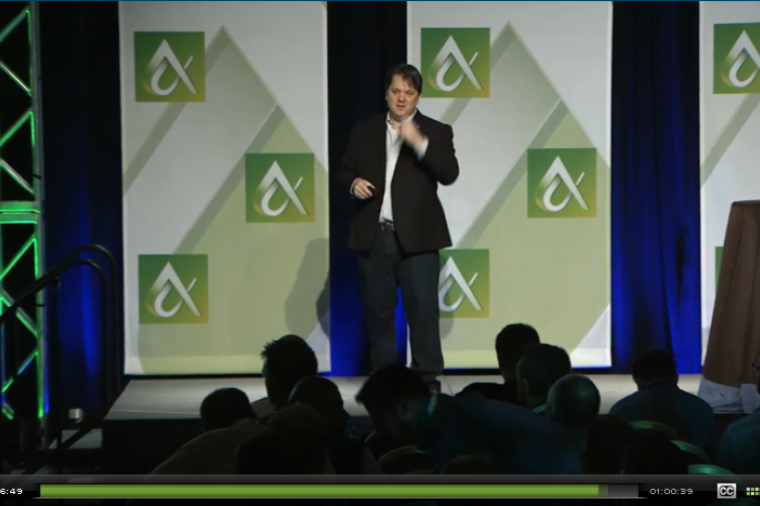CAD News for Govies is a weekly feature on Acronym that scans thousands of industry articles to present you with a regular source of CAD and GIS news, events, and ideas that impact the public sector. Here’s the latest round-up:
Webinar: What Transportation Agencies Need to Know About how this Year’s Winter Might Affect Spring Weather
If you’re involved in highway design or management you won’t want to miss this March 18 webinar hosted by Jeff Johnson, Schneider Electric’s Chief Science Officer. Register here and see how your agency can prepare its highway infrastructure recovery and maintenance initiatives (yes, it’s coming up on pot hole patching time) and understand the impact a protracted winter will bring across much of the U.S.
Using Free Geospatial Data to Reduce Vegetation-Induced Power Outages
Up to 40% of power outages recorded by Texas-based Mid-South Synergy are caused by vegetation, and 20% of its budget is dedicated to clearing vegetative matter. In the past, hazard trees were identified by several mechanisms – after an outage, from customer reports, or by field staff doing right of way maintenance. Tree height is an important factor in determining whether a diseased or dead tree is a risk for a power line. Concerned by a rise in outages, Mid-South Synergy has turned to freely available GIS data to generate a map showing the risk levels of hazard trees. The results and cost savings are quite dramatic. Read more from Geoff Zeiss on his Between the Poles blog.
Create Great Curves with the AutoCAD Blend Command
Have you ever wanted to quickly add a nice curve between two objects? In this video tip from Cadalyst and Lynn Allen, you’ll learn about the many uses of the Blend command.
3 Fundamental Questions & Answers About DWG Files
If you don’t know a .DWG from a .JPG, this post from the team at AutoCAD 360 is for you. Get back to basics and learn what a DWG file is, and what to do with it when you receive it from an architect, engineer, or anyone else.
Making the Case for Autodesk Vault for Civil Engineering
If you thought Autodesk Vault was just for use in the manufacturing design process, think again. While it originally started this way, now Vault can be used across multiple disciplines, in a variety of Autodesk programs, including Civil 3D. Vault is an add-in that supplies data management tools that work within Civil 3D and allows you to check engineering files in and out while tracking revisions and other pertinent information within the Vault. Read more about what Autodesk Vault can do for you on IMAGINiT Technologies’ Civil Solutions Blog.
Why Spreadsheets Stink — and 4 Ways to Improve Them
How much do you hate your spreadsheets?
The horror stories are a testament to that hatred. After all, it was a spreadsheet malfunction that caused the town of Framingham, Mass., to believe it had $1.5 million more in its 2011 budget than it did. It was also a spreadsheet that made organizers of the 2012 London Summer Olympics overbook four swimming events by 10,000 people. Enough already! Check out these tips from Government Technology on how everyone from organizations to average users can improve and untangle their spreadsheets.
Why Collaboration and Communication are Essential to Project Success
Project success is often defined by effective collaboration, but this is easier said than done on complex projects with many views, needs and cultures. But it is possible. Here are three examples of projects, including bridge design and hospital construction handled by Skanska that show the difference that exemplary communication and collaboration can make. Read more.
AutoCAD – How to Break a Line Like a Pro
AutoCAD’s Break command allows you to “break” a line, splitting it into two segments. Curious how to do it? Check out these tips from CAD-a-Blog.
What not to do in AutoCAD – Labels in a Base File
Here’s another interesting post from CAD-a-Blog. Labels don’t belong in base files, but often end up there. Instead they belong in the drawing file. Read more about how to correct this instance of “you’re doing it wrong” here.
Featured image courtesy of Better Roads.