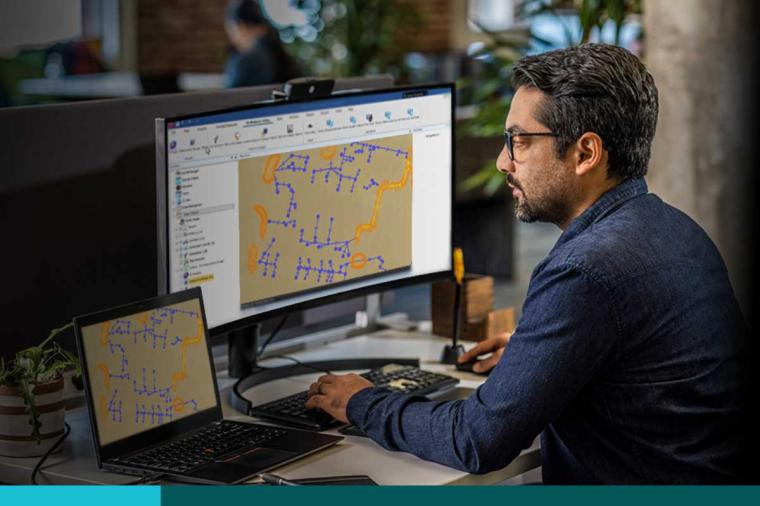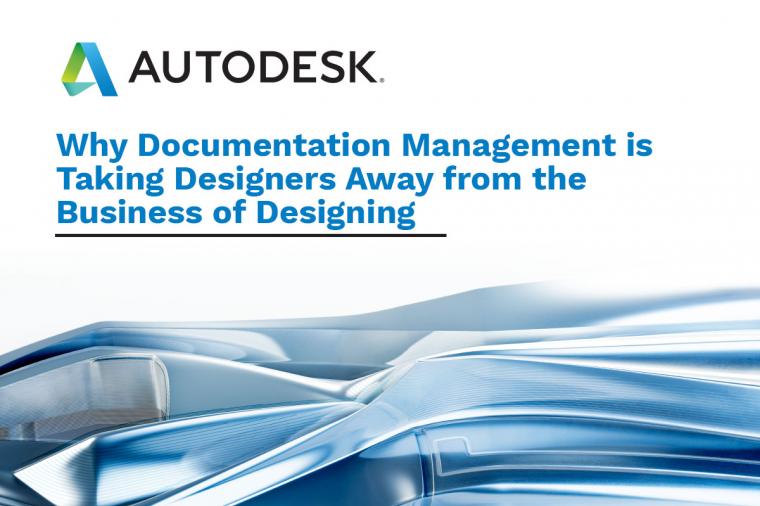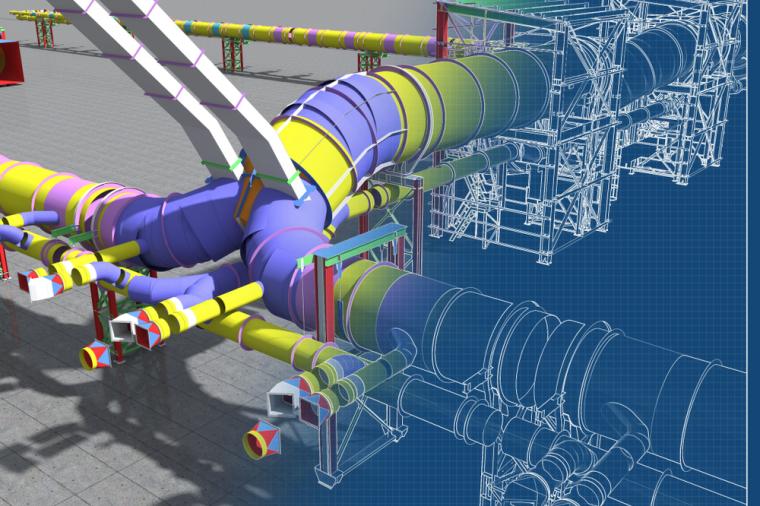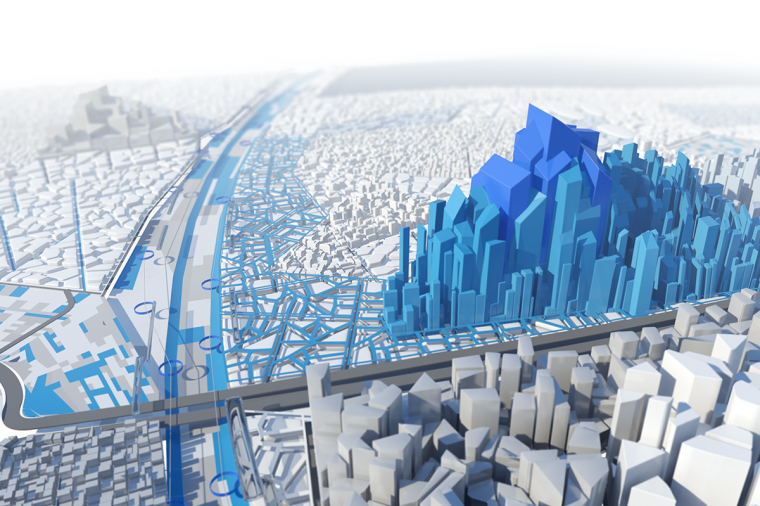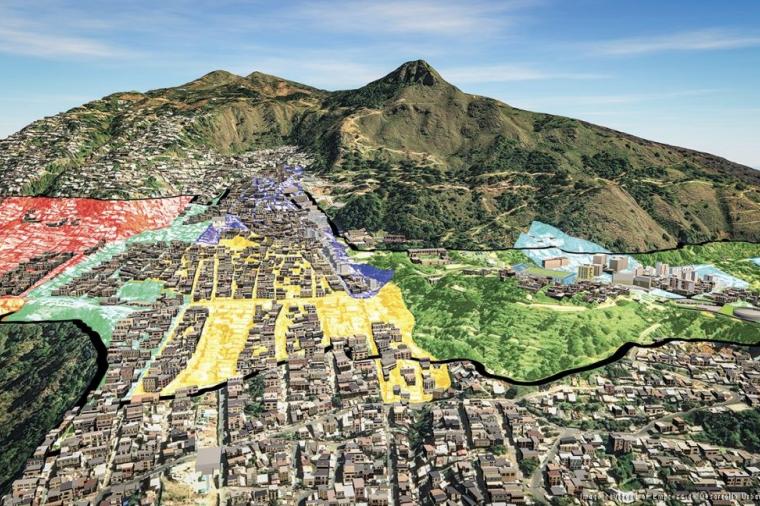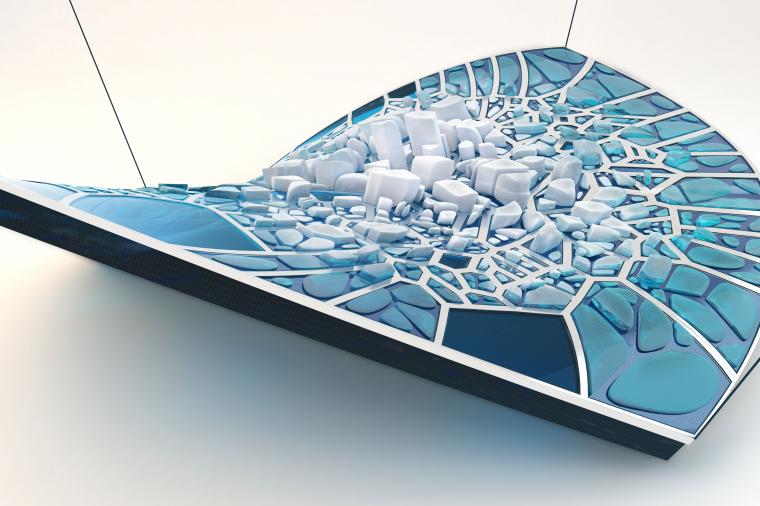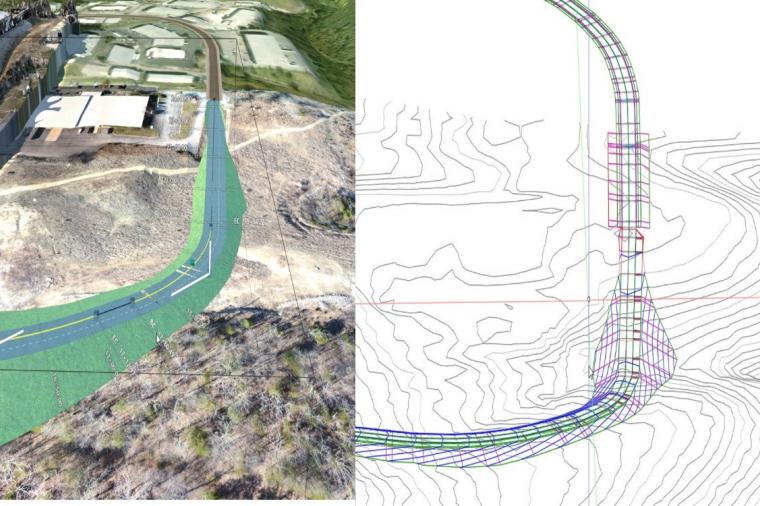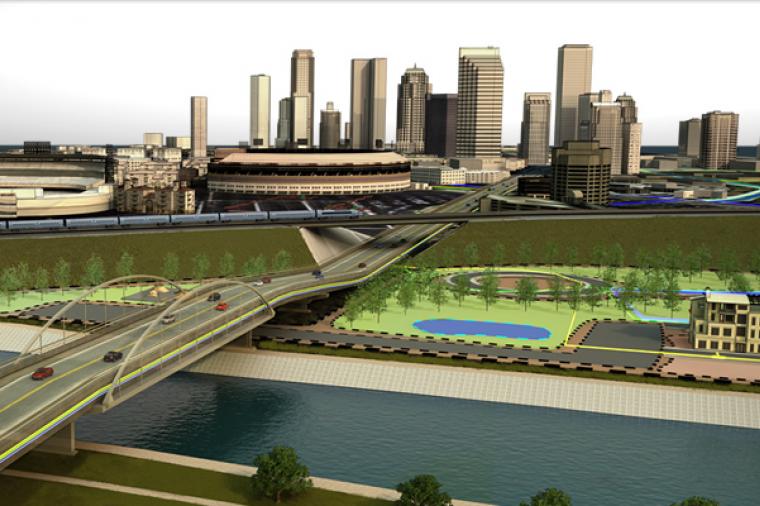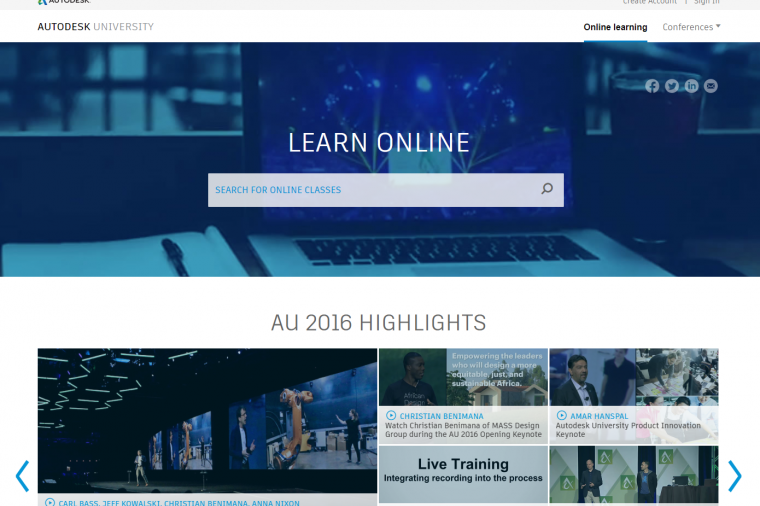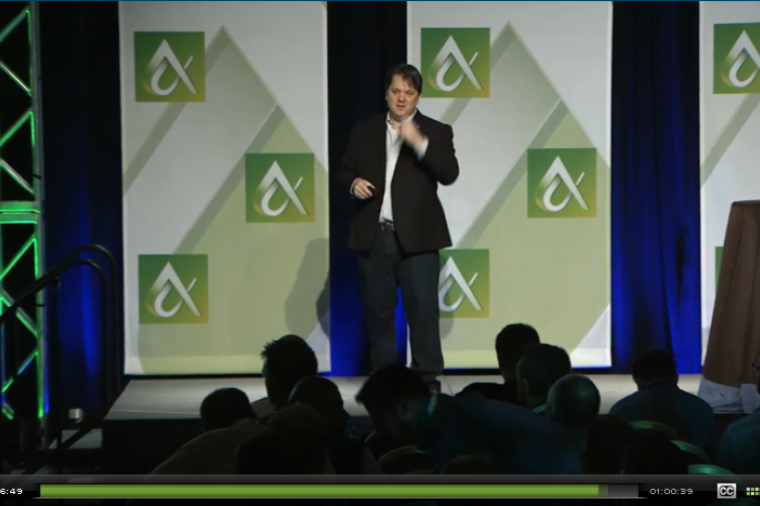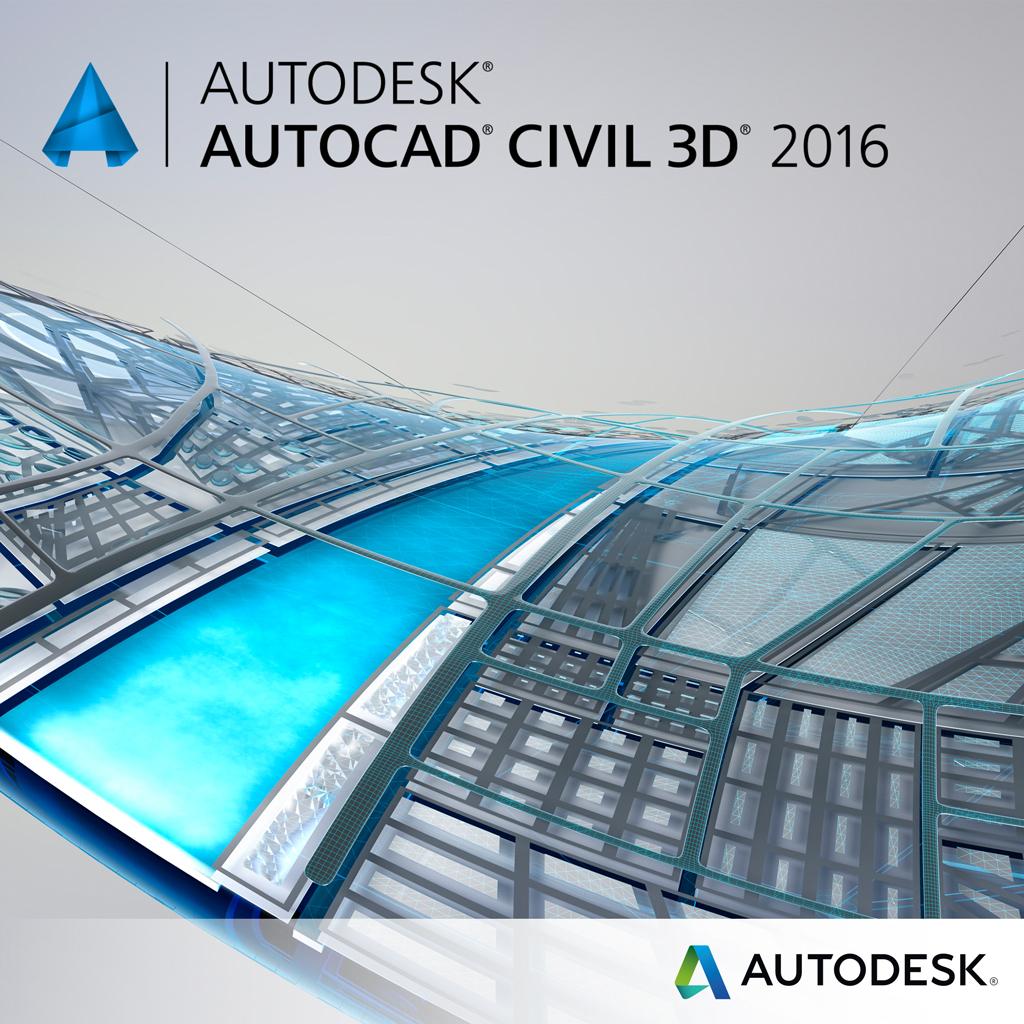
AutoCAD® Civil 3D® software is a civil engineering design and documentation solution that supports Building Information Modeling (BIM) workflows. Using AutoCAD Civil 3D, infrastructure professionals can better understand project performance, maintain more consistent data and processes, and respond faster to change.
With a focus on optimizing transportation design workflows, AutoCAD Civil 3D 2016 offers improved usability and greater efficiency with corridor, profile, and production drafting improvements.
Some of the new and enhanced features of Civil 3D 2016 include:
Updated Interface
This interface includes numerous enhancements that help make the interface more intuitive and efficient to use. These include:
- Layouts now support Drag and Drop to move or copy layouts to positions that are hidden in the overflow menu.
- User Interface now supports a GALLERYVIEW system variable that controls whether galleries are displayed. An example of a gallery would be a preview of blocks, mleaders, dimensions, and tables.
- UI Finder – When you click on the Find link for a tool in the Help window, an animated arrow points to the location of that tool in the Quick access toolbar and user interface. In AutoCAD 2016 this functionality has been extended to include the status bar and application menu.
Same DWG Format
The .DWG format will remain the same format for 2016.
Coordination Model
AutoCAD 2016 has added support for attaching coordination models to a drawing. A coordination model is a model used for virtual coordination of various trades through the pre-construction and construction phases of a project. Support for attaching Autodesk® Navisworks files, either an NWD or NWC file, is supported.
Point Cloud Tools
Tools such as Point Cloud Object Snaps, Point Cloud Crop States, and, an addition Point Cloud Manager that always displays the on/off buttons for scans and regions, give you more functionality for the user to visually display and use the point cloud data.
InfraWorks 360 Data Exchange with Civil 3D
Bring Autodesk InfraWorks 360™ data into AutoCAD Civil 3D by referencing a local InfraWorks 360 model has been integrated. The feature has been enhanced with the ability to bring Autodesk InfraWorks 360 bridges into AutoCAD Civil 3D as 3D solids. This enables a user to take preliminary design efficiently into a design environment and then back to Autodesk InfraWorks 360 for more accurate visualization of a project.
Import and export AutoCAD solids to IFC Files
The ability to import and export Industry Foundation Class (IFC) files has been added. This allows a user to Import and Export AutoCAD solids to IFC files for use in other applications.
Data Shortcut Management Tools
We now have the option to use the Manage Data Shortcuts command to repair broken data shortcuts and to replace drawing objects with data shortcuts. As a result, users are able to compare the objects and data shortcuts that are in the current drawing to the data shortcuts that are available in the current project. Users can select a drawing object, or a broken data shortcut, and then link it to a valid data shortcut.
New Project Organization Tools
Users can organize your project objects within subfolders by using Autodesk Vault Professional 2016. The subfolders are displayed in Prospector if they contain a project object.
Detailed Design
- Create Civil 3D surfaces from point cloud data
- Subassembly loop support (Subassembly Composer)
- Create AutoCAD solids from Civil 3D objects—surfaces, pipe networks, and pressure networks
- Exclusionary catchments

- Corridor targeting alignments by layer
Production Drafting
- Crossing pipe labels
- Control the direction of cross-section views
Want to learn more? Join us for a live webcast on April 21 with Kevin Spear, Synergis Infrastructure Applications Consultant, who will walk you through using the new Civil 3D 2016 features. Learn more or register.
By Synergis Engineering Design Solutions
This blog was originally published on the Synergis Engineering Design Solutions blog and is re-published here with kind permission.