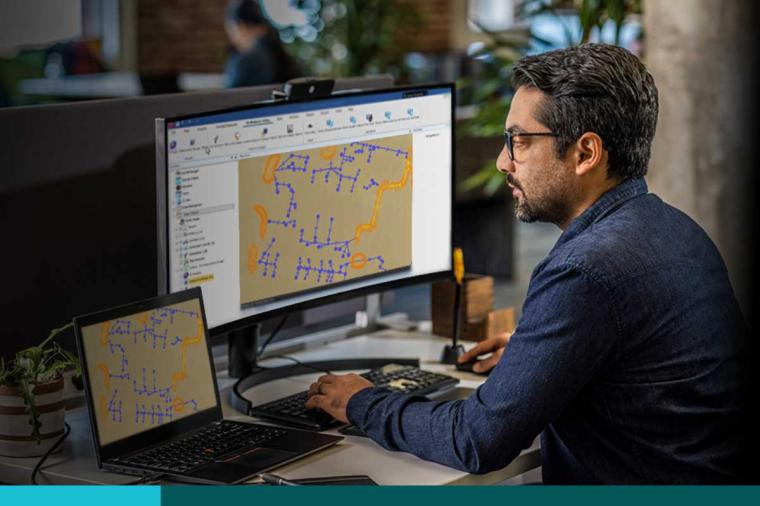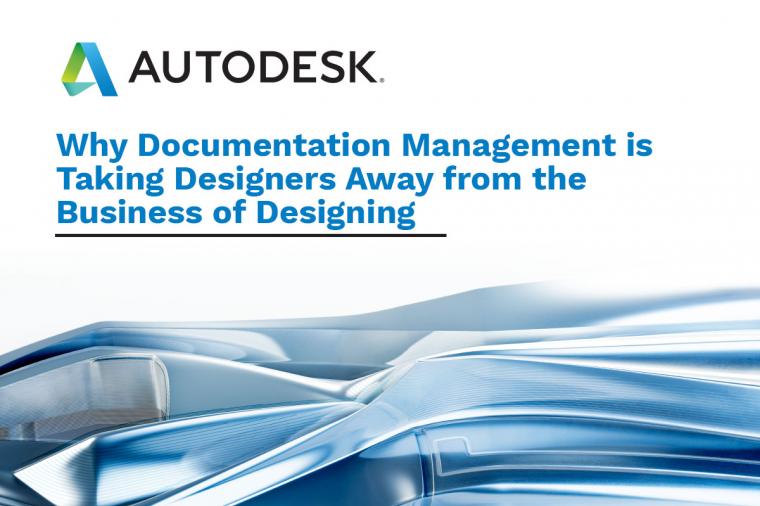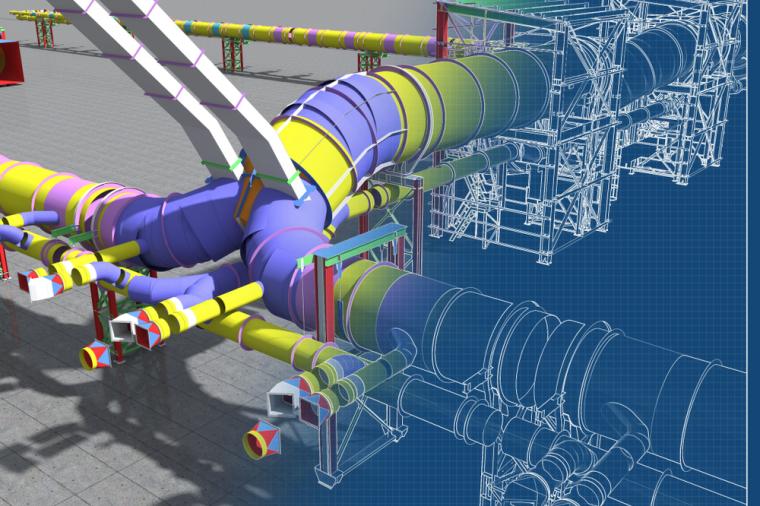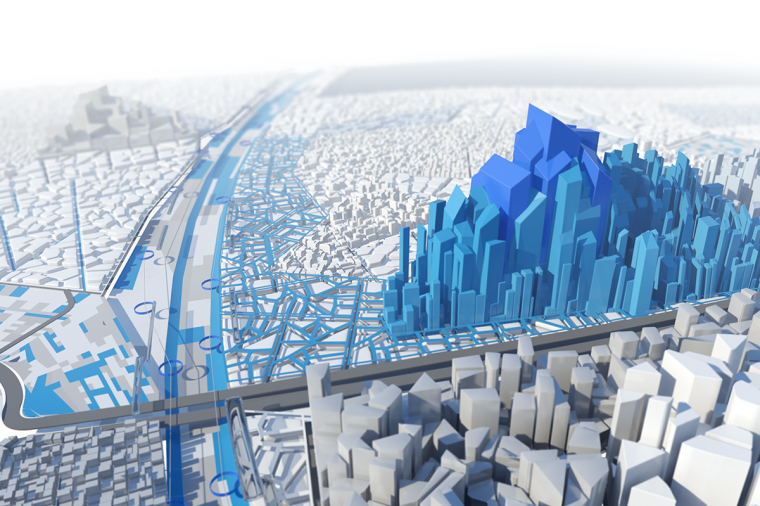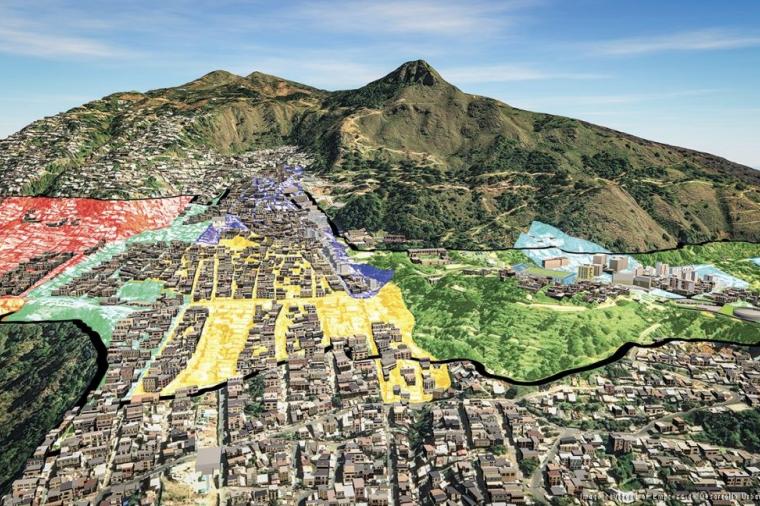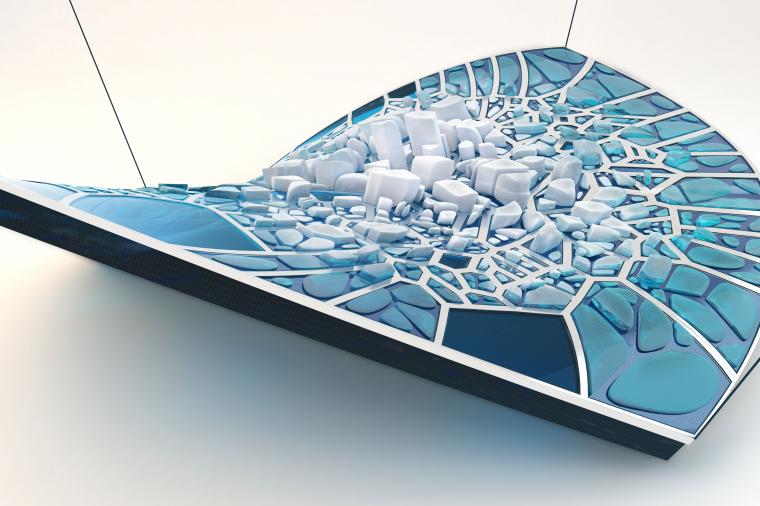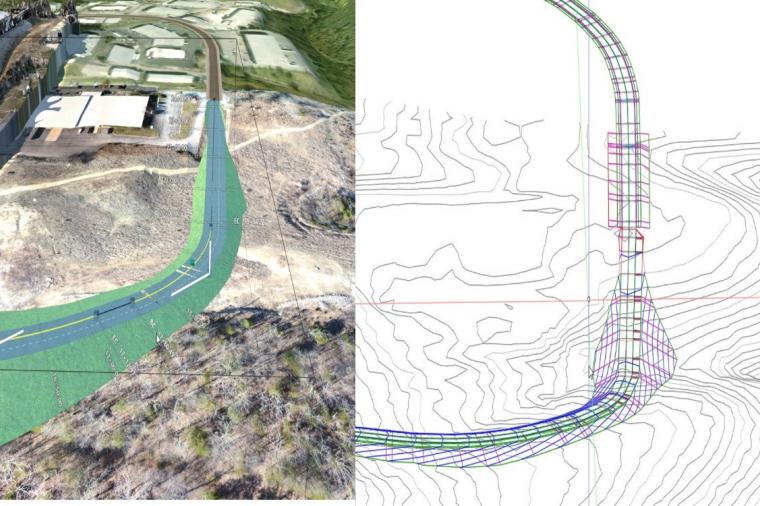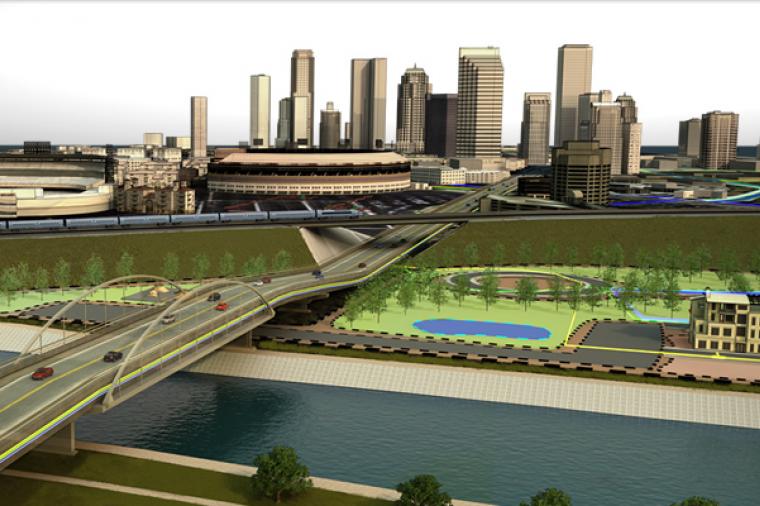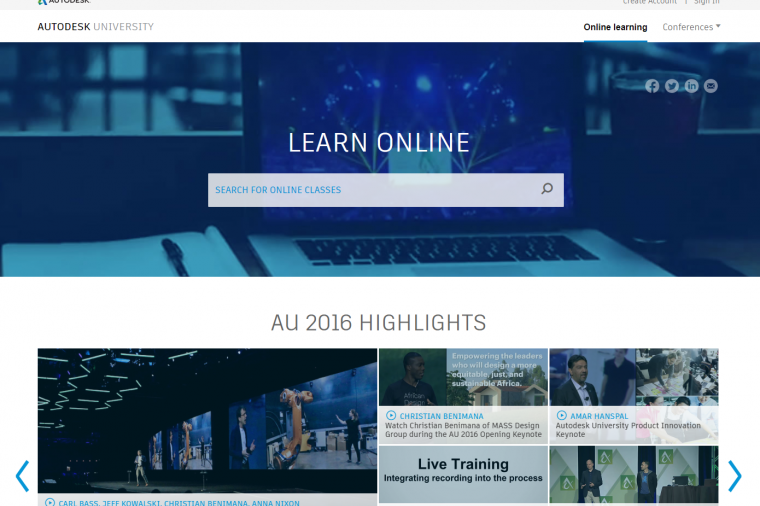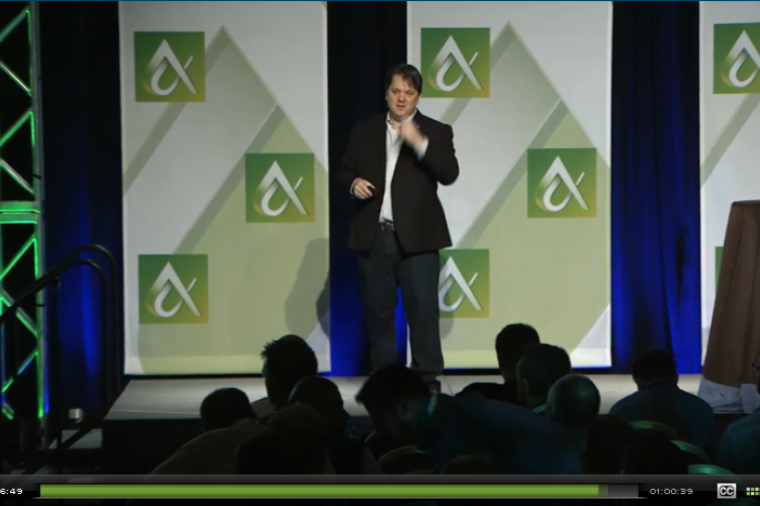How to Use View Filters for Other View Types in Revit

By Chris Perry, CADSoft Consulting
Color schemes are a great visual tool in views to highlight or callout specific criteria of information in the view, generally used in plan-type views.
But, color schemes are based on parameters of room, space, zone, duct, pipe and area categories. If a “color scheme” is needed for information other than listed, you can turn to filters in the view and build a legend to accompany that on a sheet. This is a common approach for any plan type, but it may also be desired to display the same scheme in a 3D view.
The initial thought is that a view template that includes these visibility filters would only be applied to the same type of view, i.e., architectural floor plan or mechanical HVAC plan. However, any other type of view template may be selected and the same filter settings can be applied for different types of views.
Here we see view filters colorizing cabinet types created from a floor plan being used to show the same colorization in a 3D isometric or perspective view. Just select Apply Template Properties to Current View, and choose the View Type Filter from the dropdown.
This article was originally posted on the CADSoft Consulting "A Word on BIM" blog, and is reprinted here with kind permission.