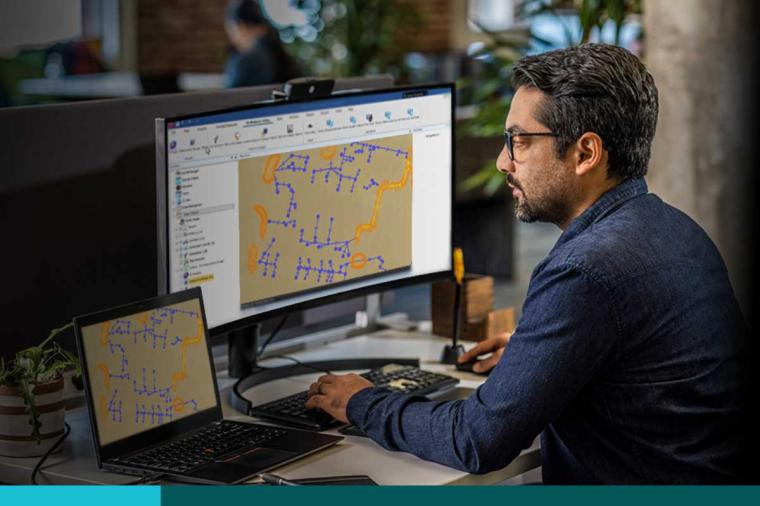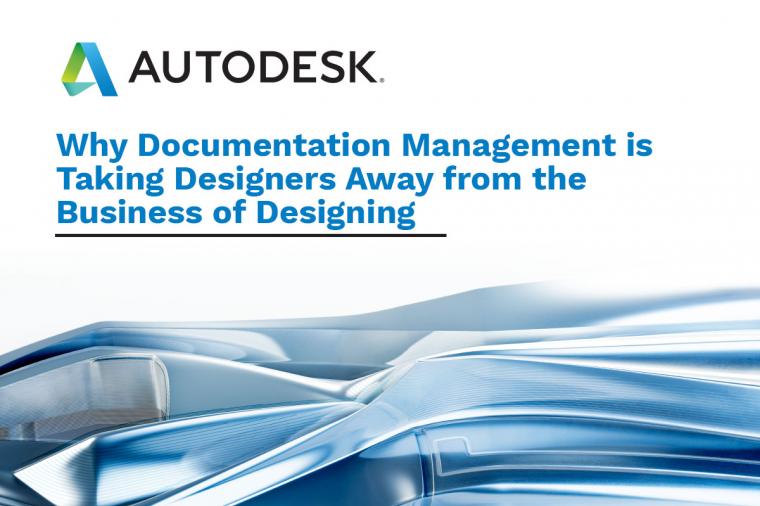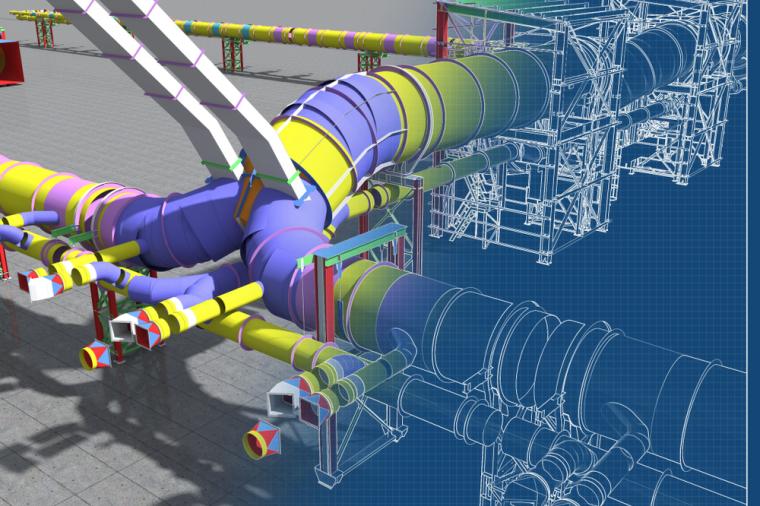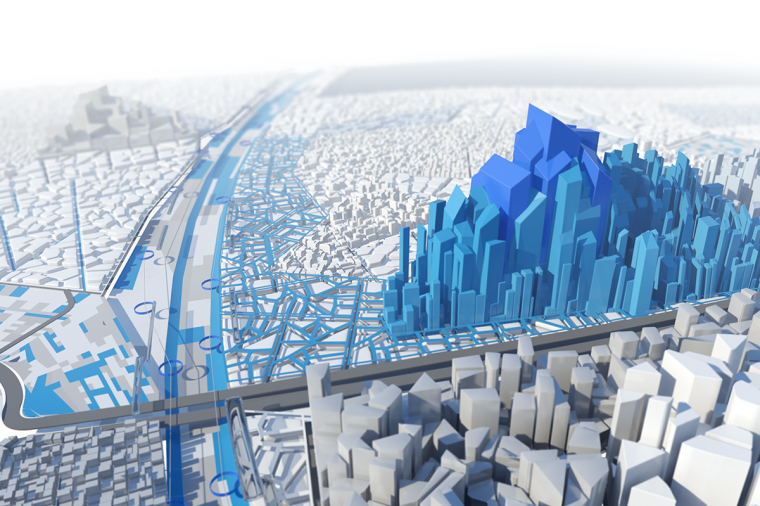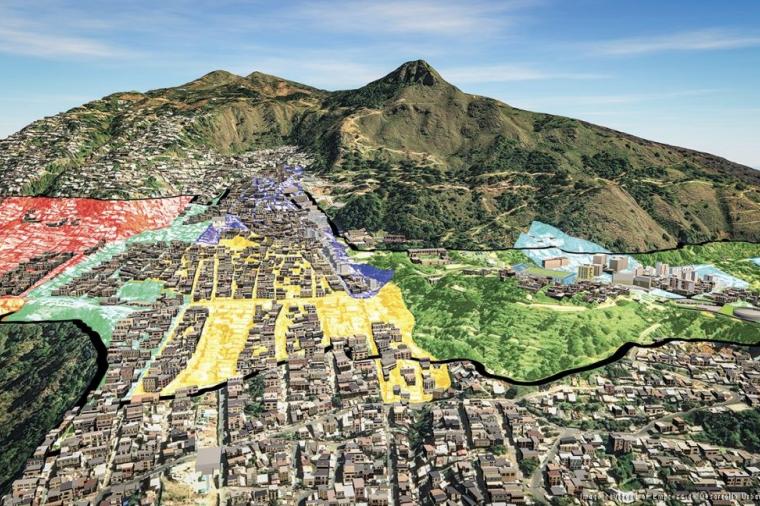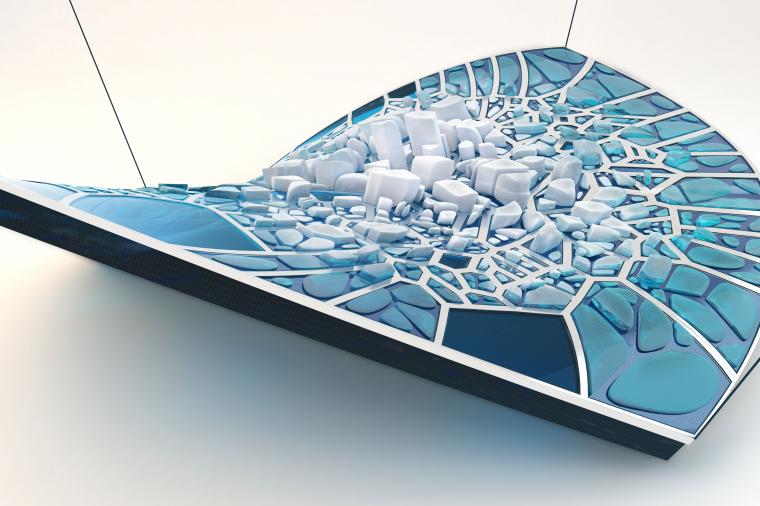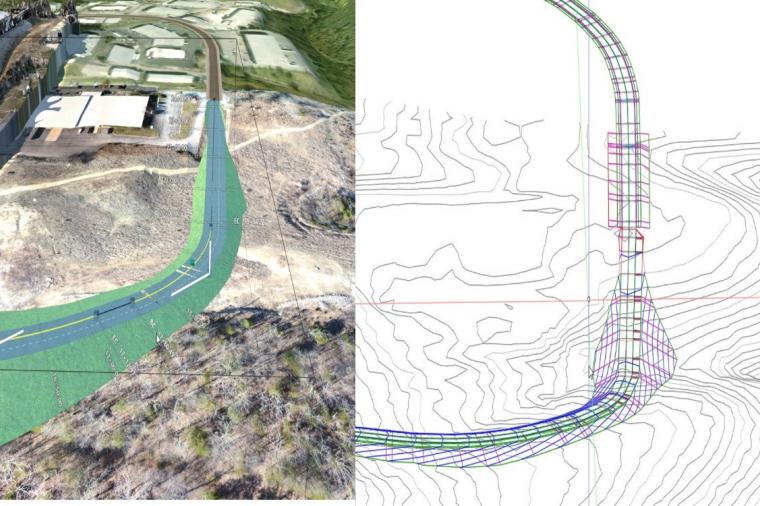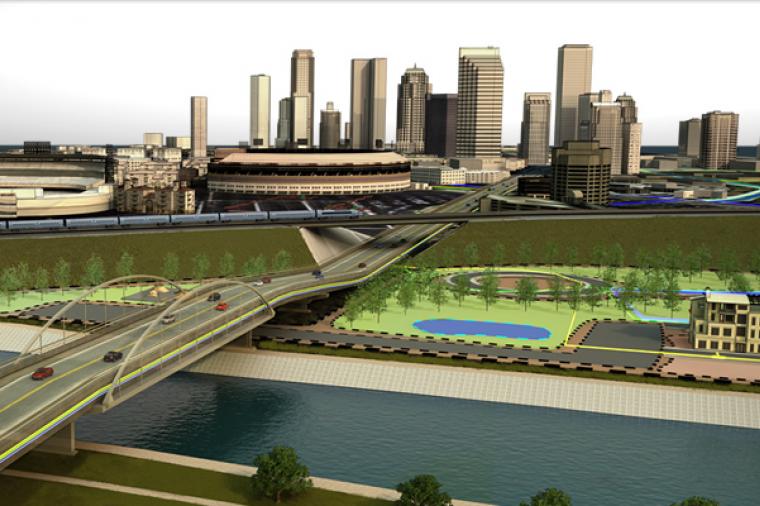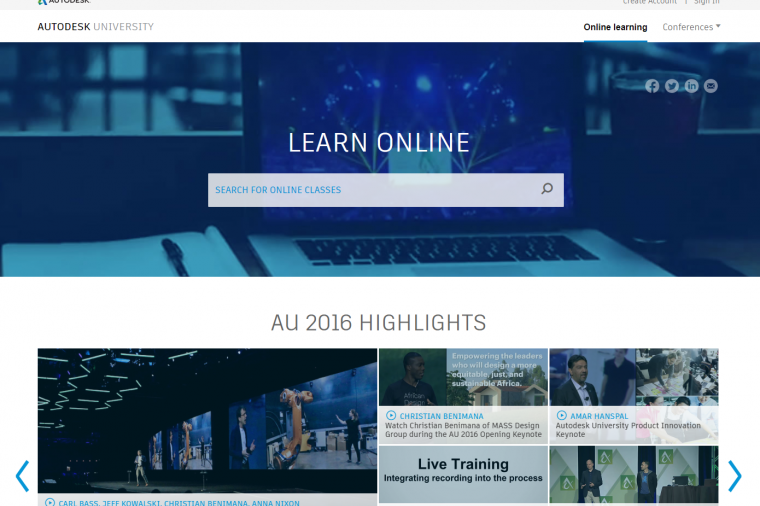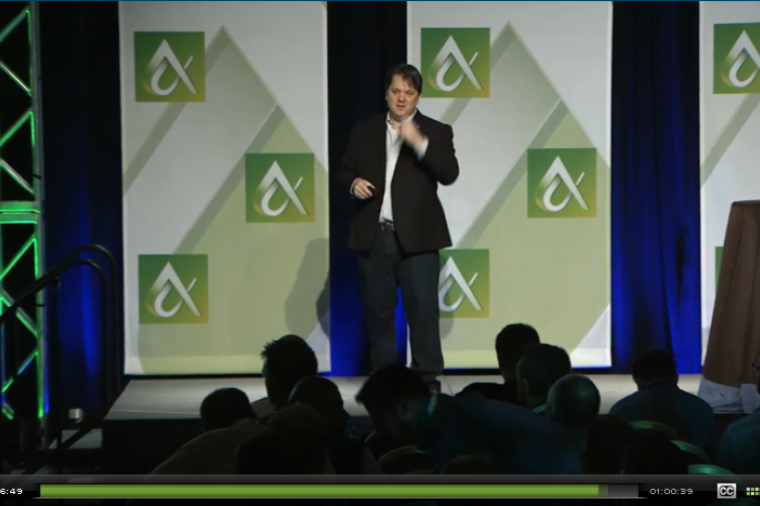In my last blog, I wrote about the apps that can be installed with Civil 3D. For this blog, I am going to discuss some of the apps from Autodesk that can be downloaded for free and installed on the iPad. Good stuff! First in the list is Infraworks. Models can be uploaded to the cloud from your pc, then, with this app on the Ipad, the models can be viewed, navigated, etc. In addition, comments can be posted regarding the model so that collaboration can be done. The navigation of models on the Ipad is easy as well. When you are used to how to navigate on the iPad, then you can put those skills to use with these apps.
The next app I will discuss is Autodesk 360. This is the app that allows me to post files to the cloud, and then access them on the iPad. It provides users with the ability to view drawings for example, then be able to provide mark ups and post comments. It is similar to what you would expect from Design Review. Once again, a free app from Autodesk that really has some great benefits.
The last app I will discuss is Formit. With this app, you can create basic shapes rather quickly and apply materials to them easily as well. In addition, aerial imagery can be brought in to give the model a realistic look. This can be useful when sitting with a client and just tossing out a conceptual idea for a potential project. Shapes can quickly turn into buildings and when combined with an aerial image, a realistic proposal can take shape rather quickly.
These 3 apps are just some of what is available on the iPad from Autodesk for free. Go to the App Store on the iPad and do a search for Autodesk to see what is available. Whatever you download, I am sure you will not be disappointed!
by Ron Couillard, AEC Technical Consultant, CADSoft Consulting.
Originally published by CADSoft Consulting. Posted with permission.