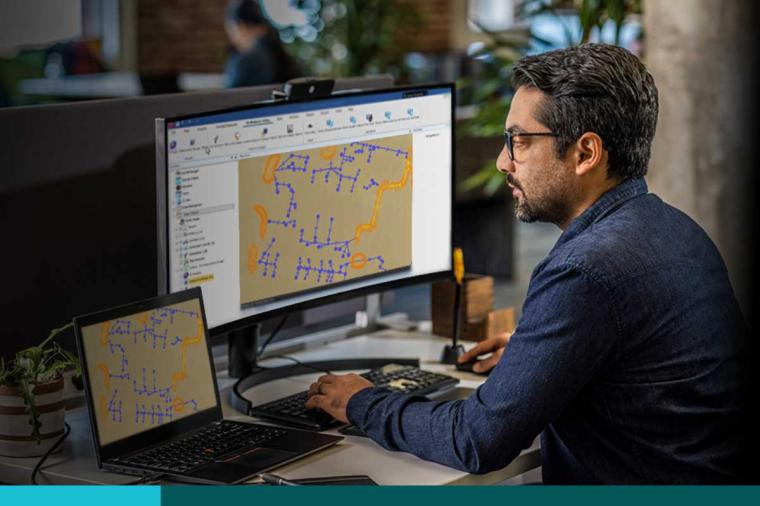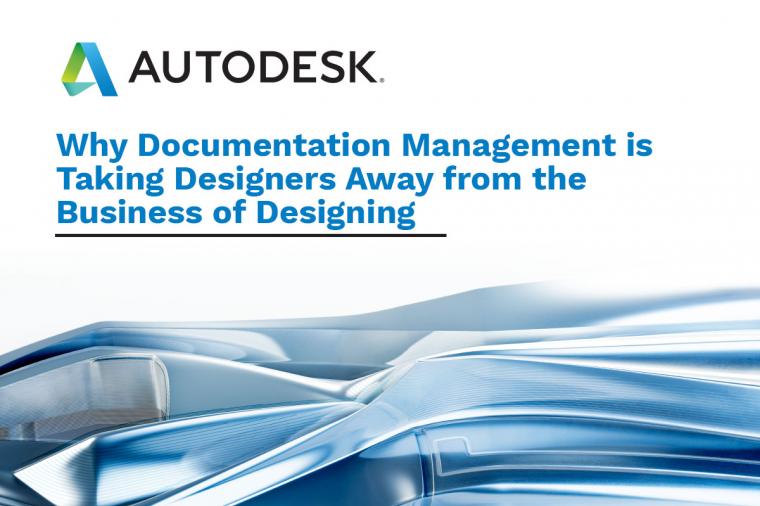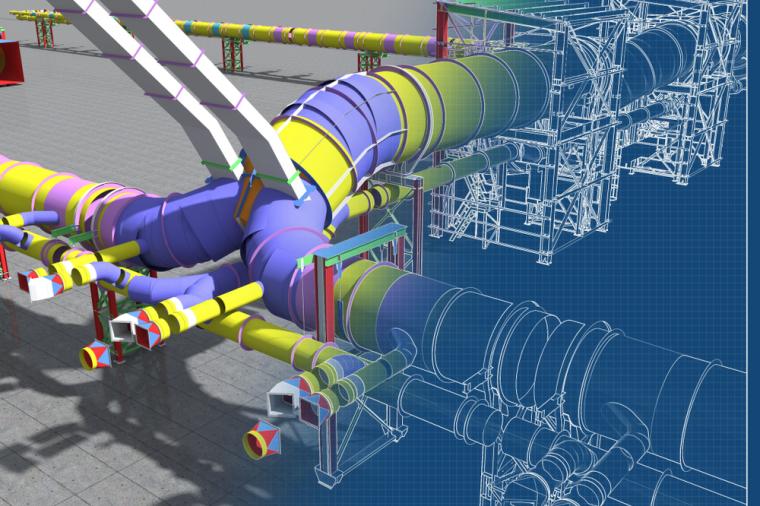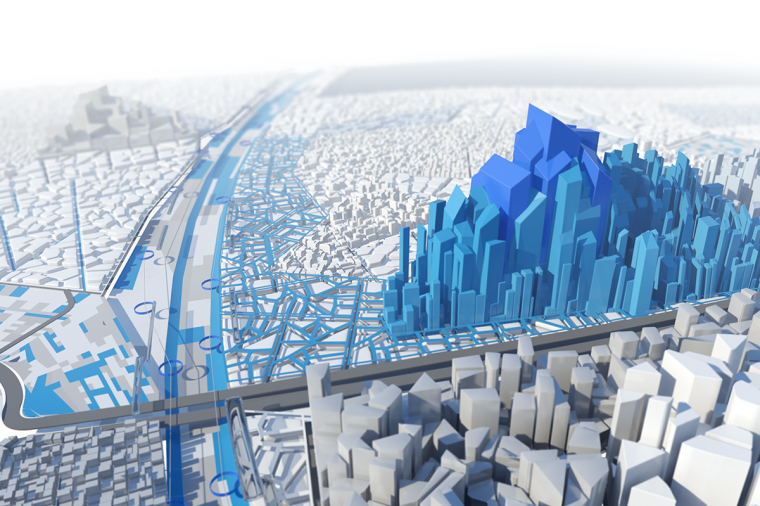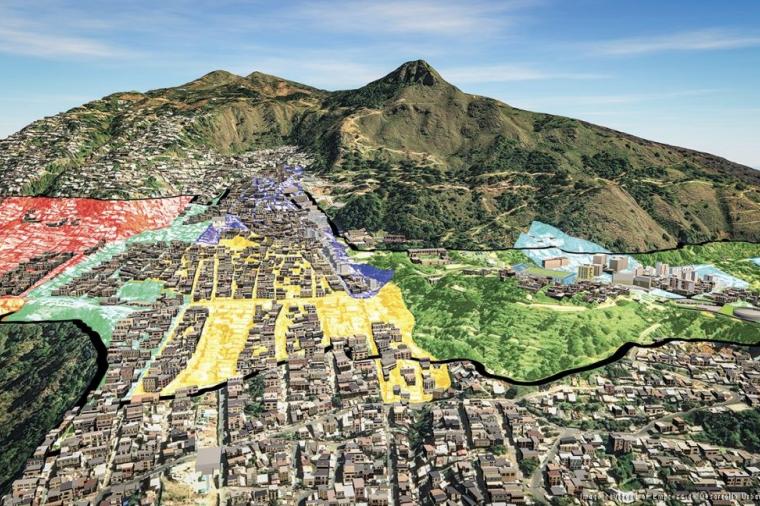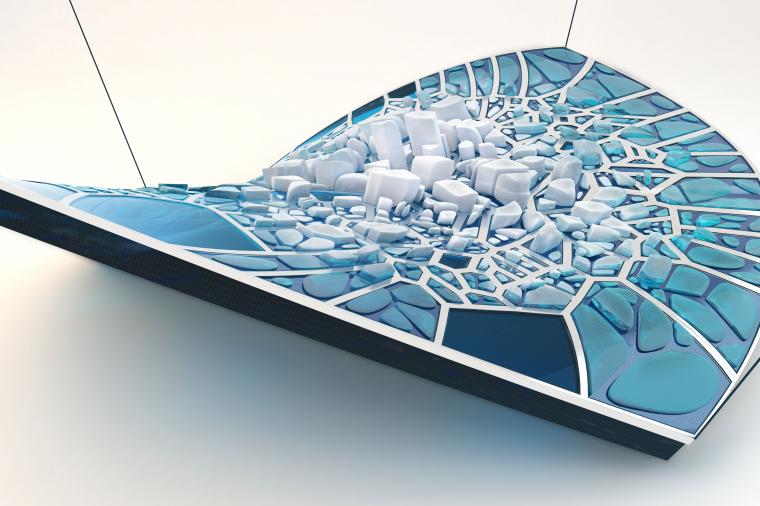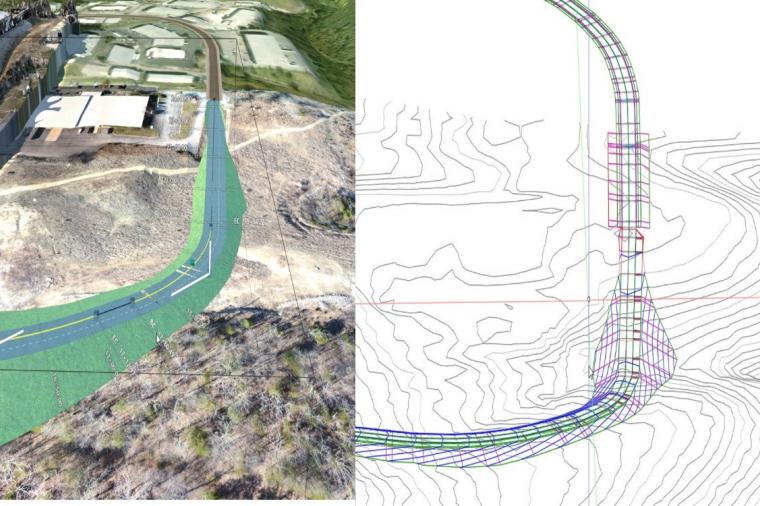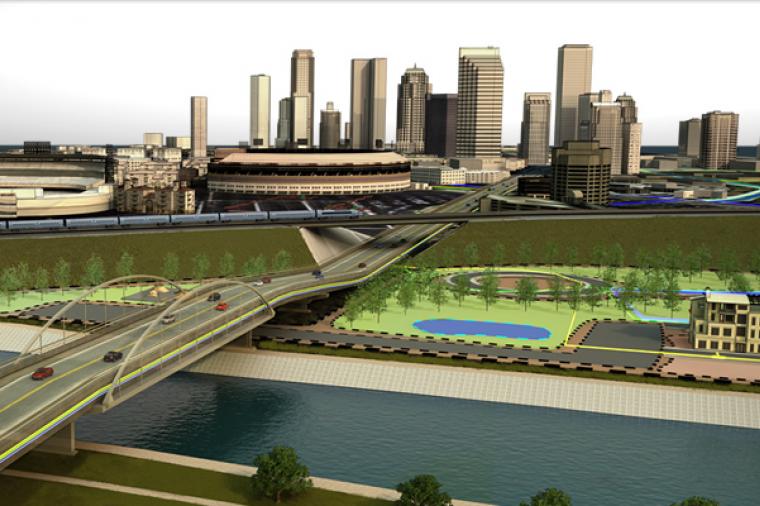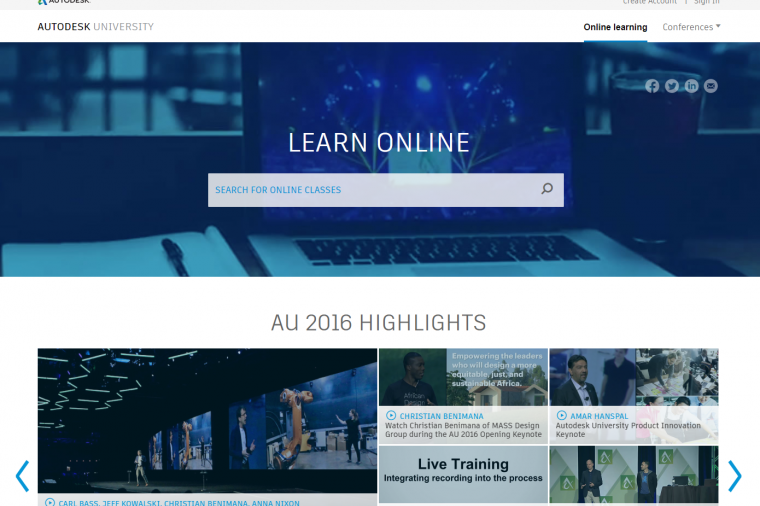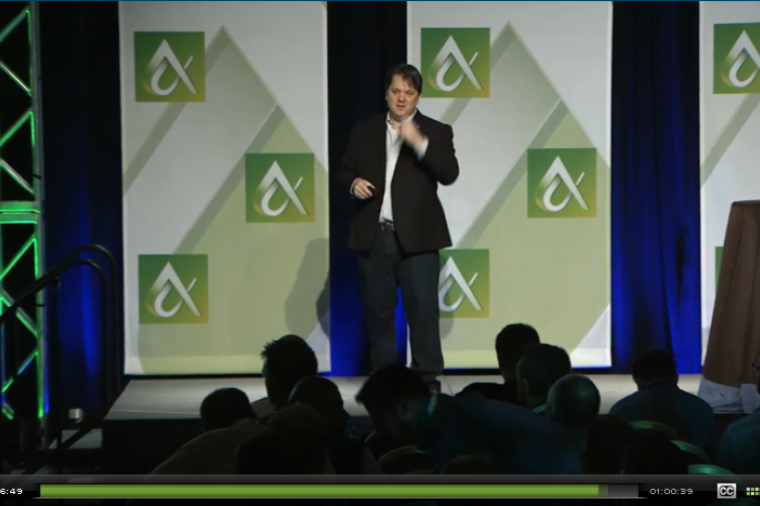How to Spread your Time and Resources Across Different CAD Software

How many CAD programs do you manage? Long ago it was probably just one – AutoCAD or some other 2D design software. But with the advent of 3D design, and all that comes with it (design review software, mobile integration software, simulation tools, field apps, collaboration software, etc.), CAD managers have their hands full.
If you are managing many pieces of CAD software, you’re probably wondering how you can optimize project workflows and where it’s best to focus most of your energies.
In his recent CAD Manager’s Newsletter, Cadalyst’s Robert Green did us all a favor and recommended strategies for managing your time across different types of CAD software and how to avoid problems.
Here’s a quick summary. You can find the full list of suggestions on Cadalyst here.
2D CAD Software
Green admits that 2D isn’t going to disappear anytime soon. Whether it’s AutoCAD or MicroStation it’s likely that you have a core software for the production of data formatted in DWG and DGN file formats and with specific annotations. The real danger is that your 2D skills will atrophy. To stay current, Green recommends maintaining a user perspective with your CAD software. – keep it configured and standardized. Use it and test your skills at least once a week.
3D CAD Software
Civil 3D, Revit, Inventor, etc. all require a certain level of expertise so it’s critical that you maintain a strong understanding of the user experience with this software, says Green. This is easily neglected thanks to a focus on management and less on training, “…you’re so busy getting users up to speed that you can’t pay enough attention to how the overall system is working,” says Green. This can lead to another problem – a lack of standardization. Without standards for your 3D software user output will be all over the place.
3D software is a sponge for different formats and data integration from other sources. Perhaps you need to pull a GIS file into Civil 3D or integrate point cloud data into Revit, knowing how other 3D packages work is a must.
Finally, Green makes the point that you must know how your 3D projects should be delivered and shared with stakeholders. BIM files, IFC files or plain old 2D AutoCAD files?
So train (across the board training as opposed to one-on-one so you can free up your time), standardize, get to know other tools, and remove ambiguity about deliverables.
Visualization Software
With 3D comes visualization, but how much do CAD managers need to know about it? “The good news for most of us is that the onboard visualization tools in our CAD packages are actually pretty good,” says Green. AutoCAD, for example, includes 3D free-form design tools and 3D surface analysis that don’t require you to learn a dedicated visualization software. However, if you need more realistic renderings and animations to share concepts with stakeholders (very common in public sector infrastructure projects), then you may be wondering whether you need to up your knowledge game.
Green suggests not. “To become truly adept at using visualization technology, you must spend a lot of time with the software. Will a CAD manager be able to spend 20-30 hours per week using specialized rendering software to achieve expert status? No.”
Actually, I tend to disagree. There are several new visualization tools that make the transition from traditional CAD practices to project visualization and design exploration environments much more seamless than it used to be. Autodesk InfraWorks 360, being just one example. InfraWorks is a preliminary design and engineering software with an intuitive user interface that lets you plan design projects, like roadways, bridges and drainage systems, in the context of the real world, drawing on many data sources.
Of course, you must weigh up expectations for visualization and rendering required in your department. Would it be more efficient to outsource those requirements should they arise? Or if they keep cropping up, you might want to push for the budget to hire a dedicated person and eliminate any potential learning curve.
Featured image courtesy of Gabriel Rojas Hruska, Flickr