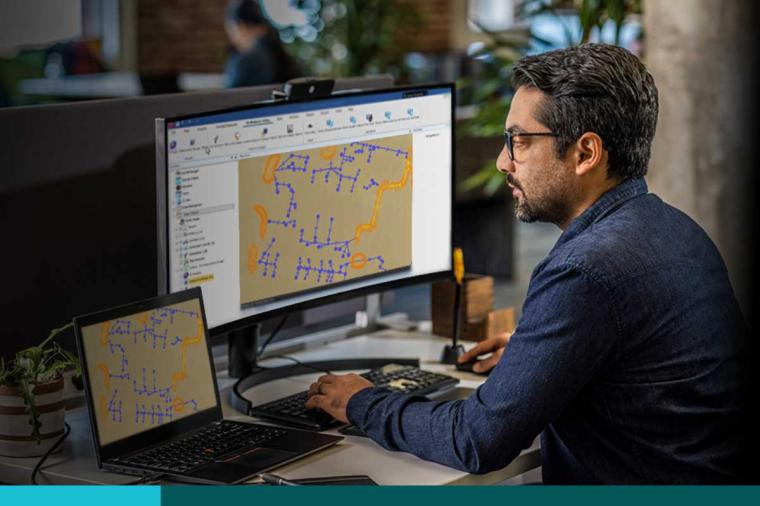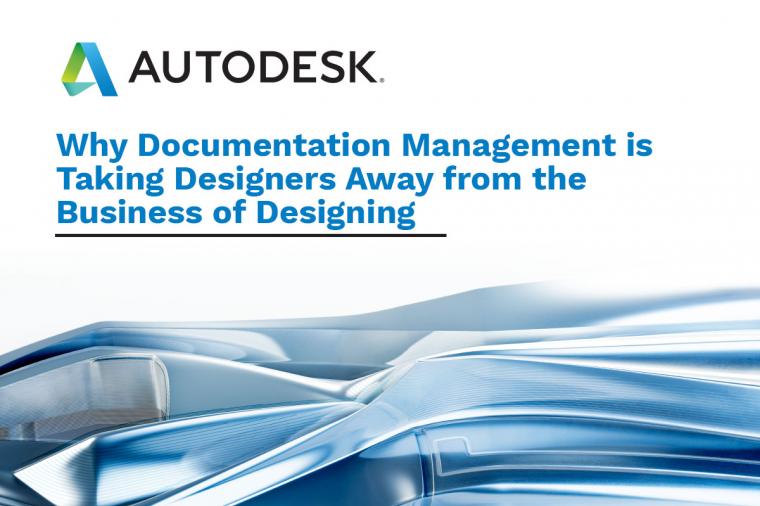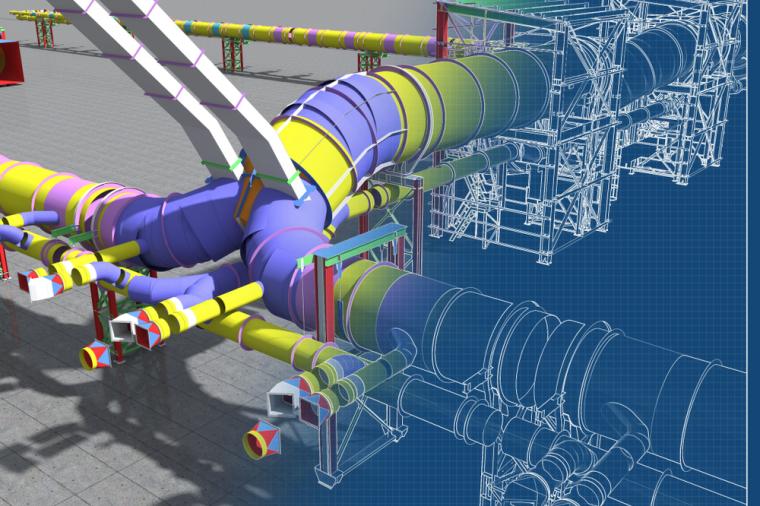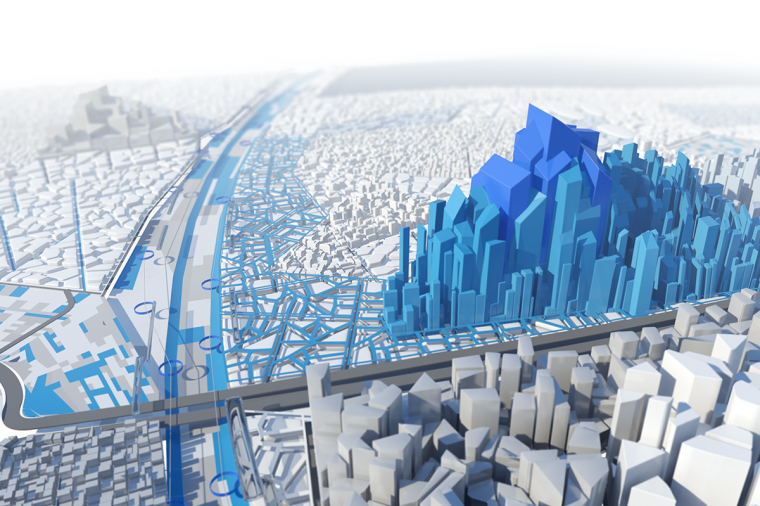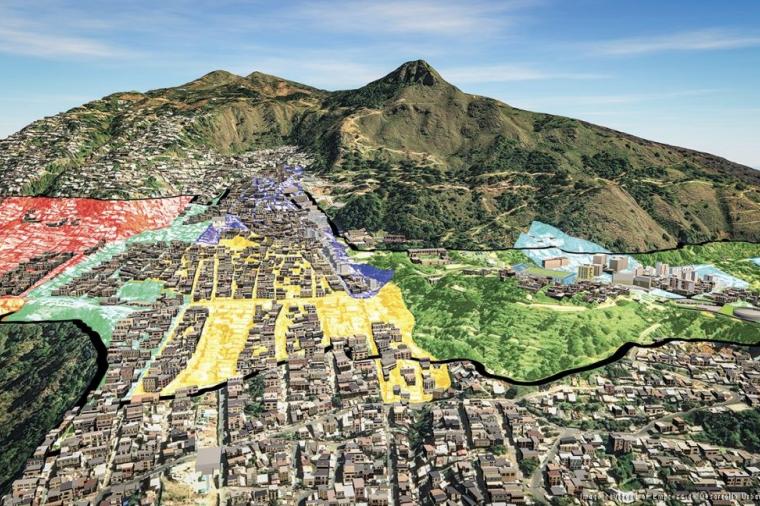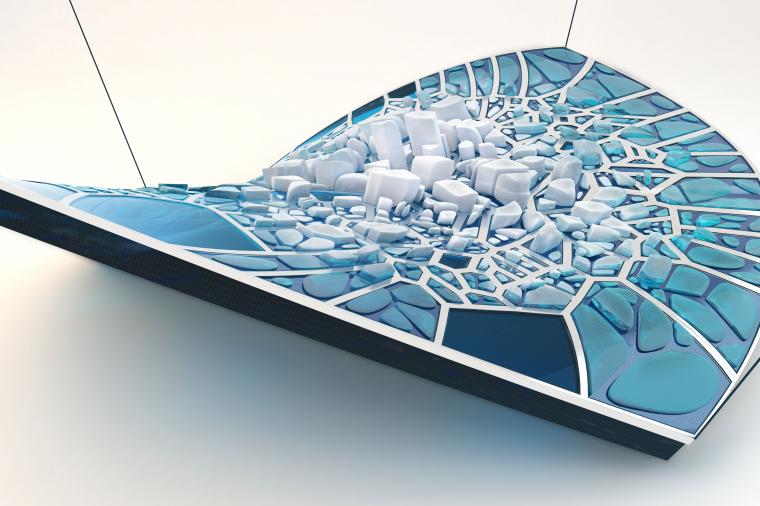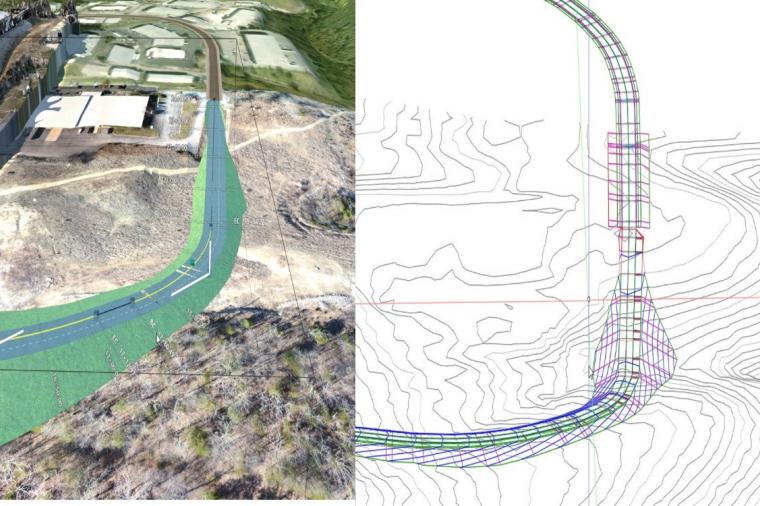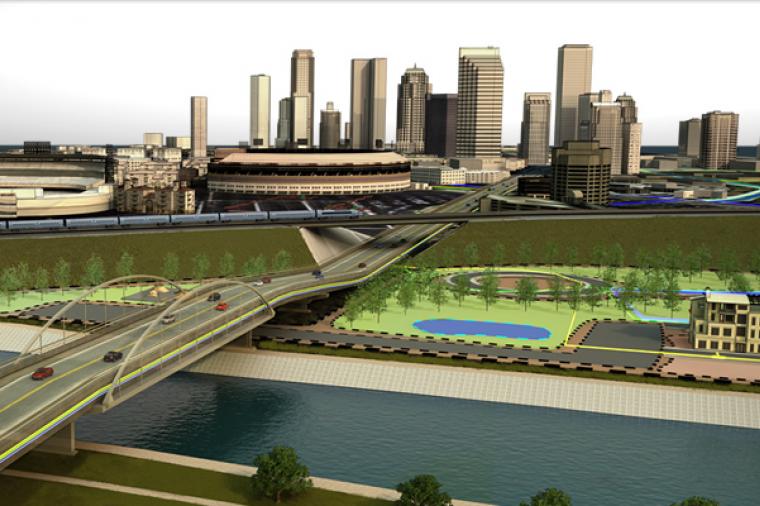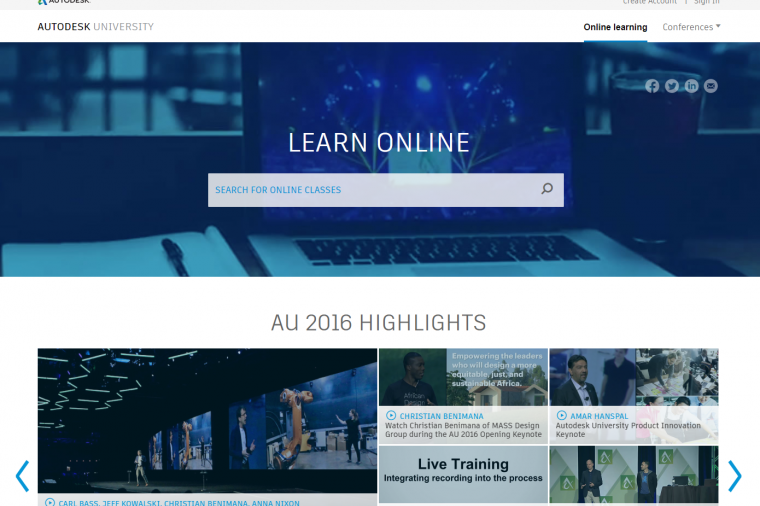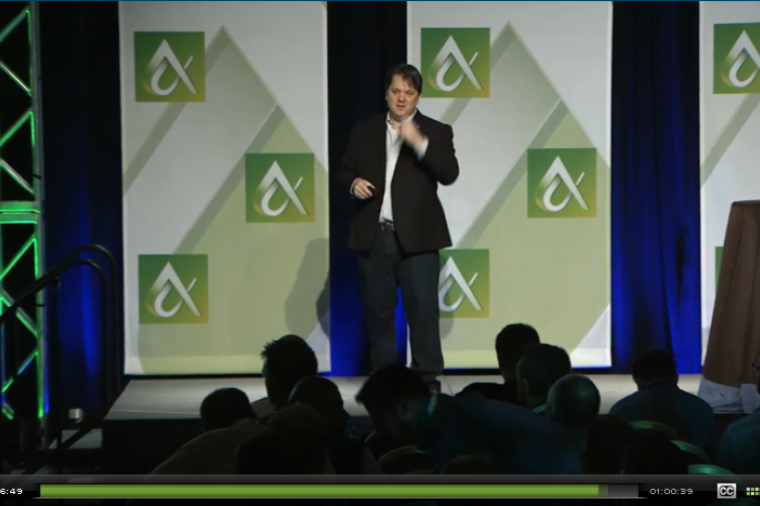Executing a Mammoth BIM Implementation with the Help of Trusted 2D to 3D Processes and Student Manpower!
This blog is part four in a series that discusses the challenges and process involved in implementing BIM at The Ohio State University Wexner Medical Center, a project which saw the team win the 2011 [acronym] Magazine Public Sector CAD Award.
Phase 1: Big Bang Implementation
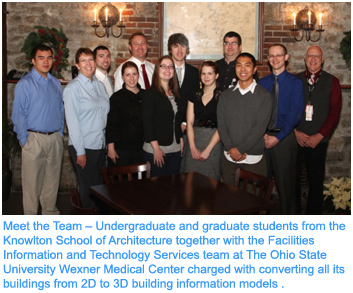 Following the all important completion of Phase 0, we were ready to kick off the actual work of developing Revit-based building information models from our AutoCAD floor plans. In June of 2011, the implementation process started with two undergraduate architecture students and two graduate architecture students from the Knowlton School of Architecture, along with one undergraduate civil engineering student, all from The Ohio State University. While their first week included on-site orientation, team building and a project overview, the students quickly became acclimated with the technology they would become expert at during a focused three day training session on Revit Architecture.
This highly customized training, led by Brian Skripac from DesignGroup, was a product of the Standards and Process Development effort and focused on the execution of the newly defined process map and workflow integrations to translate information from 2D to 3D. The students were not only taught how to use Revit Architecture but it was presented in a way that would mimic their everyday use of the software as they began to model the existing facilities. Another benefit to this effort was that the project team was exposed to the wealth of newly created content and “kicked the tires” on how well our processes worked. This allowed us to improve and refine our process to the benefit of the project as a whole. As the training concluded, the students were immediately assigned a building and began the process of developing their first model.
Phase 1 included the development of a basic BIM intended to capture the following elements:
Following the all important completion of Phase 0, we were ready to kick off the actual work of developing Revit-based building information models from our AutoCAD floor plans. In June of 2011, the implementation process started with two undergraduate architecture students and two graduate architecture students from the Knowlton School of Architecture, along with one undergraduate civil engineering student, all from The Ohio State University. While their first week included on-site orientation, team building and a project overview, the students quickly became acclimated with the technology they would become expert at during a focused three day training session on Revit Architecture.
This highly customized training, led by Brian Skripac from DesignGroup, was a product of the Standards and Process Development effort and focused on the execution of the newly defined process map and workflow integrations to translate information from 2D to 3D. The students were not only taught how to use Revit Architecture but it was presented in a way that would mimic their everyday use of the software as they began to model the existing facilities. Another benefit to this effort was that the project team was exposed to the wealth of newly created content and “kicked the tires” on how well our processes worked. This allowed us to improve and refine our process to the benefit of the project as a whole. As the training concluded, the students were immediately assigned a building and began the process of developing their first model.
Phase 1 included the development of a basic BIM intended to capture the following elements:
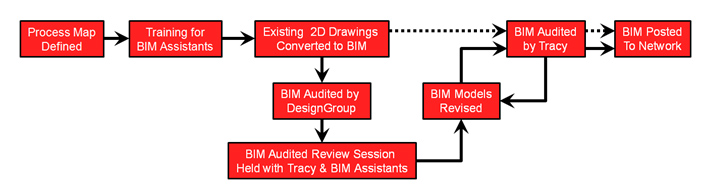 By the end of the summer, the students logged 2,750 hours, primarily engaged in the model development process. Our calculated metrics indicated we should have been done with the bulk of modeling effort by this point, but we had only completed about 77% of our buildings, by space.
One of the several factors that increased the amount of time - to accomplish Phase 1, was the students desire to add more detail than we initially planned during Phase 1. The result of this increased detail was more valuable models. This affected several aspects of Phase 1:
By the end of the summer, the students logged 2,750 hours, primarily engaged in the model development process. Our calculated metrics indicated we should have been done with the bulk of modeling effort by this point, but we had only completed about 77% of our buildings, by space.
One of the several factors that increased the amount of time - to accomplish Phase 1, was the students desire to add more detail than we initially planned during Phase 1. The result of this increased detail was more valuable models. This affected several aspects of Phase 1:
 Joe Porostosky is the Senior Manager of Facilities Information and Technology Services at The Ohio State University. His background in technology management has provided a foundation for utilizing BIM to improve the speed and quality of decision making at OSU. Joe and the team at OSUMC were awarded first prize in the [acronym] Magazine Public Sector CAD Awards in 2011.
About Brian Skripac
Joe Porostosky is the Senior Manager of Facilities Information and Technology Services at The Ohio State University. His background in technology management has provided a foundation for utilizing BIM to improve the speed and quality of decision making at OSU. Joe and the team at OSUMC were awarded first prize in the [acronym] Magazine Public Sector CAD Awards in 2011.
About Brian Skripac
 Brian Skripac, Assoc. AIA, LEED AP BD+C, is the Director of Building Information Modeling (BIM) at DesignGroup in Columbus, Ohio. A recognized industry leader, he focuses on the integration of digital design technologies into all of the design processes, including sustainability and building lifecycle management. He is frequently solicited by institutions, as well as professional organizations to present his expertise on the value BIM brings to industry.
Brian Skripac, Assoc. AIA, LEED AP BD+C, is the Director of Building Information Modeling (BIM) at DesignGroup in Columbus, Ohio. A recognized industry leader, he focuses on the integration of digital design technologies into all of the design processes, including sustainability and building lifecycle management. He is frequently solicited by institutions, as well as professional organizations to present his expertise on the value BIM brings to industry.
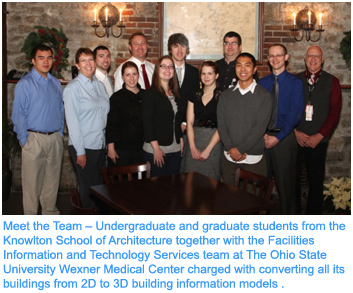 Following the all important completion of Phase 0, we were ready to kick off the actual work of developing Revit-based building information models from our AutoCAD floor plans. In June of 2011, the implementation process started with two undergraduate architecture students and two graduate architecture students from the Knowlton School of Architecture, along with one undergraduate civil engineering student, all from The Ohio State University. While their first week included on-site orientation, team building and a project overview, the students quickly became acclimated with the technology they would become expert at during a focused three day training session on Revit Architecture.
This highly customized training, led by Brian Skripac from DesignGroup, was a product of the Standards and Process Development effort and focused on the execution of the newly defined process map and workflow integrations to translate information from 2D to 3D. The students were not only taught how to use Revit Architecture but it was presented in a way that would mimic their everyday use of the software as they began to model the existing facilities. Another benefit to this effort was that the project team was exposed to the wealth of newly created content and “kicked the tires” on how well our processes worked. This allowed us to improve and refine our process to the benefit of the project as a whole. As the training concluded, the students were immediately assigned a building and began the process of developing their first model.
Phase 1 included the development of a basic BIM intended to capture the following elements:
Following the all important completion of Phase 0, we were ready to kick off the actual work of developing Revit-based building information models from our AutoCAD floor plans. In June of 2011, the implementation process started with two undergraduate architecture students and two graduate architecture students from the Knowlton School of Architecture, along with one undergraduate civil engineering student, all from The Ohio State University. While their first week included on-site orientation, team building and a project overview, the students quickly became acclimated with the technology they would become expert at during a focused three day training session on Revit Architecture.
This highly customized training, led by Brian Skripac from DesignGroup, was a product of the Standards and Process Development effort and focused on the execution of the newly defined process map and workflow integrations to translate information from 2D to 3D. The students were not only taught how to use Revit Architecture but it was presented in a way that would mimic their everyday use of the software as they began to model the existing facilities. Another benefit to this effort was that the project team was exposed to the wealth of newly created content and “kicked the tires” on how well our processes worked. This allowed us to improve and refine our process to the benefit of the project as a whole. As the training concluded, the students were immediately assigned a building and began the process of developing their first model.
Phase 1 included the development of a basic BIM intended to capture the following elements:
- Basic Exterior Wall Construction
- Interior Walls & Cubicles
- Doors & Windows
- Basic Roofs
- Basic Plumbing Fixtures
- Columns & Column Grids
- Basic Floors & Ceilings
- Basic Stairs
- Rooms & Areas
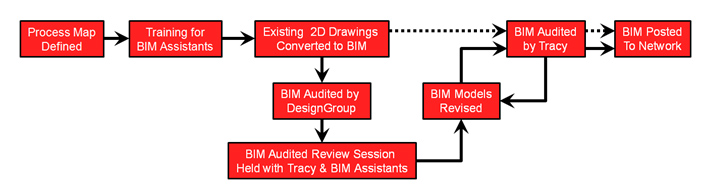 By the end of the summer, the students logged 2,750 hours, primarily engaged in the model development process. Our calculated metrics indicated we should have been done with the bulk of modeling effort by this point, but we had only completed about 77% of our buildings, by space.
One of the several factors that increased the amount of time - to accomplish Phase 1, was the students desire to add more detail than we initially planned during Phase 1. The result of this increased detail was more valuable models. This affected several aspects of Phase 1:
By the end of the summer, the students logged 2,750 hours, primarily engaged in the model development process. Our calculated metrics indicated we should have been done with the bulk of modeling effort by this point, but we had only completed about 77% of our buildings, by space.
One of the several factors that increased the amount of time - to accomplish Phase 1, was the students desire to add more detail than we initially planned during Phase 1. The result of this increased detail was more valuable models. This affected several aspects of Phase 1:
- Instead of using basic windows, most of the BIMs included detailed window families.
- The exterior wall construction was accurately reflected, and almost all exterior facing wall details were visualized.
- A higher level of focus on accuracy than expected, meaning more time tracking down documentation and performing field verifications.
- Engineering and Operations: A three day session covering how to navigate/interact with a Revit model and how to extract information from the model.
- Interior Designers and Space Planners: A four day session covering everything from scheduling to views to moving walls and placing families, along with how to create renderings and walkthroughs.
- Construction Managers: A half-day session on navigating DWF versions of the Revit model in Autodesk Design Review.
- Energy Engineering: A two day session on how to translate the existing Revit models as gbXML files for their use in tools like Autodesk Green Building Studio and eQUEST.
 Joe Porostosky is the Senior Manager of Facilities Information and Technology Services at The Ohio State University. His background in technology management has provided a foundation for utilizing BIM to improve the speed and quality of decision making at OSU. Joe and the team at OSUMC were awarded first prize in the [acronym] Magazine Public Sector CAD Awards in 2011.
About Brian Skripac
Joe Porostosky is the Senior Manager of Facilities Information and Technology Services at The Ohio State University. His background in technology management has provided a foundation for utilizing BIM to improve the speed and quality of decision making at OSU. Joe and the team at OSUMC were awarded first prize in the [acronym] Magazine Public Sector CAD Awards in 2011.
About Brian Skripac
 Brian Skripac, Assoc. AIA, LEED AP BD+C, is the Director of Building Information Modeling (BIM) at DesignGroup in Columbus, Ohio. A recognized industry leader, he focuses on the integration of digital design technologies into all of the design processes, including sustainability and building lifecycle management. He is frequently solicited by institutions, as well as professional organizations to present his expertise on the value BIM brings to industry.
Brian Skripac, Assoc. AIA, LEED AP BD+C, is the Director of Building Information Modeling (BIM) at DesignGroup in Columbus, Ohio. A recognized industry leader, he focuses on the integration of digital design technologies into all of the design processes, including sustainability and building lifecycle management. He is frequently solicited by institutions, as well as professional organizations to present his expertise on the value BIM brings to industry.